T3 - 页 40 1...333435363738394041424344454647...68 新评论 Bennet Meadows 2014.04.21 13:39 #391 mladen: 这将是基于猜谜游戏完成的版本例子是将计数设置为1、2、3、4和5。周期和 "热 "字段对所有实例都是一样的。 PS:这是将计数设置为3,与原来的Tim Tillson T3完全一样。这个版本不包括Fulks/Matulich的计算。 非常感谢Mladen!我将试一试。 Bennet Meadows 2014.04.21 14:03 #392 它正在工作。非常感谢你,Mladen。因为它取的是1期移动平均线的中位数,所以我很容易把它改成我需要的MA。 谢谢你。非常感谢。 Hermo 2014.04.21 14:56 #393 mladen: 你是否有T3的NinjaTrader版本的源代码? 我不使用NinjaTrader,所以我才问。 下午好mladen。 他之前没有看到你的申请。 如果有帮助的话,这里仍然有Ninja Trader T3的好代码。 // { #region Variables private double vFactor = 0.7; // Default setting for VFactor private int tCount = 3; private int period = 14; private bool candles = true; private bool paintBars = false; private Color upColor = Color.DeepSkyBlue; private Color downColor = Color.OrangeRed; private int plot0Width = 2; private PlotStyle plot0Style = PlotStyle.Line; private DashStyle dash0Style = DashStyle.Solid; private System.Collections.ArrayList seriesCollection; #endregion /// /// This method is used to configure the indicator and is called once before any bar data is loaded. /// protected override void Initialize() { Add(new Plot(Color.FromKnownColor(KnownColor.Green), PlotStyle.Line, "T3Colored")); Overlay = true; PlotsConfigurable = false; } /// /// protected override void OnStartUp() { candles = false; if (ChartControl != null && ChartControl.ChartStyleType == ChartStyleType.CandleStick) candles = true; Plots[0].Pen.Width = plot0Width; Plots[0].PlotStyle = plot0Style; Plots[0].Pen.DashStyle = dash0Style; } /// /// Called on each bar update event (incoming tick) /// protected override void OnBarUpdate() { if (TCount == 1) { CalculateGD(Inputs[0], Values[0]); return; } if (seriesCollection == null) { seriesCollection = new System.Collections.ArrayList(); for (int i = 0; i < TCount - 1; i++) seriesCollection.Add(new DataSeries(this)); } CalculateGD(Inputs[0], (DataSeries) seriesCollection[0]); for (int i = 0; i <= seriesCollection.Count - 2; i++) CalculateGD((DataSeries) seriesCollection, (DataSeries) seriesCollection); CalculateGD((DataSeries) seriesCollection[seriesCollection.Count - 1], Values[0]); if (Rising(Values[0])) PlotColors[0][0] = upColor; else PlotColors[0][0] = downColor; if(PaintBars) { if (Rising(Values[0])) { CandleOutlineColor = upColor; BarColor = upColor; } else { CandleOutlineColor = downColor; BarColor = downColor; } if(Open[0] < Close[0] && candles) BarColor = Color.Transparent; } } private void CalculateGD(IDataSeries input, DataSeries output) { output.Set((EMA(input, Period)[0] * (1 + VFactor)) - (EMA(EMA(input, Period), Period)[0] * VFactor)); } #region Properties [Description("Numbers of bars used for calculations")] [GridCategory("Parameters")] public int Period { get { return period; } set { period = Math.Max(1, value); } } [Description("The smooth count")] [GridCategory("Parameters")] public int TCount { get { return tCount; } set { tCount = Math.Max(1, value); } } [Description("VFactor")] [GridCategory("Parameters")] public double VFactor { get { return vFactor; } set { vFactor = Math.Max(0, value); } } [Description("Color the bars in the direction of the trend?")] [Category("Parameters")] [Gui.Design.DisplayName ("Paint Bars")] public bool PaintBars { get { return paintBars; } set { paintBars = value; } } /// /// [XmlIgnore()] [Description("Select color for rising T3")] [Category("Plots")] [Gui.Design.DisplayName("T3 Rising")] public Color UpColor { get { return upColor; } set { upColor = value; } } // Serialize Color object public string UpColorSerialize { get { return NinjaTrader.Gui.Design.SerializableColor.ToString(upColor); } set { upColor = NinjaTrader.Gui.Design.SerializableColor.FromString(value); } } /// /// [XmlIgnore()] [Description("Select color for falling T3")] [Category("Plots")] [Gui.Design.DisplayName("T3 Falling")] public Color DownColor { get { return downColor; } set { downColor = value; } } // Serialize Color object public string DownColorSerialize { get { return NinjaTrader.Gui.Design.SerializableColor.ToString(downColor); } set { downColor = NinjaTrader.Gui.Design.SerializableColor.FromString(value); } } /// /// [Description("Width for T3 Line.")] [Category("Plots")] [Gui.Design.DisplayNameAttribute("Line Width")] public int Plot0Width { get { return plot0Width; } set { plot0Width = Math.Max(1, value); } } /// /// [Description("DashStyle for T3 Line")] [Category("Plots")] [Gui.Design.DisplayNameAttribute("Plot Style")] public PlotStyle Plot0Style { get { return plot0Style; } set { plot0Style = value; } } /// /// [Description("DashStyle for T3 Line")] [Category("Plots")] [Gui.Design.DisplayNameAttribute("Dash Style")] public DashStyle Dash0Style { get { return dash0Style; } set { dash0Style = value; } } #endregion } } Tillson T3是NinjaTrader的系统指标,不会重绘。 所附的版本只是根据指标的斜率改变其颜色。 快速和肮脏。添加了Paintbars。 一个问候。 赫莫 附上用于NinjaTrader的代码 附加的文件: t3_ninja_trader.png 64 kb t3colored.zip 5 kb parametros_indicador.png 30 kb T3 精英指标 :) Elite indicators :) Bennet Meadows 2014.04.21 15:11 #394 Hermo: 下午好mladen。 他之前没有看到你的申请。 如果有帮助的话,这里仍有一个很好的忍者交易员T3的代码。 谢谢你Hermo。 Mladen的适应工作非常好。 Bennet Meadows 2014.04.21 15:42 #395 不过有一件小事 忍者允许两个额外的设置。 收盘时计算(如果为真,则在收盘时计算指标值,否则在每一个进入的点上计算)。 移位(将指标移位n个柱子。例如,位移=1意味着,前一个条形图的指标值被绘制出来) 因此,例如,当你设置计算条形收盘价为 "真 "和位移为 "1 "时,你将在当前条形0中绘制前一个条形的数值。 Mladen Rakic 2014.04.21 17:38 #396 bennetmeadows: 但有一件小事, 忍者允许2个额外的设置。 收盘时计算(如果为真,则在收盘时计算指标值,否则在每一个进入的点上计算)。 移位(将指标移位n个柱子。例如,位移 = 1 意味着绘制前一个条形图的指标值。) 因此,例如,当你设置计算条形收盘价为 "真 "和位移为 "1 "时,你将会把前一个条形的值绘制在当前条形的0中。 本尼特梅多 给你。 增加了两个参数:价格移动(1意味着使用第一个闭合柱的价格,以此类推)和T3移动(按照你的意愿将整个值向左或向右移动 t3_nt_2.mq4 附加的文件: t3_nt_2.mq4 5 kb Bennet Meadows 2014.04.21 17:44 #397 mladen: Bennetmeadows给你。 增加了两个参数:价格移动(1意味着使用第一个闭合柱的价格,以此类推)和T3移动(按你希望的方式向左或向右移动整个值 t3_nt_2.mq4 谢谢你!自从我开始这段旅程的3年以来,我一直在努力。 自从3年前我开始这段旅程并接触到TSD以来,我看到你一直在帮助人们。我真的很感谢你愿意帮助别人。每次你做这些事情的时候,你都不知道你是如何帮助别人的。所以谢谢你,Mladen! advanced 2014.05.11 13:27 #398 mladen或mrtools 你能为这个指标增加一个额外的"t3原始 " 功能 吗? 谢谢你的帮助。 附加的文件: uni_cross.mq4 5 kb advanced 2014.05.11 13:38 #399 mladen或mrtools 这个帖子似乎被错过了... T3 basic mtf 2.01https://www.mql5.com/en/forum/172884 gincius: 亲爱的Mladen你能为这个指标添加一个插值功能吗? 369号帖子 谢谢你 Mladen Rakic 2014.05.11 13:56 #400 gincius:毫升登或毫升托尔斯(mrtools)。你能为这个指标增加一个额外的"T3原始 " 功能吗? 预先谢谢你。 琴斯 给你。试试吧:uni_cross_2.mq4 PS:对于那些不熟悉这个指标的人来说,它需要蛇形指标来工作,由于蛇形是一个居中的TMA,所以它会重新计算(重绘)。 附加的文件: uni_cross_2.mq4 8 kb 1...333435363738394041424344454647...68 新评论 您错过了交易机会: 免费交易应用程序 8,000+信号可供复制 探索金融市场的经济新闻 注册 登录 拉丁字符(不带空格) 密码将被发送至该邮箱 发生错误 使用 Google 登录 您同意网站政策和使用条款 如果您没有帐号,请注册 可以使用cookies登录MQL5.com网站。 请在您的浏览器中启用必要的设置,否则您将无法登录。 忘记您的登录名/密码? 使用 Google 登录
这将是基于猜谜游戏完成的版本
例子是将计数设置为1、2、3、4和5。周期和 "热 "字段对所有实例都是一样的。
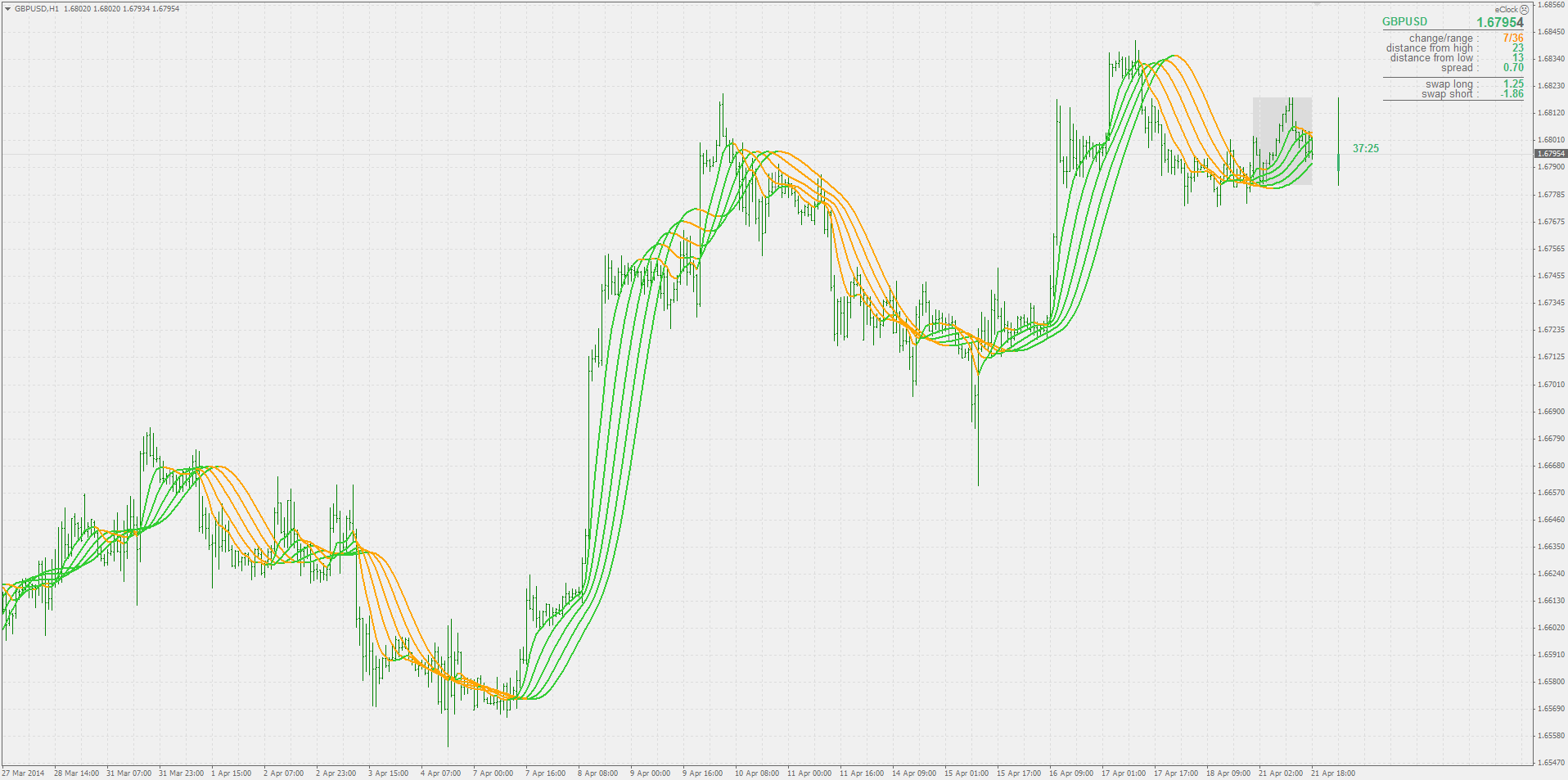
PS:这是将计数设置为3,与原来的Tim Tillson T3完全一样。这个版本不包括Fulks/Matulich的计算。非常感谢Mladen!我将试一试。
它正在工作。非常感谢你,Mladen。因为它取的是1期移动平均线的中位数,所以我很容易把它改成我需要的MA。
谢谢你。非常感谢。
你是否有T3的NinjaTrader版本的源代码? 我不使用NinjaTrader,所以我才问。
下午好mladen。
他之前没有看到你的申请。
如果有帮助的话,这里仍然有Ninja Trader T3的好代码。
{
#region Variables
private double vFactor = 0.7; // Default setting for VFactor
private int tCount = 3;
private int period = 14;
private bool candles = true;
private bool paintBars = false;
private Color upColor = Color.DeepSkyBlue;
private Color downColor = Color.OrangeRed;
private int plot0Width = 2;
private PlotStyle plot0Style = PlotStyle.Line;
private DashStyle dash0Style = DashStyle.Solid;
private System.Collections.ArrayList seriesCollection;
#endregion
///
/// This method is used to configure the indicator and is called once before any bar data is loaded.
///
protected override void Initialize()
{
Add(new Plot(Color.FromKnownColor(KnownColor.Green), PlotStyle.Line, "T3Colored"));
Overlay = true;
PlotsConfigurable = false;
}
///
///
protected override void OnStartUp()
{
candles = false;
if (ChartControl != null && ChartControl.ChartStyleType == ChartStyleType.CandleStick)
candles = true;
Plots[0].Pen.Width = plot0Width;
Plots[0].PlotStyle = plot0Style;
Plots[0].Pen.DashStyle = dash0Style;
}
///
/// Called on each bar update event (incoming tick)
///
protected override void OnBarUpdate()
{
if (TCount == 1)
{
CalculateGD(Inputs[0], Values[0]);
return;
}
if (seriesCollection == null)
{
seriesCollection = new System.Collections.ArrayList();
for (int i = 0; i < TCount - 1; i++)
seriesCollection.Add(new DataSeries(this));
}
CalculateGD(Inputs[0], (DataSeries) seriesCollection[0]);
for (int i = 0; i <= seriesCollection.Count - 2; i++)
CalculateGD((DataSeries) seriesCollection, (DataSeries) seriesCollection);
CalculateGD((DataSeries) seriesCollection[seriesCollection.Count - 1], Values[0]);
if (Rising(Values[0]))
PlotColors[0][0] = upColor;
else
PlotColors[0][0] = downColor;
if(PaintBars)
{
if (Rising(Values[0]))
{
CandleOutlineColor = upColor;
BarColor = upColor;
}
else
{
CandleOutlineColor = downColor;
BarColor = downColor;
}
if(Open[0] < Close[0] && candles)
BarColor = Color.Transparent;
}
}
private void CalculateGD(IDataSeries input, DataSeries output)
{
output.Set((EMA(input, Period)[0] * (1 + VFactor)) - (EMA(EMA(input, Period), Period)[0] * VFactor));
}
#region Properties
[Description("Numbers of bars used for calculations")]
[GridCategory("Parameters")]
public int Period
{
get { return period; }
set { period = Math.Max(1, value); }
}
[Description("The smooth count")]
[GridCategory("Parameters")]
public int TCount
{
get { return tCount; }
set { tCount = Math.Max(1, value); }
}
[Description("VFactor")]
[GridCategory("Parameters")]
public double VFactor
{
get { return vFactor; }
set { vFactor = Math.Max(0, value); }
}
[Description("Color the bars in the direction of the trend?")]
[Category("Parameters")]
[Gui.Design.DisplayName ("Paint Bars")]
public bool PaintBars
{
get { return paintBars; }
set { paintBars = value; }
}
///
///
[XmlIgnore()]
[Description("Select color for rising T3")]
[Category("Plots")]
[Gui.Design.DisplayName("T3 Rising")]
public Color UpColor
{
get { return upColor; }
set { upColor = value; }
}
// Serialize Color object
public string UpColorSerialize
{
get { return NinjaTrader.Gui.Design.SerializableColor.ToString(upColor); }
set { upColor = NinjaTrader.Gui.Design.SerializableColor.FromString(value); }
}
///
///
[XmlIgnore()]
[Description("Select color for falling T3")]
[Category("Plots")]
[Gui.Design.DisplayName("T3 Falling")]
public Color DownColor
{
get { return downColor; }
set { downColor = value; }
}
// Serialize Color object
public string DownColorSerialize
{
get { return NinjaTrader.Gui.Design.SerializableColor.ToString(downColor); }
set { downColor = NinjaTrader.Gui.Design.SerializableColor.FromString(value); }
}
///
///
[Description("Width for T3 Line.")]
[Category("Plots")]
[Gui.Design.DisplayNameAttribute("Line Width")]
public int Plot0Width
{
get { return plot0Width; }
set { plot0Width = Math.Max(1, value); }
}
///
///
[Description("DashStyle for T3 Line")]
[Category("Plots")]
[Gui.Design.DisplayNameAttribute("Plot Style")]
public PlotStyle Plot0Style
{
get { return plot0Style; }
set { plot0Style = value; }
}
///
///
[Description("DashStyle for T3 Line")]
[Category("Plots")]
[Gui.Design.DisplayNameAttribute("Dash Style")]
public DashStyle Dash0Style
{
get { return dash0Style; }
set { dash0Style = value; }
}
#endregion
}
}
Tillson T3是NinjaTrader的系统指标,不会重绘。
所附的版本只是根据指标的斜率改变其颜色。
快速和肮脏。添加了Paintbars。
一个问候。
赫莫
附上用于NinjaTrader的代码
下午好mladen。
他之前没有看到你的申请。
如果有帮助的话,这里仍有一个很好的忍者交易员T3的代码。
谢谢你Hermo。
Mladen的适应工作非常好。
不过有一件小事
忍者允许两个额外的设置。
收盘时计算(如果为真,则在收盘时计算指标值,否则在每一个进入的点上计算)。
移位(将指标移位n个柱子。例如,位移=1意味着,前一个条形图的指标值被绘制出来)
因此,例如,当你设置计算条形收盘价为 "真 "和位移为 "1 "时,你将在当前条形0中绘制前一个条形的数值。
但有一件小事,
忍者允许2个额外的设置。
收盘时计算(如果为真,则在收盘时计算指标值,否则在每一个进入的点上计算)。
移位(将指标移位n个柱子。例如,位移 = 1 意味着绘制前一个条形图的指标值。)
因此,例如,当你设置计算条形收盘价为 "真 "和位移为 "1 "时,你将会把前一个条形的值绘制在当前条形的0中。本尼特梅多
给你。
增加了两个参数:价格移动(1意味着使用第一个闭合柱的价格,以此类推)和T3移动(按照你的意愿将整个值向左或向右移动
Bennetmeadows
给你。
增加了两个参数:价格移动(1意味着使用第一个闭合柱的价格,以此类推)和T3移动(按你希望的方式向左或向右移动整个值
谢谢你!自从我开始这段旅程的3年以来,我一直在努力。
自从3年前我开始这段旅程并接触到TSD以来,我看到你一直在帮助人们。我真的很感谢你愿意帮助别人。每次你做这些事情的时候,你都不知道你是如何帮助别人的。所以谢谢你,Mladen!
mladen或mrtools
你能为这个指标增加一个额外的"t3原始 " 功能 吗?
谢谢你的帮助。
mladen或mrtools
这个帖子似乎被错过了... T3 basic mtf 2.01https://www.mql5.com/en/forum/172884
T3 basic mtf 2.01https://www.mql5.com/en/forum/172884
亲爱的Mladen
你能为这个指标添加一个插值功能吗?
369号帖子
谢谢你毫升登或毫升托尔斯(mrtools)。
你能为这个指标增加一个额外的"T3原始 " 功能吗?
预先谢谢你。琴斯
给你。试试吧:uni_cross_2.mq4
PS:对于那些不熟悉这个指标的人来说,它需要蛇形指标来工作,由于蛇形是一个居中的TMA,所以它会重新计算(重绘)。