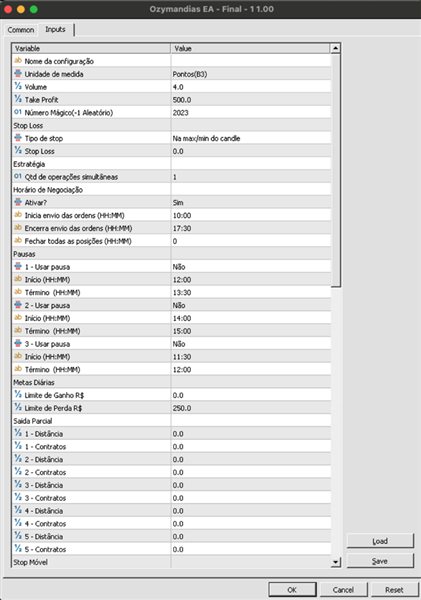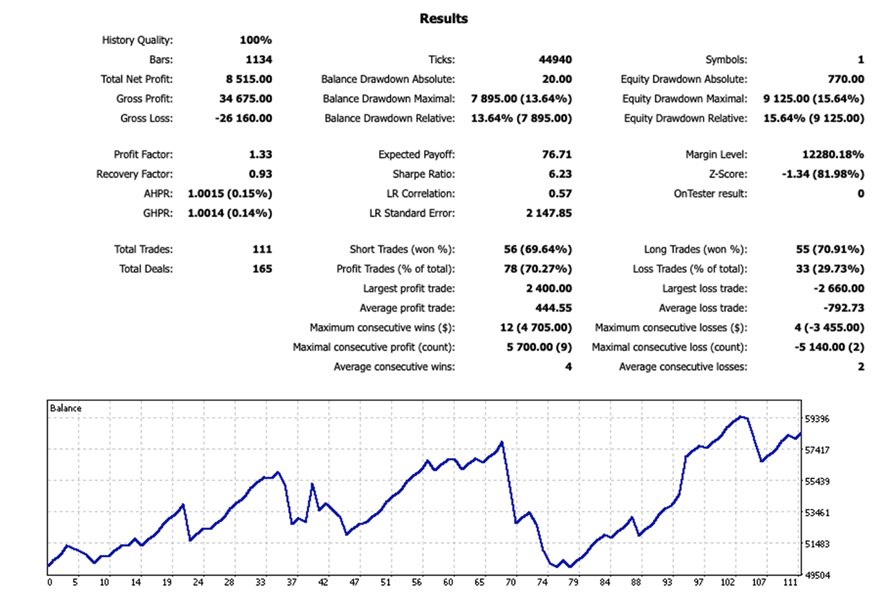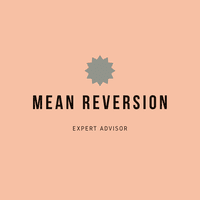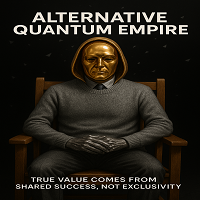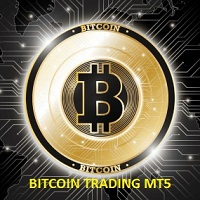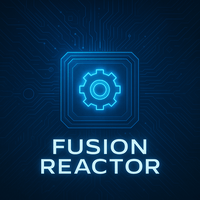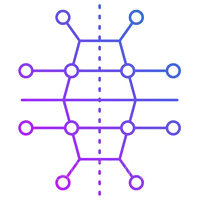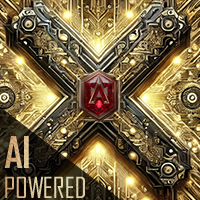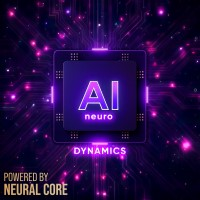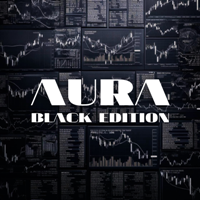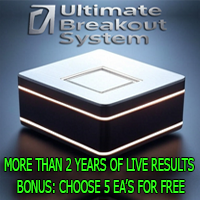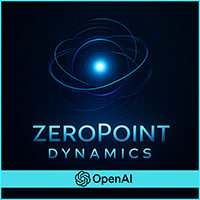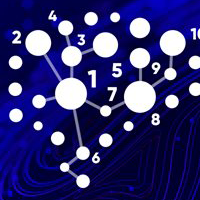Ozymandias EA
- Uzman Danışmanlar
- Jaime Furlan De Paula
- Sürüm: 1.0
- Etkinleştirmeler: 5
Algotrading
EA is based on trend logic and price formation using weighted linear averages LWMA. The calculation is influenced by the most recent prices, which hold greater weight in the average calculation. This average is calculated by taking each of the closing prices in a certain period of time and multiplying them by a predetermined weight coefficient. Once the position of the time periods is considered, they are summed and divided by the sum of the number of time periods.
Signals
It consists mainly of signals given by the LWMA 9(-2) guide in conjunction with the crossing of LWMA 20[-1] over LWMA 20[1]. LWMA 30[-1] is used to verify a super-trend, it is not necessary that all averages are properly aligned, but if they are, it brings more security in manually adding lots in favor of the movement.
BUY ⇒ LWMA 9[-2] > LWMA 20[-1] & > LWMA 20[1]
SELL ⇒ LWMA 9[-2] < LWMA 20[1] < LWMA 20[-1]
LWMA 200[0] is used as a reference and as support and resistance and in some cases to confirm a longer trend strength.
Coloring
LWMA 9[-2] = GREEN (ENTRY SIGNAL GUIDE)
LWMA 20[-1] = BLUE (INDICATES BUY)
LWMA 20[1] = RED (INDICATES SELL)
LWMA 30[-1] = GOLDEN (INDICATES SUPER TREND)
LWMA 200[0] = BLACK (SUPPORT OR RESISTANCE) (may or may not be used)
Input Parameters
Measurement unit: B3(Brazilian Market) / Forex
Volume: Lot size in each operation
Take Profit: In points
Magic number: Number that will identify the trade in the order history
Stop type: Fixed / Max Min Candle
Number of simultaneous operations: Number of orders that can be opened simultaneously
Trading Hours: Determines the main range and up to 3 pause periods can be added
Goals: Daily financial goals configuration for stop and gain
Partial Exit: Determines partial exits in up to 5 ranges
Trailing Stop: Trailing stop parameters
Stop Crossing: Determines whether to close orders on the opposite signal from the entry
Technical Stop: Determines stop from the number of candles prior to the current candle
Averages: Configuration of averages
Panel: Visual panel settings
Stop Types
-
Trailing Stop
Fields to configure the trailing stop in points from the moment a certain target is reached. For example, when target 1 is reached, the trailing stop is set to 10 points.
-
Stop Crossing
Stop the operation as soon as the blue and red averages cross, depending on the direction of the trade.
-
Candle Stop (default)
Determine the stop at the maximum, minimum, opening, and date of x previous candles. By default, use the one explained in the setup.
-
Risk Management Stop
Set a limit in reais for the stop order in B3 and dollar in Forex (this stop has priority over the others).
Note: The user should choose only 1 stop among stops 1, 2, and 3, only stop 4 can be used in conjunction with another type because this stop overrides the others.
Panel
In the results panel, it is possible to monitor trade data and performance for up to 3 months.