Bir danışmanı rastgele nasıl bir araya getiririm? - sayfa 54
Alım-satım fırsatlarını kaçırıyorsunuz:
- Ücretsiz alım-satım uygulamaları
- İşlem kopyalama için 8.000'den fazla sinyal
- Finansal piyasaları keşfetmek için ekonomik haberler
Kayıt
Giriş yap
Gizlilik ve Veri Koruma Politikasını ve MQL5.com Kullanım Şartlarını kabul edersiniz
Hesabınız yoksa, lütfen kaydolun
Bir özellik daha eklendi. Sadece terminalde gerçek zamanlı olarak kontrol etmeniz gerekiyor.
bu sürüm öyle - Tester Play'de
Fena bir özellik değil - size söyleyeceğim. İleri geri, karını alır ve bıyıklı, üflemez
sadece kod burada - aklınıza getirmeniz gerekiyor - her şey yolunda görünüyor
Şimdi gerçek bir hesapta test ettim - iki açık pozisyondan küçük bir kar istedim, ayarlara 160 girdim, en büyük negatif pozisyondan kapanacağını düşündüm ama enfeksiyon yok, kapattım
karı 160 olan ve her iki pozisyonu da kapatan ve ben bir kupayım. Negatif ekleyerek ilk açık pozisyondan hesaplamanız gerektiği ortaya çıktı.
#özellik sürümü "1.017"
beşinci günde - sadece balyaya kadar bu fonksiyonun nasıl doğru şekilde kaydedileceği. Artık tüm Al veya Sat işlemlerinin bir çiftinde toplam kârla kapanıyor
Fena bir özellik değil - size söyleyeceğim. İleri geri, karını alır ve bıyıklı, üflemez
sadece kod burada - aklınıza getirmeniz gerekiyor - her şey yolunda görünüyor
Bu işlevin bir terminalde çalışması için kod oluşturulamıyor. 4 terminalde denemek istiyorum, bundan ne çıkacağını henüz bilmiyorum
Bu işlevin bir terminalde çalışması için kod oluşturulamıyor. 4 terminalde denemek istiyorum, bundan ne çıkacağını henüz bilmiyorum
Tüm bu 4 terminal herhangi bir sonuç vermedi. Ve genel olarak, Loss'un bu işlevi kod yazma gücümün ötesinde.
Ancak uzun zamandır böyle bir çalışma mantığı yarattım, sadece Yatay çizgiler yardımıyla. Partiyi neyin çarpacağını bulmak için kalır
Yatay çizgiyi yukarıdan ayarlayın
Alttan yatay çizgiyi ayarlayın
fiyat bu çizgilere değdiğinde, bir pozisyon açılacak ve Yatay çizgiler belirleyecektir.
Bunlar -
ve bu Yatay çizgilerden bir pozisyon açacak ve ilk Yatay çizgileri ortaya çıkaracak - ve bu, fiyat onlara ulaşana kadar tekrarlanacak.
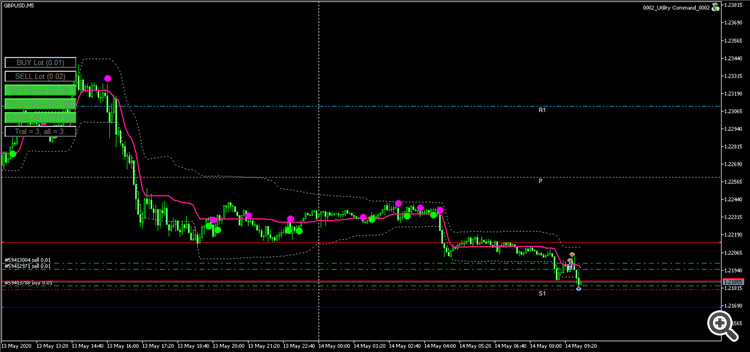 şekil 2
şekil 2
Burada kapalı - ayarlarda ayarlayın, KÂR
-------------------------------------------------- --
parite 200 kâra ulaştığında - pozisyonu kapatır
200'e ulaştı ve alım veya satım için tüm pozisyonları kapattı - sonuçta, her iki yönde de açabilirsiniz ve her iki tarafın da kendi karı veya zararı vardır
- şimdi, Yatay çizgiyi alır almaz bir pozisyon açar - ancak bunları manuel olarak hareket ettirebilirsiniz
İşlev, kayıptan lotu artırır.
bu kişiye teşekkürler https://www.mql5.com/ru/forum/107406#comment_3018721
Igor Kim
#özellik sürümü "1.018"
Para Birimi Kaybından lotu artırma yeteneği eklendi
--------------------------------
eylemde çok artış. Sadece ayarlarda miktarı seçmeniz gerekiyor, 4 seviye - son miktar, 2000'den fazla lot 0.08 açılacak
bu çizgilerden gelen resimde bir pozisyon açılıyor ve ayarlarda bu çizgilerin trolünü de ayarlayabilirsiniz
yerinde 0 set mesafe = 0 ; // Obj: İzleyen Durdurma (fiyattan nesneye olan mesafe, pip cinsinden)
----------------------------ÖNEMLİ!
bir trol ile - sinyal tetiklendiğinde çizgi çubuktan daha uzağa atlayacak şekilde hesaplamanız gerekir, aksi takdirde sinyal tekrar tetiklenir
İşte durum - Yatay çizgi takip ederken ve komut tetiklendiğinde aynı çubuğa geri döndü
----------------------------------
Yatay çizgi ne olursa olsun, 0 = 20 olarak ayarlayın ; // Obj: Izgara aralığı, noktalar ("0" -> yanlış)
sıfır ise, komutu yürütür ve çıkar
İşlev, kayıptan lotu artırır.
bu kişiye teşekkürler https://www.mql5.com/en/forum/107406#comment_3018721
Igor Kim
Bugün bu işlevi, yatay çizgileri kayıpta çoğaltma işleviyle test ettim (fiyat yanlış yöne gittiğinden, yolda yatay bir çizgiyle karşılaşıyor, ondan bir pozisyon açılıyor ve çizgi belirli bir mesafeye kadar daha da sekiyor , kayıp artar ve bir sonraki yatay çizgiye dokunulduğunda parti bir artışla açılır).
delirdim. - bu mantık, artı her şeyi çıkarır. İlginç! Ne kadara satabilirsin, böyle bir mucize ?!
----------------------------------------- İşte başka bir örnek - fiyat ters gidiyor Bende. bu ilk resim, ikincisini göndereceğim, görevini nasıl yapıyor
Her şeyin nasıl çalıştığını anlamak için
Yardımcı Programda (AL ve SAT) düğmeler vardır, bunlar Yatay çizgilerin yaptığı tüm komutları gerçekleştirir - nasıl çalıştığını test cihazında kolayca görebilirsiniz.
Düğme ayarı ----------------
Yatay çizgi ayarı--------------------
İşte yürütülebilecek komutlar --------------------------------
kar fonksiyonu
------------ Kar toplam değildir - ALIM'ın kendi karı vardır, SATIŞ'ın kendine ait (örneğin, ayarlarda biri alışta diğeri satışta olmak üzere iki açık pozisyonunuz vardır, 100 kazanmak istiyorum, yani her biri 100'er tane almaz.) her çiftin farklı bir karı vardır, her birinin 100 alması gerekir (eğer çok çiftle çalışıyorsanız, her çift için Yardımcı Programı ayrı ayrı kurmanız gerekir)
Важно!!! правильно настроить , открытии лота ( До убытка валюте)Paritede iki kayıp var - Toplam kayıp ve (alıp satmanın her birinin kendi zararı var)
Burada hesaplama, satın aldan zararına, sattan zarara yapılır.
Biraz düzelttim - böylece Yatay çizgi sinyale daha hızlı tepki verecekti.
bir durum vardı - fiyat dokundu, Yatay çizgiyi geçti, ancak çalışmadı.
#özellik sürümü "1.019"
Yeni bir özellik deniyorum. Takvim bir sinyal verir, sinyalden bir komut seçebilirsiniz
yine de takvim için başka hangi komutların gerekli olduğunu düşünmeniz gerekiyor.
bunlar zaten var
yardımcı programı resimde kurdu, bu resim 1. ikincisi yürütülen komutla olacak (belirli bir mesafedeki yatay çizgiler)