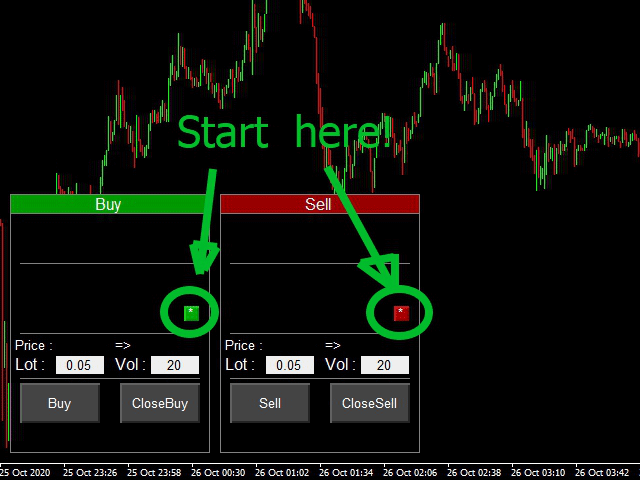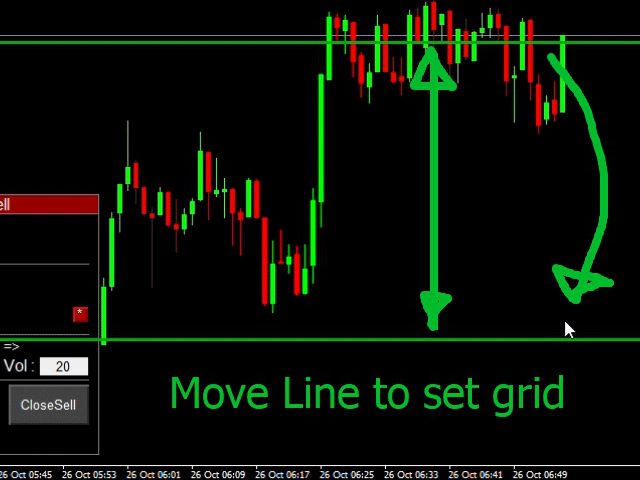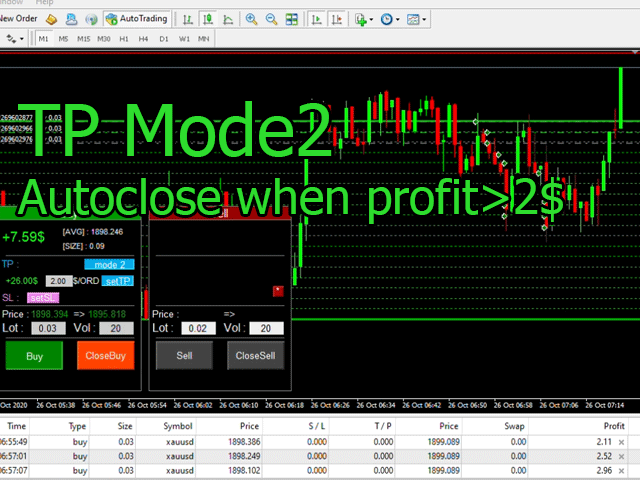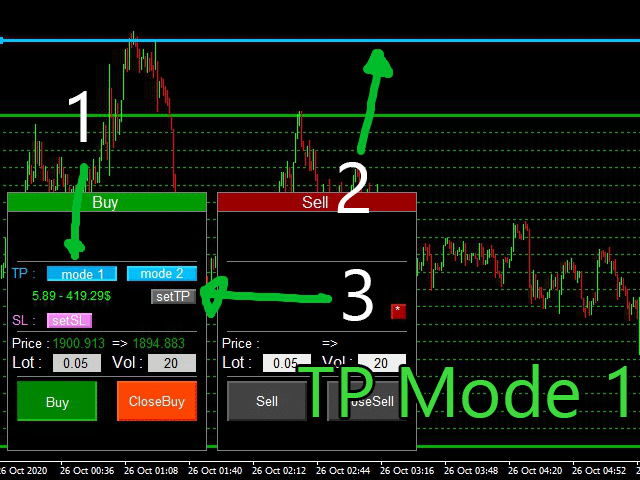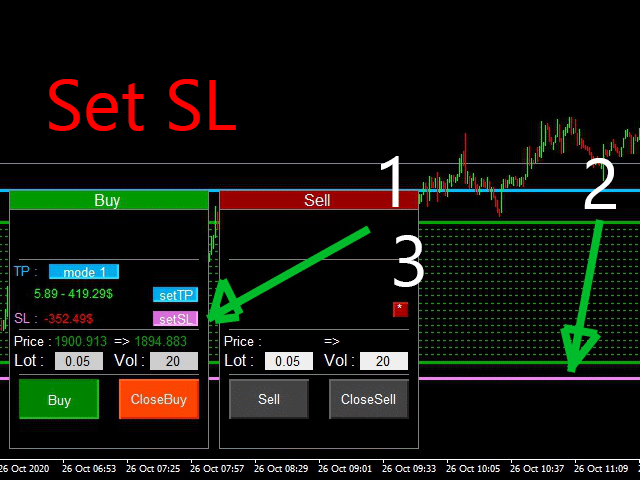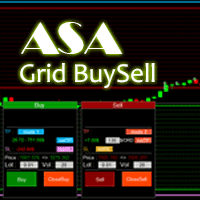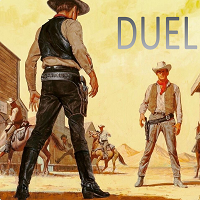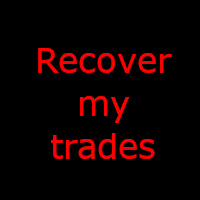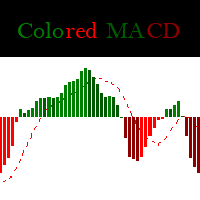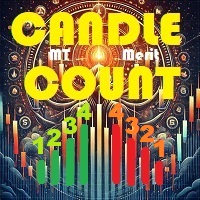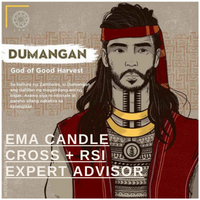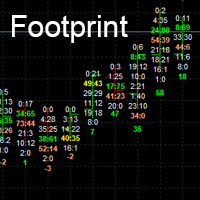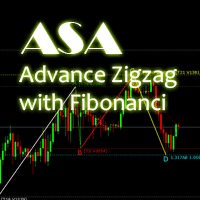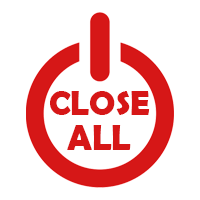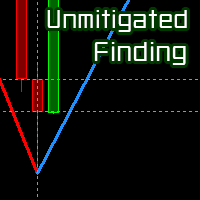ASA Manual Grid Buy Sell with UI Free
- Утилиты
- Panthita Aichoi
- Версия: 1.0
Asa Manual Grid Buy Sell with UI is made for Grid trading when orders are placed above and below a set price, creating a grid of orders at incrementally increasing and decreasing prices.
Main Features
- Ability to set buy grid with 3 maximum orders. (200 in full version)
- Ability to set sell grid with 3 maximum orders. (200 in full version)
- Easy to use with simple interface.
- Have 2 mode of Take Profit and 1 for Stop Loss.
- Real time information for the current open positions and calculate average sum of order price.
How to use
- Click Green Box(for grid buy) or Click Red Box(for grid sell)
- Move Line for make scope of Grid
- Set Lot & Vol of Grid up to you
- If you finish setting Click Buy/Sell button to active grid.
- If you have want to end grid you must click Close Buy/Sell button to close all order and destroy the grid.
- You can set your TP/SL by Click on setSL and TPmode1/TPmode2 the program will Close your order automatic by your programming.
Settings
- Global Settings
- MGBuy - Magic number for Order Buy.(1 Symbol for 1 MGbuy)
- MGSell - Magic number for Order Sell.(1 Symbol for 1 MGSell)
- ConfigFile- File Conffig.(1 Filename for 1 Symbol)
- Grid Settings
- SetGrid - By moving line they will show margin if you have all of grid.
- Lot - trade size.
- Vol - number of order in your grid.
- Trade Settings
- Buy/Sell Active Button- Make Grid working.
- Close Buy/Sell - Close all order buy/sell.
- Stop Loss - Move Line to mark your Stop loss.
- Have Order - Can move Stop Loss into the grid.
- Empty Order - Cannot move Stop Loss into the grid.
- Take Profit Mode 1 - Move Line to mark your Take Profit.
- Have Order - Can move Stop Loss into the grid.
- Empty Order - Cannot move Stop Loss into the grid.
- Take Profit Mode 2 - Autoclose if your Order have profit>= your setting.
Note! This is Free Version.Fix max 0.02 Lots and 3 of Grid Vol. Full version is https://www.mql5.com/en/market/product/56622
If you have some questions, or if you need help, contact me via PM.