Смотри обучающее видео по маркету на YouTube
Как купить торгового робота или индикатор
Запусти робота на
виртуальном хостинге
виртуальном хостинге
Протестируй индикатор/робота перед покупкой
Хочешь зарабатывать в Маркете?
Как подать продукт, чтобы его покупали
Платные торговые утилиты для MetaTrader 4 - 16

Отличная панель для аналитики рынка. Панель помогает анализировать значения индикатора Ichimoku и его сигналы.
С помощью данной панели вы сможете: смотреть текущий сигнал с Ichimoku по всем таймфреймам; смотреть текущий сигнал с Ichimoku по разным символам; смотреть текущее значение Ichimoku ; несколько типов сигналов для аналитики.
Значения в ячейке таблицы: Значение Tenkan-Sen Значение Kijun-Sen Значение Senkou Span A Значение Senkou Span B Значение Chikou Span Span A - Span B.

Ready to save big? All items are $30 for limited period.
Fast, Reliable, and Any (broker or symbol) to Any (broker or symbol) Trade Copier Solution. The Copied trades will be having your custom comments: Its very common problem in existing copiers that if symbol names are totally different in Master (Provider) and Slave (Receiver) Account then the existing copiers doesnt work. In this copier you will not face such issue and you can copy any symbol name to any symbol name. For Example: Your

Отличная панель для аналитики рынка. Панель помогает анализировать значения индикатора Stochastic и его сигналы.
С помощью данной панели вы сможете: смотреть текущий сигнал с Stochastic по всем таймфреймам; смотреть текущий сигнал с Stochastic по разным символам; смотреть текущее значение Stochastic ; несколько типов сигналов для аналитики.
Значения в ячейке таблицы: Stochastic - главная линия Stochastic - сигнальная линия Stochastic - Главная линия минус Сигнальная линия
Тип с

Отличная панель для аналитики рынка. Панель помогает анализировать значения индикатора Alligator и его сигналы.
С помощью данной панели вы сможете: смотреть текущий сигнал с Alligator по всем таймфреймам; смотреть текущий сигнал с Alligator по разным символам; смотреть текущее значение Alligator ; несколько типов сигналов для аналитики.
Значения в ячейке таблицы: Jaw Teeths Lips Jaw - Teeth Jaw - Lips Teeth - Lips
Тип сигнала: Lips - Teeth - зеленая (lips) пересекает красную (tee

Отличная панель для аналитики рынка. Панель помогает анализировать значения индикатора Parabolic SAR и его сигналы.
С помощью данной панели вы сможете: смотреть текущий сигнал с Parabolic SAR по всем таймфреймам; смотреть текущий сигнал с Parabolic SAR по разным символам; смотреть текущее значение Parabolic SAR ; несколько типов сигналов для аналитики.
Значения в ячейке таблицы: Значение индикатора
Тип сигнала: Parabolic SAR пересекает цену Parabolic SAR выше/ниже цены
Вариант раб

Отличная панель для аналитики рынка. Панель помогает анализировать значения индикатора Momentum и его сигналы.
С помощью данной панели вы сможете: смотреть текущий сигнал с Momentum по всем таймфреймам; смотреть текущий сигнал с Momentum по разным символам; смотреть текущее значение Momentum ; несколько типов сигналов для аналитики.
Значения в ячейке таблицы: Значение индикатора
Тип сигнала: Momentum пересекает уровень 100 Momentum выше/ниже цены уровня 100 Momentum направление ин

MT5 Version Available Here: Coming Soon...
Telegram Channel & Group : https://t.me/bluedigitsfx
V.I.P Group Access: Send Payment Proof to our Inbox
Recommended Broker: https://eb4.app/BDFXOsprey
*All In One Trading Utility, Breakthrough solution for any Newbie or Expert Trader!
BlueDigitsFx Explains How To Use The Command Center In Detail : https://youtu.be/rNZlrFMDHy8 BlueDigitsFx's Command Center Is An All in 1 Utility with a variety of options to work with. Taking High

No Nonsense Forex History News Tool
Please do not download Demo here, There is no demo version and it will not work.
Pros: Ability to adapt any GMT timezone broker News Event precision up to M5 time-frame Extremely easy to use
NNFX History News Tool is a tool dedicated to NNFX followers, it is designed to ease up the process of incorporating NNFX News Event during back-testing. History News provided by this tool starts from 2015/01/01 - 2020/08/09. The news event history provided by thi

このEAを使用することにより様々な条件で自動で決済することが可能になります。
詳細な情報はこちらにサイトがあります。
https://toushika.top/ea-takeaprofit/
条件: 条件1:利確か損切で決済 条件2:利確か損切または反転MAで決済 (ディフォルトでは20MA反転で利確) 条件3:利確か損切またはゴールデンクロス、デットクロスで決済 条件4:利確か損切またはボリンジャーバンドにタッチで決済 条件5:利確か損切またはパラボリックで決済 条件6:利確か損切または設定した水平線で決済 <- 他の通貨で設定した水平線でも決済可能
重要:水平線で決済の際、買いポジションと売りポジションは同時に持てません。 買いポジションがある時に売りポジションを持つとすぐに決済されてしまいます。 反対に売りポジションがる時に買いポジションを持つとすぐに決済されてしまいます のでご注意ください。

Помощник по торговле в ожидании заказа MT4 Торговый помощник - это торговая панель, предназначенная для ручной торговли. Панель позволяет рассчитать риск, управлять позициями с помощью лимитных ордеров, И другие полезные функции.
Основные особенности панели 1. Он работает с любыми торговыми инструментами - валютными парами, CFD, акциями, индексами, фьючерсами, криптовалютами. 2. Установите стоп-лосс и возьмите прибыль в качестве расстояния в точках. 3. Установка и отображение соотношения по

Советник для ручного построения трендовых линий и сопутствующих им стоплоссам и тейкпрофитам. После построения, советник запоминает уровни, направление и лот. При касании текущей цены с расчетной ценой, открывается ордер с заранее выбранными параметрами. Возможно построение и запоминание до 10 разнонаправленных уровней с разных таймфреймов. Можно использовать на любом торговом инструменте. Корректно работает с 4 и 5-значными ценами. Можно создавать торговые стратегии из нескольких торговых линий

Это приложение экспортирует все завершенные операции в текстовый файл, разделенный <TAB>, запятой, точкой с запятой или любым символом, определенным пользователем, включая комментарии и магический номер операций, которые можно легко экспортировать в EXCEL или Google Spreadsheets.
Файлы создаются в папке «files», индивидуально разделенной по месяцам с именем в формате: 999999-AAAA BBBB- [9-9999] где:
999999 = номер торгового счета MT4
AAAA BBBB = имя пользователя торгового счета
[9-9999

MagicExcel will allow you to extrapolate, from your trades, reports split down by Expert Advisor. The generated reports allow you to quickly compare statistics of trades data from different Expert Advisors, different symbols and also the behavior of an Expert Advisor against different symbols. Additionally, if selected, a report will be created that shows the behavior of the Expert Advisor over time. This is a very useful tool for a trader who works with many Expert Advisors at the same time. R

Public Signals using this EA:
https://www.mql5.com/en/signals/1016250 https://www.mql5.com/en/signals/1018964 The EA waits for the first executed order available and then opens a grid of pending stop-type orders in the same direction of the first one The first order that we usually call the master trade can be opened manually, on specified day and or via any other EA, indipendent from this one There is a dedicated Telegram Group with use cases and best settings, feel free to join and ask fo
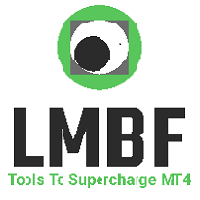
The LMBFPositionSize indicator is a simple way to quickly determine the position size appropriate for your prospective trade interactively on your Metatrader 4 charts. When you first add the indicator to your chart, you will be given the option to set parameters including: the account balance to use in the calculation and a percentage of the balance you are prepared to risk. Once attached to your chart, the indicator is available for you to use whenever you want and will continue to use these p
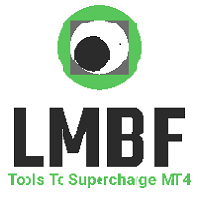
Completely change the way you use Metatrader 4 forever and give new meaning to using profiles and templates. Just attach the indicator to your open charts (e.g. include in your default template) and customised templates so you can do the following: Switch between different templates effortlessly without fear of losing any of the graphical objects (horizontal S&R, areas of supply and demand, text annotations) drawn on your charts Close a chart and then watch it remember all the graphical objects
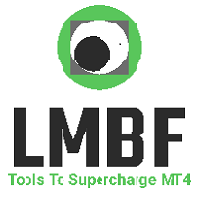
If you like to see different time frames for the same symbol side by side on your terminal, then this is the indicator for you. Attach the indicator to all chart instances for the symbol of interest. Then see any additions, edits or deletions made on graphical objects instantly replicated to all other open charts for the same symbol. Object types replicated include: trend lines, horizontal lines, vertical lines, rectangles, triangles, ellipses, arrows, text boxes and labels.

This is a script in the entire application that records your trading logs that I created myself to practice trading skills.
The whole set includes: script, and web app: https://myfxjournal.cloud
It is very simple with only two options: Type (select dropdown) and Ticket (input).
If you choose to record open positions, please choose Type = Opening_Trade, otherwise choose Type = Closed_Trading (this is under the Account History tab)
***********This is the part used on the website**********

Калькулятор торгового лота
Калькулятор позволяет быстро рассчитать размер позиции непосредственно в торговом терминале, для соблюдения риск-менеджмента. работает на всех торговых инструментах: форекс, акции, фьючерсы, индексы, CFD, облигации, криптовалюты; сворачиваемый интерфейс; Особенно удобно для краткосрочных трейдеров, когда нужно действовать быстро . Для расчета необходимо указать 2 параметра:
Размер риска (1 из 2х вариантов): процент риска : задается вручную, либо с использов

Pro MT4 To Telegram sends text messages to a Telegram group or channel of your choice immediately when (No DLL files Needed):
+ new order + closed order + placing pending order + modified order + Delete Pending order and more in the next update... I have tested this EA with forex symbols but it should work fine with any MT4 symbol (e.g. indexes, commodities, stocks, cryptocurrencies)
How To get your Bot Token or Api Token : Before running the Telegram EA you must create your own Telegram b

The indicator shows the operating time of the world exchanges. Help you to see which markets are currently most active. My #1 Utility : includes 65+ functions | Contact me if you have any questions Helps to select the most volatile instruments at the moment; Especially useful for an intraday traders;
1) When using on time frames 1H and below: the lines will correspond to the actual location of the bars on the chart, and when moving the chart, the lines of the trading sessions will move
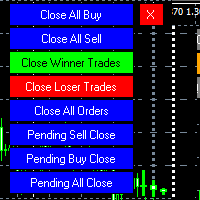
MT4 To Telegram it is available now! This Panel Allows you to : Close all buy orders. Close all sell orders. Close all winning orders. Close all losing orders. Close all orders. Close all Pending BUY orders. Close all Pending SELL orders.
Close all Pending orders.
Bonus : Grid Manager : Set the number of levels (trades). Lot size and you can do Martingale to raise the lot size for each level. Set distance between levels, and you can manage the distance for each level using Distance Q.

AntiMartingale-Execution is a pyramidal Money Management system capable of increasing positions as equity increases using the positive margin of the transaction. It is possible to set the capital for each operation, the operating and maximum margins and the target level to be reached. Once the general trade settings have been made, it is possible to preview the grid of operations that will be activated by pressing the BUY / SELL button. If necessary, it is also possible to close all operations

Информер для отслеживания дневных результатов торговли.
В верхней части панели вы задаёте дневную цель по прибыли (в пипсах):
Ручной ввод значения; Использование кнопок + и - (шаг изменения может быть настроен произвольно); Затем информационная панель группирует трейды на 2 категории:
Результат открытых позиций; Суммирование закрытых трейдов;
Внизу отображается текущий результат: достижение или недостижение дневной цели, а также превышающее/недостающее количетство пипсов. Есть функция свор

MT4 Auto Break Even is a small tools help automatically move orders' stop loss to order's open price (entry price). This action is called as move stop loss to break-even, help you secure your profit when the market price goes to the right direction. This tool is very easy to use, only attach it on any chart and it will do the work.
SOME PARAMETERS: Debug mode: Run the EA on debug mode will enable it showing alert that tell you what the EA is doing. Auto break even: Default is "true" . It means
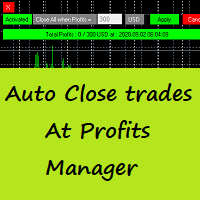
Auto Close Trades At Profits Manager is a tool that closes orders at a defined profit, very simple to use ( Panel with buttons...).
You can enable or disable the tool using buttons and edit the profit amount from the panel too.
INPUTS:
You can customize Panel graphics, Font and colors.
You can check also the The Grid Manager, closing trades Manager https://www.mql5.com/en/market/product/46365

自动设置止损止盈,参数是中文的,可以自动给订单补充上止损止盈(点数距离).可以一次只监控一个币种,也可以一次监控所有币种 -------------------------------------------------------------------------------------------------------------- 你可以在这里联系我 https://www.mql5.com/zh/users/chaoping0326 可以承接MT4,MT5的指标,EA定制 长期从事编程项目(MT4从2012年,MT5从2016年), 有很好的编程能力,参数设置合理,能很好地理解客户的要求。 请联系我,根据你的要求进行报价。 我对程序的逻辑负责,如果程序有问题,我可以免费修复,如果我不能修复,我可以全额退款。 增加和调整逻辑需要额外收费。 免费提供全英文或中文源代码。

This script allows traders to easily close positions if their profit/loss reaches or exceeds a value specified in pips.
The script allows users to easily close positions if their profit/loss reaches or exceeds a value specified in pips.
Please set slippage value first. Sometimes some positions do not close due to high volatility of the market. Please set larger slippage or restart the script.
..............................................................................................

Dear Traders,
With this order system you can place Pending Orders amazingly quick. Quick Pending Order has the following features: The system automatically recognizes the type of order (sell stop, sell limit, buy stop, buy limit), by detecting the current price and your stop loss position. You can use its build in Money management. So you do not need to calculate the lot size. 2 Take profit targets Break even (with different pip amount) Custom button assignment Comission per Lot (default set
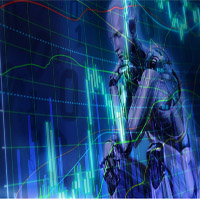
Робот для торговли бинарными опционами на mql4.
1.Функция уведомлений на телефон и отображение панели для настройки автоторговли и отображение реальных данных. А также имеет дисплей тикового графика от 15 мину и выше кратно таймфрему, и кнопки для поуавтоматической торговли по мартину.
2.Выбор торгового тайм-фрейма.
3.Настройка глубокого тех.анализа.
4.Настройка не губокого тех.анализа.
5.Размер не глубокого тех.анализа.
6.Настройка глубокого вспомогательного тех.анализа.
7.Настр

Возможности: быстрое открытие/закрытие сделок автоматическое закрытие сделок по прибыли/убытку показывается количество сделок и общий профит по Инструменту
Быстрое открытие сделок: указываем размер Лота указываем StopLoss/TakeProfit в пунктах (если указать 0, то не используется) указываем проскальзывание указываем Magic (если необходимо) указываем комментарий (если необходимо)
Возможности быстрого открытия: быстро открыть Buy быстро открыть Sell быстро закрыть ВСЕ открытые ордера по текущем
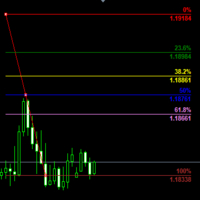
Customizable Fibonacci Lines Up to 9 Fibonacci levels Customize line color, line style and line width for each Fibonacci line Easily adjustable Fibo object is created in background so you can use with indicators and EAs How to use: Load the indicator to the chart and press "f" on keyboard and click anywhere on the chart to start drawing You can customize each line after its drawn as well as input window of the indicator
The Visual Order Tracking (VOT) indicator makes trade history and performance metrics visible on the chart in three ways: 1) Draw History of closed and open trades with arrows, lines and trade result numbers (pips, $ profit, % profit, % change); 2) Summary Trade Panel to show open and closed trade summaries by symbol, lots, pips, profit and advanced stats; and 3) Open Trades Panel to show open trades by Symbol Ticket, Type, Lots, Profit, pips, SL pips, StopLoss, TakeProfit, Spread, Magic, Comme

Telegram Trade Alerts This Expert Advisor will send all the trading alerts to your telegram channel Parameters Telegram Bot Token - create bot on Telegram and get token. Telegram Chat ID - input your Telegram channel ID Send Alerts - default true, to send alerts. Do not download the demo version of this EA because it does not work in MT4 tester.
Installation and Configuration
Run TelegramTradeAlerts EA from one chart only. Before running TelegramTradeAlerts EA you must create your
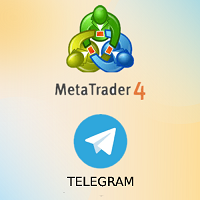
Данная утилита отправляет вам в Телеграм сообщения о: открытии новой позиции (можно отключить) изменения текущей позиции (Stop Loss/Take Profit) (можно отключить) закрытии текущей позиции (можно отключить)
Торговый Инструмент: по всем торговым инструмента только текущий
Направления сделок: покупка и продажа только покупка (long) только продажа (short)
Мэджик номер: по всем мэджикам только по конкретному мэджику
Типы сделок: рыночные сделки (buy / sell) лимитные орера (buy limit / sell l

LMBFWatchlist is an interactive tool for Metatrader 4 that lets you create and manage watch lists directly on your Metatrader charts. Functionality includes: Add an unlimited number of watch lists with names of your choice Add different groups of watchlists for different time frames Add comments for symbols that always appear on the chart when that symbol is selected. Easily identify which symbols have comments against them. See watch lists instantly synchronise across all open charts that hav

MT4 Alert to Telegram MT4 Alert to Telegram is tool, which sends selected trades to telegram channel. Tool sends trades when open and close with chart to telegram channel. Tool can send multiple charts and pairs from a single chart. Send information of all type of orders: Opened (including Pending Orders), and closed triggered.
functions - user can custom self-sending message text even in their native language - user can send own advertisement text periodically - attach expert in one chart a

DataGrabber The database creator
DataGrabber store selected instrument history to .csv files. It's purpose is to automatically create extensive history database.
DataGrabber is added to the selected instrument chart window as an indicator. It periodically check presence of bar data on the server and presence of .csv files on client PC (local database). If missing files detected in local database, it's created, filled with data and added to the database.
Range of bar history in days bee

Рыночная информация и детальная статистика: анализ волатильности и ценовых баров.
Укажите любую валютную пару/торговый инструмент для получения информации: Рыночная информация:
Текущий спред; Своп для длинных позиций (покупки); Своп для коротких позиций (продажи);
Выберите тайм-фрейм и количетсво периодов для анализа ценовых изменений: Средняя волатильность; Максимальная волатильность; Минимальная волатильность; Максимальная цена; Минимальная цена; Количество баров Вверх (цена закрытия бол
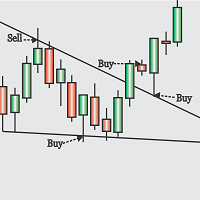
Obaforex TrendLine Trader is a tool developed to improve trading with trend lines. This tool is highly functional and yet extremely simple and safe to use. Simply draw trendlines and make them active for trading by renaming them based on what purpose you want them to serve. buy (to open a long trade based on the named line) sell (to open a short trade based on the named line) buytp (to close a buy trade at a price higher than current market price) buysl (to close a buy trade at a price lower t

This experts helps you with increasing your signal volume. Everytime the signal opens a trade, the experts creats a specific amount of copies of this trade. Evertime the signal closes a trade, the expert closes all the copies of the singal trade.
Input parameters: - amount_of_copies: The amount of copies the expert should create - interval_in_seconds: How often the expert should look for new orders to copy or closed orders, to close copies - lot_size_of_copies: The lot size of the new copies

This Expert Advisor is to assist you on Impulse's Titan method.
The expert : * Placement of SL/PE and TP in automatic mode * Automatic order taking * Automatic calculation of the Lots according to your Money management * Automatic calculation of Fibonacci levels * Tracking and closing of orders automatically * Detection of signal cancellations * Manual customisation of the PE is possible * Manual pause possible in case of event
To make the best use of the Expert you should : * follow the Im
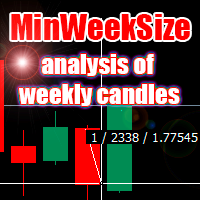
Скрипт анализирует размер крайних закрытых свечей выбранного таймфрейма (по умолчанию - W1). Если размер свечи выше, чем в настройках, скрипт открывает график этого торгового инструмента. Кроме этого, скрипт вычисляет средний размер свечи за определенное в настройках количество свечей. Пример использования скрипта:
Утром в понедельник активировать скрипт на любом торговом инструменте; Определить, недельная свеча какого инструмента выше среднего размера; На текущей неделе работать на данном торг

Hello Guys! I want to share with you a very useful tools. Anyone of us who has used MT4 for some time knows how impractical this platform can be for discretionary trading. That's why I created this graphical interface! Interface is very simple, all the info that you need are in the video and in the screenshot.
NB: Before to run the EA Interface, remember to copy the file in the comment in your MT4 folder "Controls". PATH: .../MQL4/INCLUDE/CONTROLS
NB: unfortunately the interface can't be t
The Visual Order Tracking (VOT) EA makes trade history and performance metrics visible on the chart in four ways: 1) Draw History of closed and open trades with arrows, lines and trade result numbers (pips, $ profit, % profit, % change); 2) Trade Manager to show Open, SL and TP levels as vivid horizontal lines with dynamic specs and partial closing options; 3) Summary Trade Panel to show sortable table of open and closed trade summaries by symbol, lots, pips, profit and advanced stats; and 4)

Time Closer can help you closing all the open position at the specified time "Everyday". Mainly for Day trader that don't want to hold position overnight, or over different session, or over a specific time. Simple Parameter to use. Usage Download and drag Time Closer on the chart (Chart Symbol should be the same Chart Symbol as you want the position close) Check Allow AutoTrading is "On" Set parameters
Input Parameters Turnon True - Turnon the utility
False - Turnoff the utility Close All Op

Flat è una utility pensata per chi ama operare con take profit e stop loss virtuali ed ordini di copertura come sistema di protezione del capitale, ma a volte ad esempio la notte non è possibile operare quindi si è costretti ad intervenire nel momento e nel modo sbagliato Facciamo un esempio, dopo aver ricevuto un segnale ti posizioni sul mercato con una posizione Long ma il mercato a bassi volumi e comprendi che il tuo posizionamento è valido ma bisogna attendere più di quanto pensavi fosse ne

Profit X invia notifiche sul tuo dispositivo mobile mantenendoti aggiornato sul profitto dei tuoi investimenti anche nei momenti in cui non puoi fisicamente controllare i mercati, ad esempio quando sei alla guida, sul posto di lavoro, in una riunione o con amici, con parenti e non puoi distrarti Può essere disattivata e attivata ed è possibile scegliere la frequenza del aggiornamenti in minuti, ore, giorni, settimanale o mensile La configurazione e personalizzazione è molto semplice, di default

Equity X è una utility che chiude tutte le posizioni ed eventuali ordini pendenti ad un importo prestabilito, è possibile fissare il bilancio del tuo conto quando il netto e uguale o superiore oppure uguale inferiore all'importo desiderato Ha integrato un sistema per la notifica mobile instantanea che genera il messaggio ad operazione avvenuta Uno strumento che permette di ottimizzare al massimo il rendimento del tuo investimento, è possibile utilizzarlo anche come gestore virtuale di take prof

This utility allows you to easily close profit or loss positions.
You can close profit or loss positions by clicking each buttons. If profit or loss positions reaches or exceed value specified as pips, they would be closed.
This panel would be placed left bottom corner of the chart. If the users want to change the placement and functions contact me.
Important : -Check allow live trading. -Enable Auto Trade trading.
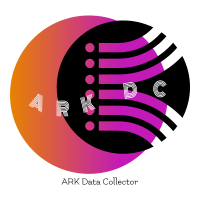
The arkdc module derives its name from the Ark data collector statement. The main purpose of this module is to instantly save incoming tick data to a csv file. How does this csv file differ from any ready-made csv file found in metatrader or imported from other sites? The data obtained with this module is each tick data that comes to the metatrader program. A lot of tick data can come in per second.But does the module only record tick data raw? The arkdc module saves not only incoming tick data,

MultiStopOrder Tis Script will help us to put multiple stop order with single one click. This is a script not an EA Will place BUYSTOP and SELLSTOP with single click
Main Feature 1. Put Multiple Stop Order 2. Specify how much stop orders will make 3. Set distance from current price 4. Set distance for each stop order 5. Set Take Profit dan Stop Loss 6. Use it on MT4 7. Set lot size with minmum 0.01 lots 8. Use with single one clicks

This utility allows you to easily close positions.
You can close buy or sell positions by clicking each buttons. And also you can close whole positions by clicking one buttons.
This panel would be placed left bottom corner of the chart.
If the users want to change the placement and functions contact me.
Important: -Check allow live trading. -Enable Auto Trade trading.

This utility allows you to easily close positions.
You can close buy or sell positions by clicking each buttons. And also you can close whole positions by clicking one buttons.
This is advanced tool of "ClosePanelA". This panel would be placed left bottom corner of the chart. To get upgraded version, please visit https://github.com/johanfriso87/profile
Important: -Check allow live trading. -Enable Auto Trade trading.

AW Workpad - это многофункциональная панель управления торговлей, созданная для для ручной и полуавтоматической торговли. Позволяет управлять отложенными ордерами, рыночными позициями, предоставляет широкий набор статистических данных, а также мультипериодный анализ группы классических индикаторов. Утилита представлена пятью вкладками: POSITIONS, PENDING, CLOSE, INDICATORS, INFO. Каждая вкладка имеет свою группу функций обработки ордеров или информации о текущей рыночной ситуации. MT5 версия -

Monitor your favorite Symbols My #1 Utility: includes 65+ functions, including this tool | Contact me if you have any questions This tool opens in a separate window: it can be moved (drag anywhere), and minimized [v]. You can adjust the Watchlist on the panel: Click [edit list] to add / remove the Symbols from the Watchlist. Calculated value: it may either be the last [closed bar], or the current [floating bar]. Select the [timeframe] for calculation. There are 2 types of the value sorti

Детальная статистика вашей торговли за выбранный период
Режимы отображения статистики: Для выбранной валютной пары/торгового инструмента Или статистика по всем трейдам (" ALL ") Возможность выбрать период, за который вы хотите получить статистику:
1 день 1 неделя 1 месяц 2 месяца 3 месяца 6 месяцев 1 год 2 года Полная история торговли Отображаемая информация: Валовая прибыль Валовый убыток Общая прибыль/убыток Количество трейдов Процент прибыльных трейдов на покупку Процент прибыльных трейдо

Utility for setting notifications when a given price level is reached. My #1 Utility : includes 65+ functions | Contact me if you have any questions The alert can be set in three ways: Manual entry of the price level; Setting the price change: in percent / in pips / in market points; By moving the level with the mouse: there is also a magnet function, when activated, the level will snap to the nearest OHLC values; Optionally, you can enable / disable each type of alert: Notifications in t

Управление открытыми и отложенными ордерами: автоматический безубыток, изменение TP и SL, частичное/полное закрытие трейдов, визуальное отображение уровней на графике Утилита работает с откртыием ордеров, поэтому ex4 файл должен быть помещен в директорию "Experts"
Auto Trading должен быть активироан для открытия трейдов 1) Основное окно: для управления вы можете задать определённый символ (Symbol), или выбрать все символы (ALL) Закрыть все активные позиции [ALL] Закрыть все прибыльные тр

Detailed statistics of your trading for the selected period My #1 Utility : includes 65+ functions | Contact me if you have any questions The utility includes 2 separate tools: Trade Statistics WeekDays Analyzer Statistics display modes: For the selected currency pair/trading instrument Statistics for all trades (" ALL ") You can select the period for which you want to get statistics: 1 day 1 week 1 month 2 months 3 months 6 months 1 year 2 years All trading history 1. Trade Stat

Для трейдера, торговые сессии, обозначают четкие временные рамки повышения волатильности на рынке. Индикатор торговых сессий Trend Session – это инструмент который вне всяких сомнений, будет полезен не только начинающим трейдерам, а и трейдерам с опытом. Если вы ищите простой индикатор торговых сессий Форекс, вы попали по назначению. Данный индикатор рисует вертикальные полосы, которые обозначают время начала и конца основных торговых сессий.

This utility sends notification to trader’s MT4 (for MT5 version, checkout this link ) mobile app, to remind traders about their open positions. Super useful for part time traders to keep track and not forget any positions. To turn on notification, please visit this link (https://www.metatrader4.com/en/trading-platform/help/setup/settings_notifications) Features Keep track on open orders (pending orders, running orders) Customize time to send notification Customize notification interval (send ev

Наконец, вы можете оставить сделку работающей, не беспокоясь! Что такое Auto Trade Manager ? Это советник, который не принимает сделки, а управляет активной сделкой; это делается путем автоматического перемещения стоп-лосса в соответствии с указаниями пользователя. Особенности! - Автоматически размещает стоп-лосс на уровне безубыточности (Настройки: пипсы в прибыли,% от TP,% от SL) - Автоматически отслеживает ваш стоп-лосс (настройки: пипсы в прибыли, деньги в прибыли, стоп-лосс по скользящей ср

Утилита для автоматического выставления уровней стоплосс и тейкпрофит. Создан профессиональным трейдером для трейдеров. Утилита работает с любыми рыночными ордерами, открытыми трейдером вручную или при помощи советников. Может фильтровать сделки по магическому номеру. Одновременно утилита может работать с любым количеством ордеров. MT5 version https://www.mql5.com/ru/market/product/56486 ЧТО МОЖЕТ УТИЛИТА: выставлять виртульные стоплосс и тейкпрофит от 1 пипса реальные стоплосс и тейкпрофит р

Утилита для автоматического закрытия сделок по уровням трейлинг-стоп. Позволяет взять максимум с прибыли. Создан профессиональным трейдером для трейдеров. Утилита работает с любыми рыночными ордерами, открытыми трейдером вручную или при помощи советников. Может фильтровать сделки по магическому номеру. Одновременно утилита может работать с любым количеством ордеров. MT5 version https://www.mql5.com/ru/market/product/56488 ЧТО МОЖЕТ УТИЛИТА: устанавливать виртульные уровни трейлинг-стоп от
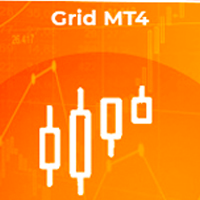
Утилита для полуавтоматической торговли, управления ордерами, может быть использована так-же и для восстановления убыточных позиций на счете. Имеет функцию уменьшения просадки на счете путем перекрытия убыточных ордеров. Может работать с ручными ордерами, ордерами открытыми с панели или ордерами открытыми другим советником. Имеет минимум параметров, легко настраивается, работает с любым количеством ордеров. Для тестирования используйте визуальный режим в тестере стратегий. MT5 version https://

The Multiple Order Opener does Exactly what it says. It can open any number of orders of any type with just one click. (Sell, Buy, Sell Limit, Sell Stop, Buy Limit, Buy Stop). You only have to specify the number of orders you want to open, specify your lot size for the orders, take profit and stop loss pip points (optional), and just click once the button with the type of order/orders you want to open. It is simple as a click.
Note : Unfortunately the 'try demo' does not work f
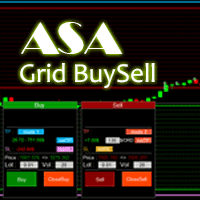
Asa Manual Grid Buy Sell with UI is made for Grid trading when orders are placed above and below a set price, creating a grid of orders at incrementally increasing and decreasing prices.
Main Features Ability to set buy grid with 200 maximum orders. Ability to set sell grid with 200 maximum orders.
Easy to use with simple interface. Have 2 mode of Take Profit and 1 for Stop Loss.
Real time information for the current open positions and calculate average sum of order price. How to use
S
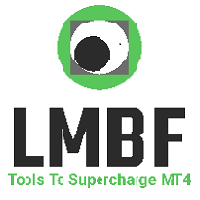
Use this tool to plan your trades directly on your charts and get instant feedback on account risk, trade risk to reward and required position size. Plus, purchase LMBF Executor separately to easily convert planned trades into orders and manage them from your charts. Features include: Plan multiple trades for one or more symbols visually on your charts at one time, either on the same of different time frames. Use your mouse to drag levels to change entry, stop loss and take profit levels. See

**IMPORTANT** THIS TOOL REQUIRES YOU TO FIRST PURCHASE "Graphical Trade Planner" https://www.mql5.com/en/market/product/56702. Without it, this tool will do nothing of any use. -------------------------- Use "Graphical Trade Planner" to plan your trades directly on your charts and get instant feedback on account risk, trade risk to reward and required position size. Plus, purchase LMBF Executor separately to easily convert planned trades into orders and manage them from your charts. Features i
MetaTrader Маркет - уникальная площадка по продаже роботов и технических индикаторов, не имеющая аналогов.
Памятка пользователя MQL5.community расскажет вам и о других возможностях, доступных трейдерам только у нас: копирование торговых сигналов, заказ программ для фрилансеров, автоматические расчеты через платежную систему, аренда вычислительных мощностей в MQL5 Cloud Network.
Вы упускаете торговые возможности:
- Бесплатные приложения для трейдинга
- 8 000+ сигналов для копирования
- Экономические новости для анализа финансовых рынков
Регистрация
Вход
Если у вас нет учетной записи, зарегистрируйтесь
Для авторизации и пользования сайтом MQL5.com необходимо разрешить использование файлов Сookie.
Пожалуйста, включите в вашем браузере данную настройку, иначе вы не сможете авторизоваться.