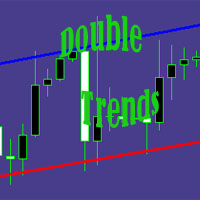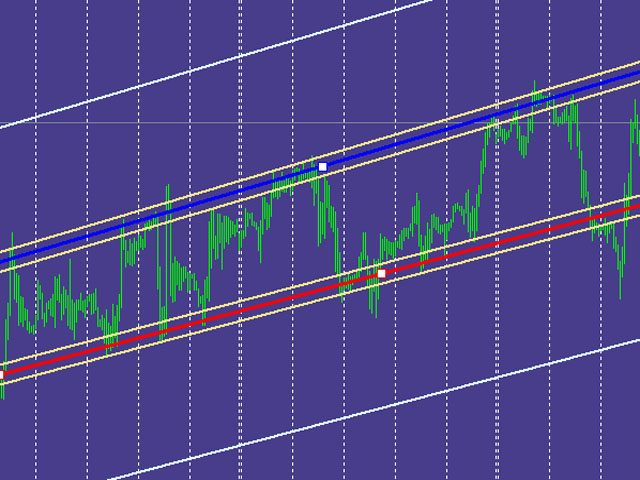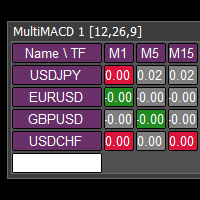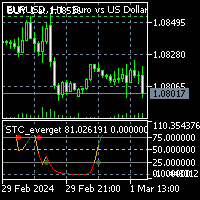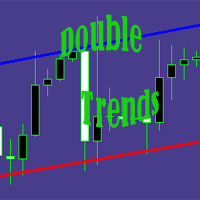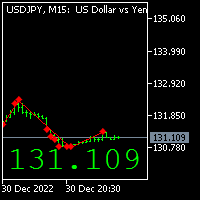Manually aided trendline trading system
- Utilitários
- Jian Feng Liu
- Versão: 1.0
- Ativações: 5
DoubleTrends_EA Manual
This EA helps traders who like to draw lines manually to complete automatic trading with trading robots. Make your crossed transactions more handy and even more powerful.
The EA includes interval trading and breakout trading, and you can choose the direction. At the same time, it contains two types of closing modes: active closing of touch line and passive closing of stop loss, as well as moving stop function. These are optional, depending on your preference Setting of parameters. Before loading the EA, you need to animate two suitable trend lines on the K-line chart. The two trend lines need to maintain a certain price space. The upper trend line manually changes the attribute name to "Top", and the lower trend line Wire manually to change the attribute name to "Base". Please pay attention to case sensitivity here. After these simple tasks are completed, load the EA, open the EA parameter setting box to set the parameters, and leave the rest to the EA to do. Drink coffee leisurely.
The parameter settings are as shown on the picture:
Range trading: select range trading
Breakthrough deal: choose a breakthrough deal
Active close failed orders: Choose whether to actively close positions in the wrong direction
Move stop-loss switch: Choose whether to move stop loss
Check the K line sequence: Set the number of valid check bars for the price to cross the main line
Mainline minimum space: Set the minimum space points of the mainline allowed for trading
Auxiliary line distance: Set the number of distance points between the auxiliary line of the buffer and the main line
Range trades number of hands: Set the number of trading hands for range trading
Break the trade number: Set the number of trading lots for break trading
stop loss: set stop loss points
stop profit: set the stop profit points
Mobile stop-loss: Set mobile stop-loss points
After the EA is loaded, a buffer will be generated near the two trend lines you previously drawn according to the parameter settings. Two white lines and two white lines will be drawn at a position farther from "Top" and "Base". We call the area outside the price blind zone for the time being. Our EA will work in the area within the two white lines, and the position of the two white lines is determined by the distance between "Top" and "Base" at the current time. After the price enters the blind zone, you should unload the EA, draw two new trend lines and reload the EA.
Long range trading: the price is lower than the "Base" main line within the specified number of bars, Open[0] is in the "Base" buffer and Ask is higher than the upper edge of the buffer, go long;
Interval trading short: the highest price within the specified number of bars is higher than the "Top" main line, Open[0] is in the "Top" buffer and Bid is lower than the lower edge of the buffer, short;
Break the trade and go long: the price is lower than the "Top" main line within the prescribed number of bars, Open[0] is in the "Top" buffer and Ask is higher than the upper edge of the buffer, go long;
Short break trade: the price is higher than the "Base" main line within the prescribed number of bars, Open[0] is in the "Base" buffer and Bid is lower than the lower edge of the buffer, short;
Interval trading to close long orders: the price enters the "Top" buffer zone, and the interval trading is closed for long orders; when the direction is wrong, when the price enters the bottom blind zone and if allowed, the EA will actively close the losing orders of interval trading;
Interval trading to close a short position: the price enters the "Base" buffer zone, and the interval trading is closed; when the direction is wrong, when the price enters the top blind zone and the EA will actively close the loss order of the interval trading if allowed;
Breakthrough transaction to close long position: Close the profit order after the price enters the top blind zone. When the direction is wrong, when the price enters the "Base" buffer zone, it will actively close the loss order of the breakout transaction if allowed;
Break trade and close short position: close the profit order after the price enters the bottom blind zone. When the direction is wrong, when the price enters the "Top" buffer zone, it will actively close the loss order of the breakout trade if permitted;