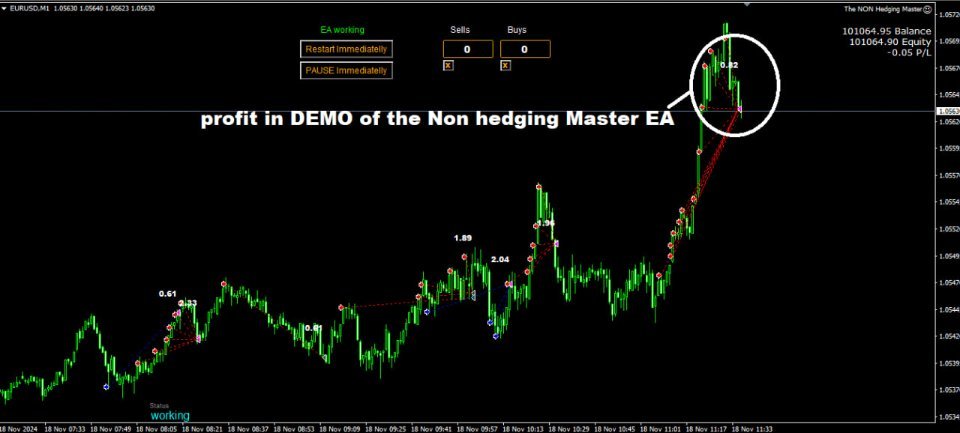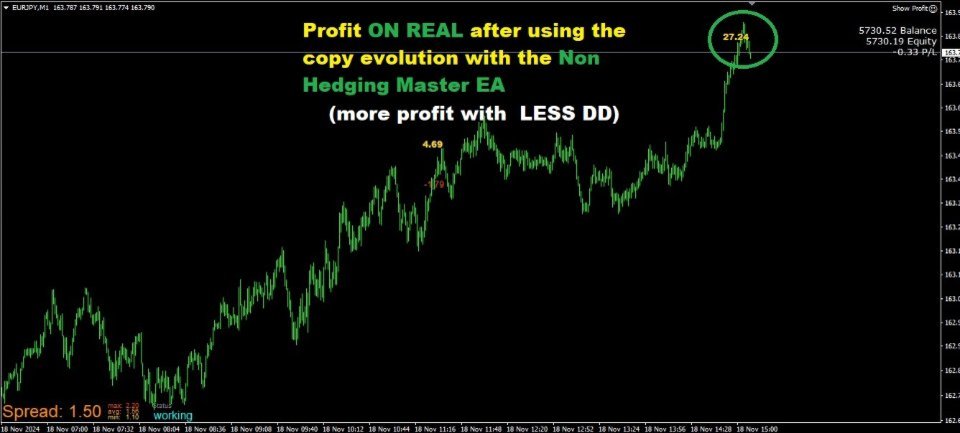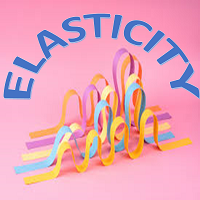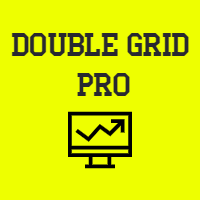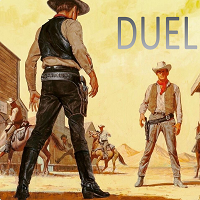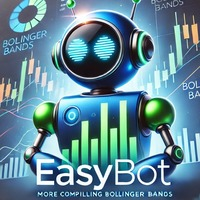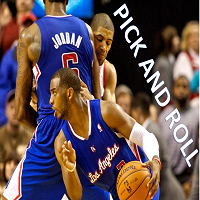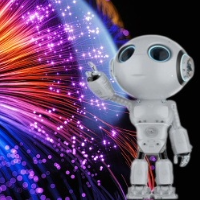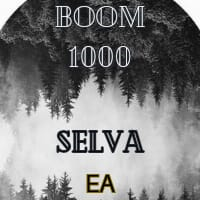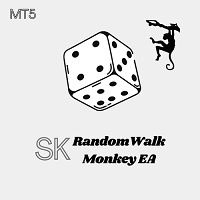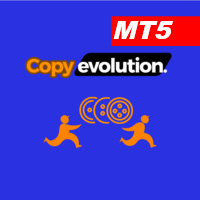The Non Hedging Master MT5
- Experts
- Antonis Michos
- Versão: 1.2
- Atualizado: 21 novembro 2024
- Ativações: 10
Join the Out of the Box Telegram Group
search for "Out of the Box" on Telegram or contact me
Source code also available for sale (serious offers only).
About the Signal
SUPER IMPORTANT FOR MORE PROFITS AND LESS DD: Non Hedging master runs in a DEMO account at 4 pairs( EURUSD,EURJPY,EURAUD,USDCAD) .
In the REAL -signal- account i copy the trades of the Non Hedging Master EA using my utility "copy evolution'' and i copy the positions after the 6th.So, in my REAL account ,it starts trading from the 7th Position, giving me the chance to get more profit and have LESS Drawdown!( see screenshot below )
YOU CAN NOT SIMPLY test the EA in strategy tester and get this result.You need to have Copy Evolution too and on top of that you need to MONITOR the EA if you have small account, by tweaking the RESTART input with the value you like to restart or use the restart BUTTON.(a VISUALIZED Test is the best option, or ask me)
The Hedging Master EA uses 3 highly advanced strategies to enter. Be sure to read and understand all user inputs before using.
Recommendations:
Capital per pair: $2000
Pairs: Can trade any; preferred pairs are EURUSD and GBPUSD
Gold: Requires adjusted settings for risk management—add a zero to all “pips” inputs and adjust distances if necessary
Timeframes: Suitable for any timeframe. Lower timeframes increase trades (and risk).
I use 1M and 5M for closer monitoring along WITH THE COPY EVOLUTION.
Magic Numbers: Use different magic numbers if running multiple charts in MT4.
Key EA Inputs Explained
Max starting positions (per side): Maximum buy and sell positions at the same time.
Starting lot: Lot size for initial positions.
Starting lot after first two-way lot: Lot size after the initial positions.
Multiplier (Martingale): Multiplier for subsequent positions.
Distance between trades (pips): Minimum spacing between trades.
Change Multiplier and distance after X lot: When lot size reaches X, adjust the multiplier and distance.
New multiplier (default 1.1): Multiplier to control lot size.
New distance after change lot: New distance between trades.
Min TP (in money): Minimum take profit in money to close the basket.
Emergency TP for 1 position:Depending on some market conditions ,the EA will close the 1st or sometimes the 1st and the 2nd with this $$ profit.
Max sells/buys: Maximum positions for buy/sell.
Max lot (martingale): Max lot size per position.
Stop loss (pips): Stop loss per position.
After X positions the EA will enable overlap: After X positions the EA will close a winning position with a losing one to reduce DD.
Key Risk-Control Inputs
Stop opening positions if DD is below X: Pauses opening new positions if drawdown falls below X.
Start opening positions if DD is below X: Resumes opening positions if drawdown improves past X.
Stop opening positions generally if DD is below X: Pauses all new trades if drawdown drops below X.
This is essential for EA control.
New Features
-
New input: "Restart after general DD is below X plus technical."
Automatically resumes trading when drawdown is below X and certain technical conditions are met. To disable, set a high value like -1,000,000.
-
Two new buttons: Instantly pause or restart the EA from the chart, without relying on input triggers.
In my signal, I set the DD threshold at -250. If drawdown reaches -250, I assess conditions before deciding to resume or wait for market recovery, reducing risk on new positions.
Let me know if you need further tweaks!