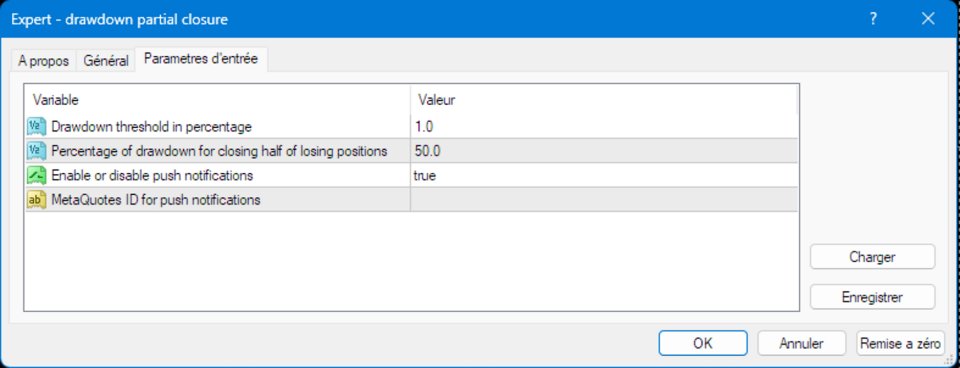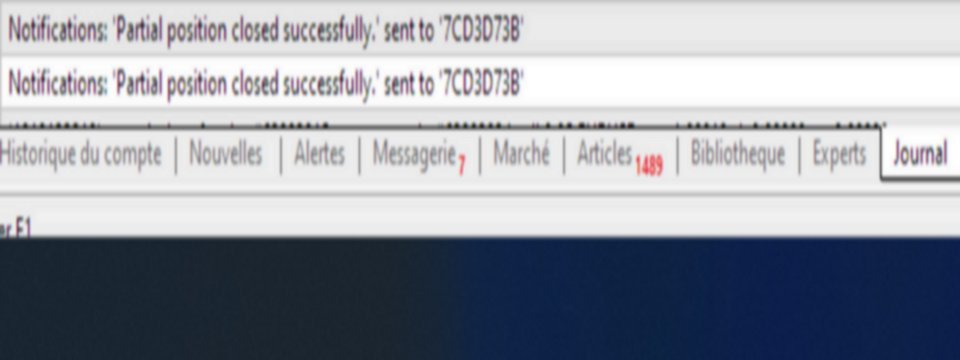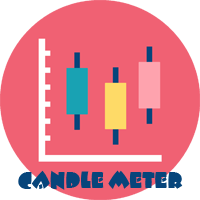Drawdown Partial Closure
- Utilitários
- Jerome Thierry Francois Delobel
- Versão: 1.1
- Atualizado: 20 fevereiro 2024
- Ativações: 5
Drawdown Partial Closure Expert Advisor
Description: The Drawdown Partial Closure Expert Advisor is a tool designed for MetaTrader 4 that assists traders in managing their positions during drawdown periods. It monitors the drawdown of the trading account in real-time and automatically closes a portion of losing positions when the drawdown exceeds a specified threshold. This helps traders to mitigate losses during adverse market conditions while allowing profitable positions to remain open.
Features:
-
Real-time Drawdown Monitoring: The expert advisor continuously monitors the drawdown of the trading account by comparing the equity with the balance.
-
Customizable Drawdown Threshold: Traders can set a customizable drawdown threshold, expressed as a percentage of the account balance. When the drawdown exceeds this threshold, the expert advisor initiates the partial closure of losing positions.
-
Partial Closure of Losing Positions: When the drawdown threshold is reached, the expert advisor automatically closes a portion of losing positions. The percentage of positions closed can be configured by the trader.
-
Flexible Position Closure: The expert advisor closes losing positions proportionally based on their lot sizes. It ensures that smaller positions are closed first, allowing traders to preserve larger positions.
-
Optional Push Notifications: Traders can choose to receive push notifications to their MetaQuotes ID when the expert advisor closes positions due to drawdown. This feature can be enabled or disabled through the expert advisor settings.
-
Customizable Settings: The expert advisor provides customizable settings, including drawdown threshold, partial closure percentage, and notification preferences, allowing traders to tailor the tool to their specific trading strategies and risk preferences.
Usage:
- Install the Drawdown Partial Closure Expert Advisor on your MetaTrader 4 platform.
- Set your desired drawdown threshold and partial closure percentage in the expert advisor settings.
- Enable or disable push notifications according to your preference.
- The expert advisor will continuously monitor the drawdown of your trading account and automatically close losing positions when the drawdown threshold is exceeded, helping you manage risk during adverse market conditions.
Note: It is recommended to test the expert advisor on a demo account before using it in live trading to ensure compatibility and effectiveness with your trading strategy.
Telegram: https://t.me/zouz74