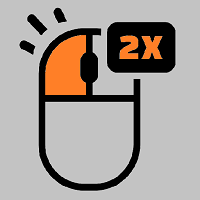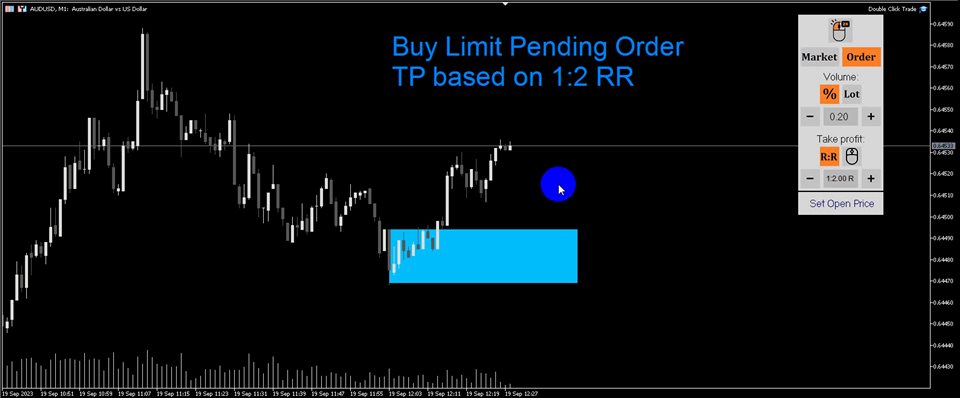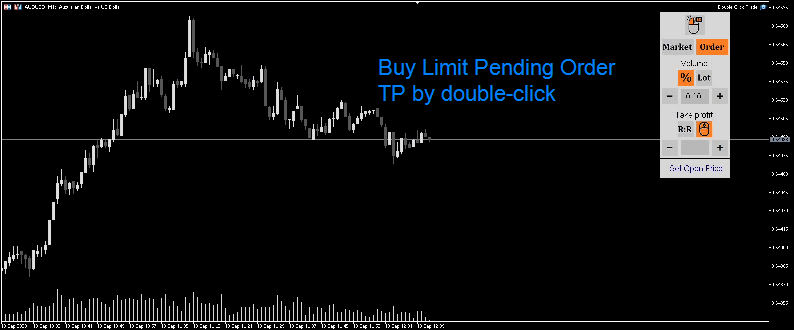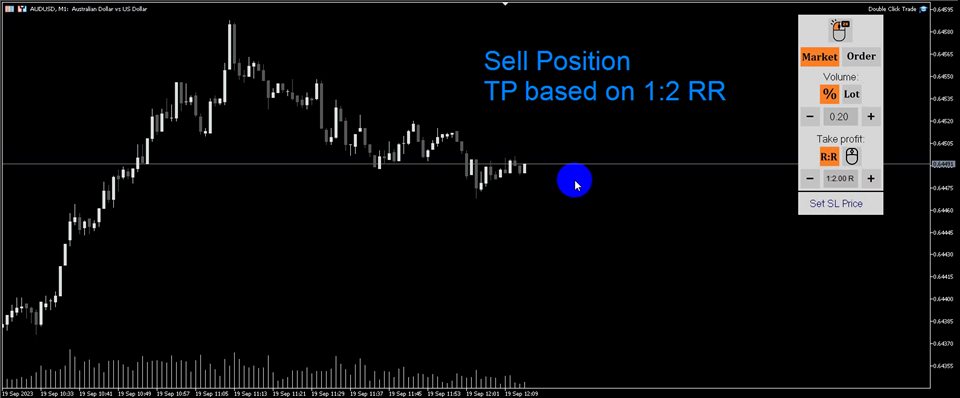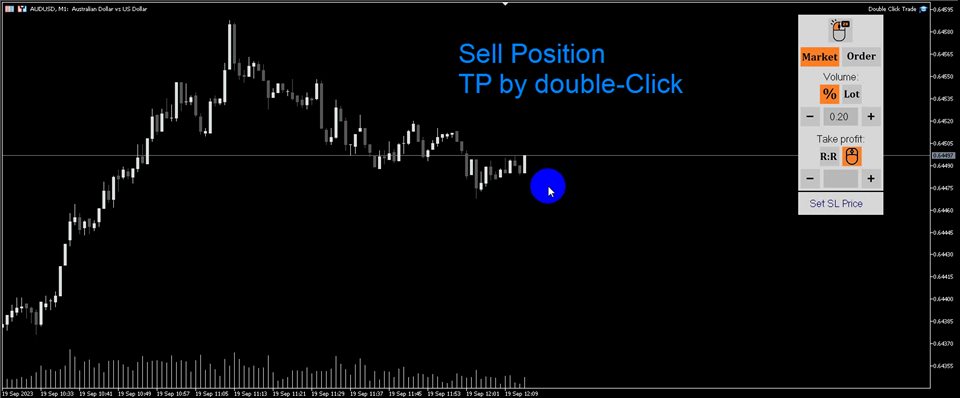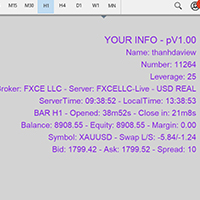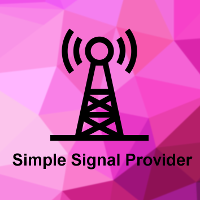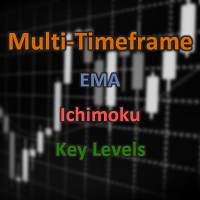Double Click Trade
- Utilitários
- Nima Kian
- Versão: 1.0
- Ativações: 5
This utility tool helps us to open trades and set orders very simply by just double-clicking on the chart. The volume of the positions and orders can be a constant lot size or determined based on a risk of equity. Take profit limit of the positions can be determined based on a Risk to Reward Ratio or simply by just a double-click.
For Positions:
1- At first, you need to double-click on the SL price. (For a buy position, you need to click on a price below the live price, and for a sell position, above the live price).
2- If TP is determined by double-clicking, you need to double-click on the TP price.
For Pending Orders:
1- At first, double-click on the open price.
2- Then you need to double-click on the SL price. (If SL price is below the open price, we will have a buy order. If SL price is above the open price, we will have a sell order ).
3- If TP is determined by double-clicking, you need to double-click on the TP price.
This utility tool cannot be tested in the MetaTrader Strategy Tester environment.