Conheça o Mercado MQL5 no YouTube, assista aos vídeos tutoriais
Como comprar um robô de negociação ou indicador?
Execute seu EA na
hospedagem virtual
hospedagem virtual
Teste indicadores/robôs de negociação antes de comprá-los
Quer ganhar dinheiro no Mercado?
Como apresentar um produto para o consumidor final?
Utilitários de negociação para a plataforma MetaTrader 4 - 41

Baby Shark Pro EA works using a series of indicators, mainly the RSI. This is an EA that uses martingale, so use with caution. But Baby Shark Pro EA gives you the ability to change the multiplier parameter, which allows it to decrease the martingale level. Thus, you determine the risk level you want. Unlike most of the other martingale, EA’s This doesn’t place random entries, rather it is riding on market movement RSI > 50. If the market moved the opposite direction after the first entry, the ne

Alert Zone: Your MetaTrader Trading Companion Say goodbye to missed trading opportunities with our friendly MetaTrader notification tool! It's the quickest and easiest way to set price levels or Support/Resistance alerts. Enjoy direct notifications and the flexibility to extend or customize your alerts according to your preferences. What is Alert Zone and How Does It Work? Alert Zone is your go-to solution for defining zones (rectangles) on your chart. When the price reaches the designated zone
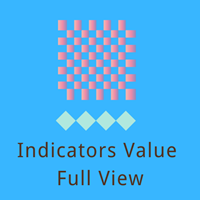
IndicatorsValueFullView can show Stochastic、CCI and RSI indicators value on just one Chart with fashionable and welcome GUI, IndicatorsValueFullView support 29 major pairs and about 33 exotics pairs. Traders can switch Stochastic、CCI and RSI indicators int left tree, and control indicator update or not by update checkbox, also, traders can switch show indicator value or show buy sell by yourself. The over bought and over sell value will be shown by highlights color Traders can roll up or

AccountGuard will protect your account from unexpected losses by constantly monitoring the equity and follow the rules as your input in the parameters. When the rules are reached, it will close all the trades, you can choose the close mode yourself, and you can set the close percent and close profit by yourself, It can show current profit in percent, and show buy and sell profit separately, it can show profitable trades profit and loss trades profit separately. Additionally, AccountGuard p

清理图表符号的好工具 清理图表符号的好工具 清理图表符号的好工具 清理图表符号的好工具 清理图表符号的好工具 清理图表符号的好工具 清理图表符号的好工具 清理图表符号的好工具 清理图表符号的好工具 清理图表符号的好工具 清理图表符号的好工具 清理图表符号的好工具 清理图表符号的好工具 清理图表符号的好工具 清理图表符号的好工具 清理图表符号的好工具 清理图表符号的好工具 清理图表符号的好工具 清理图表符号的好工具 清理图表符号的好工具 清理图表符号的好工具 清理图表符号的好工具 清理图表符号的好工具 清理图表符号的好工具 清理图表符号的好工具 清理图表符号的好工具 清理图表符号的好工具 清理图表符号的好工具 清理图表符号的好工具 清理图表符号的好工具 清理图表符号的好工具 清理图表符号的好工具 清理图表符号的好工具 清理图表符号的好工具 清理图表符号的好工具 清理图表符号的好工具 清理图表符号的好工具 清理图表符号的好工具 清理图表符号的好工具 清理图表符号的好工具 清理图表符号的好工具 清理图表符号的好工具 清理图表符号的好工具 清理图表符号的好工具 清理图表符号的好工具 清理图表符
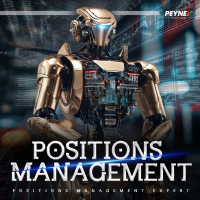
This Expert provides a panel to manage all positions you have on different pairs or any instruments.
not only you can close your positions just by clicking the amount of profit or loss shown on the related cell, but also you can customize whatever you see on the panel from font size to lines and background colors.
Remember , auto trading on MT4 panel must be active, but in our Expert we have provided a key on the panel to activate or deactivate the panel to avoid closing by accident.
An

KopierMaschine - локальный копировщик сделок между различными счетами MetaTrader 4 и MetaTrader 5 в любом направлении расположенных на одном компьютере с интуитивно понятным интерфейсом.
Направления копирования: MT4 --> MT5 MT4 --> MT4 MT5 --> MT5 MT5 --> MT4 для копирования между терминалами MetaTrader 4 и MetaTrader 5 необходимо приобрести версию продукта KopierMaschine для MetaTrader 5 Особенности
Программа работает в двух режимах Master и Slave На один подчиненный счет можно копирова

Vela Anterior Multi Moeda ou Scanner de Barra Anterior ajuda a digitalizar gráficos de vários símbolos com qualquer período de tempo personalizado que você selecionar nas configurações do indicador.
Baseado no produto: https://www.mql5.com/en/market/product/110229
Ele pode ser usado para digitalizar vários símbolos para o máximo mínimo do dia anterior, o máximo mínimo da semana anterior, o máximo mínimo do mês anterior ou qualquer período de tempo personalizado, por exemplo. Máximo mínimo

O Pivot Points Multi Symbol Scanner verifica todos os símbolos disponíveis no marketwatch para Floor, Woodie, Camarilla, Demark ou Fibonacci Pivot Points.
Você pode selecionar qualquer período de tempo para calcular pontos de pivô e receber alertas quando o preço atingir esses níveis de suporte e resistência.
Para pontos de pivô visuais Você pode estar interessado neste produto: https://www.mql5.com/en/market/product/110231
Possui opções para escolher vários tipos de alertas
Você po
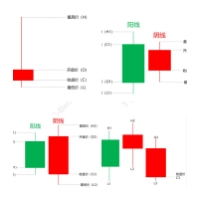
Principais características: Reconhecimento de sinal de transação: Este EA pode detectar automaticamente os principais sinais de negociação no mercado, incluindo Pinbar, Swallow, Pregnant Line e Top Typing. Estes sinais são todos baseados no comportamento histórico dos preços do mercado e foram amplamente validados, considerados importantes referências comerciais por um grande número de comerciantes. Negociação automatizada: Uma vez identificados os sinais de negociação acima, a EA realizará aut

Just a panel for drawing levels. Minimal but very useful thing. This is a further development of the free version. This is the version that I use myself and it has many behavior adjustments. ---- 12 types of customized levels. Support for rectangle and line levels. If you need to prevent a level from extending, add "noext" to the end of the name level object. For any update idea please contact me here. ---- This is not an indicator, don't download the demo, it doesn't work For test see free ver
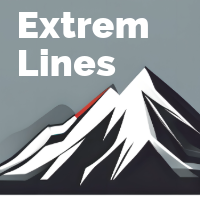
A very simple script. It quickly places lines along zero lines and local extremes, greatly facilitating routine work at the beginning of the trading day. The lines on the round prices are placed inside the work screen in a given interval. Extremes are placed within a period defined by the trader, based on data from different timeframes from M15 to MN1 Settings: Extreme lines - switch lines at extremes (true - enabled) Zero lines - switch of lines at zero levels (true - enabled) Distance between

"Binary Lab Simulator" é uma ferramenta projetada para praticar e verificar estratégias de negociação. Esta ferramenta opera 24 horas por dia, incluindo fins de semana e horários não comerciais, e suporta vários períodos de expiração, como 30 segundos, 1 minuto e 3 minutos, criando um ambiente semelhante ao de negociação real. É compatível com ferramentas externas para analisar os resultados das entradas. Vários modelos podem ser salvos facilmente, permitindo testes contínuos do ambiente online

Chart Logic is here! Chart automation for MT4: put your Ideas into Actions!
Chart Logic is an EA for MT4 that lets you automate actions on your charts. You define "conditions" and 'actions"; when all the conditions are true, then all the actions are triggered. Conditions can refer to a wide range of observations, about account information, candle data, technical indicators, key levels, price, time, market data, trades and so on. And actions can send alerts/notifications, open/close/modify t

The Expert Advisor cannot be launched in the tester, as it does not work by ticks, but by timer and chart events. An advisor for trading using DiNapoli levels. The Expert Advisor helps to place graphical elements on the chart in a convenient way in full accordance with the rules of calculation according to the DiNapoli method. The Expert Advisor opens orders according to the calculated parameters and accompanies them. At the request of the trader, the adviser can use the "safe" rule and transfer
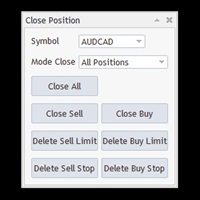
Close All With Just One Click MT5: https://www.mql5.com/en/market/product/110006 Close orders with just one click, quickly and neatly. Supported order types: Market order, limit order, stop order
Note: This software is very fast, there is no warning every time you press the button, please use caution when using, or use it proficiently in a demo account first, I am not responsible for any loss caused by the software being activated. misactivated

A ferramenta Risk to Reward Ratio Manager é uma ferramenta abrangente de ordens visuais de negociação e calculadora de tamanho de posição (lote) que fornece um painel intuitivo para uma tomada de decisão eficiente e informada. É versátil, funcionando perfeitamente com vários símbolos, incluindo pares de moedas, índices, metais, commodities e criptomoedas. A ferramenta Risk to Reward Ratio Manager agiliza o processo de negociação, oferecendo ferramentas visuais, cálculos automatizados e opções de

LEVELS MANAGER: DESCRIPTION
Level Master: Eleve a Eficiência do Seu Trading Level Master é uma ferramenta avançada para market makers, meticulosamente desenvolvida para aprimorar estratégias de trading e melhorar os resultados das operações. Este instrumento sofisticado destaca-se por monitorar ativamente o mercado e executar trades baseadas em regras bem definidas, permitindo que os traders se concentrem em outros aspectos essenciais da sua jornada de trading enquanto o Level Master gerenc
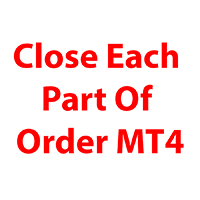
Utilities helps you close each part of the trade when reaching a certain profit or loss level division_coefficient_lossMoney : If you trade 1 lot and set division_coefficient_lossMoney = 2, then when you reach a certain loss, the lot will be divided by 2 = 0.5 remaining lots. loss_money_close_1 : Maximum loss amount to trigger lot split for the first time. accept_money_loss_2 : If you want split lot 2 times, turn True loss_money_close_2 : Maximum loss amount to trigger lot split for second tim

SL InfoPanel is an information panel that displays operational trading information on the current instrument.
The panel contains the following information:
The first column:
The fixed profit for the specified period of time and the percentage of this profit to the current deposit (the time period is configured in the "Account History"). The value is colored blue if there is a profit and red if there is a loss. Open Long orders (number of lots/number of orders). Open Short orders (number o

HFT Prop Passer é um Expert Advisor projetado para aprovar contas de desafio HFT de algumas empresas prop (proprietárias).
Estratégia de negociação: Este Expert Advisor trabalha no símbolo Dow Jones em um período de 1 minuto e executa negociações de alta frequência. Este produto pode passar da fase de desafio das contas HFT em muito pouco tempo, geralmente menos de 30 minutos. O rebaixamento também é muito baixo, tornando-o adequado para condições de conta firme. ***O preço atual do produto é

Dear valued clients,
Have a good day! This application will support you to manage the risk of your account according to your settings such as automated set the stop loss, take profit, automated close the position of total loss or profit greater than the preset input. You also can set your target equity, it will close all positions when it meet the desired target.
The followings are the input parameters:
Equity Target To Close and Delete All Orders ($) Equity Limit To Protect (Close All) A

FX Trade Manager Pro Manual FX Trade ManagerPro‘s settings consists of 5 different distinguished sections: I-Trading Settings II- General Management Settings III- Initial SL/TP Settings IV- Special Types of Modifying & Closing Orders V-Trailing Stop Methods In the following pages every section is explained in detail with examples. I. Trading Settings In this settings you can select indicator through which you want to open trades. Here 2 indicators are given, 1) Moving Ave

Working
When you use it You will see a button on your program screen. If you want to open an order yourself And Martingale is not used. You must set it in the program to trailing stop : false or true But Martingale and HLine or Holizon must be false.
But if you want Martingale to work and don't want to use Holizon line, you need to set it to trailing stop : false only and Martingale is true and Holizon is false.
But if you want to use Horizon line, you must set it to trailing stop : false

Every Forex trader knows that exit strategy is the key to success in Forex. But does everyone follows that knowledge? 95% of traders do not follow it due to such emotions as fear and greed involved in trading.
Without a proper exit plan, like where to take profit, when to exit, when to hang on, no one can make proper money and most market entries are loss-making. Considering the importance of money management and trade management, we have 3 options to take care of that: Manage all trades and ri
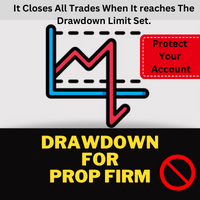
The "DrawDown For Prop Firm" is designed to manage drawdown levels for prop firm challenges using the MetaTrader 4 (MT4) platform. The EA aims to monitor the drawdown of the trading account and take necessary actions when the drawdown exceeds a specified trigger percentage. Example Scenario: Assume you have a trading account with an opening balance of $5000. You decide to use the "DrawDown For Prop Firm" EA to manage your drawdown, and you set the drawdown trigger percentage to 4%. EA Configurat
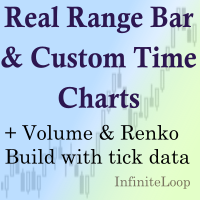
RRBCTC uses real Tick data to create custom Range, Time, Renko and Volume bar charts for MT4. Tick data use is RRBCTC unique feature, which allows highest quality charting of current and historical price movement. Custom inputs provide option to create range bars with sizes from 0.1 pip all the way to 100+ pip and time bars periods from second all the way to a month. Charts are updated with new data in real time, allowing user use of MT4 indicators and advisors (EA). RRBCTC greatly extends MT4 c

This Utility is a test for creating objects on the graph . Drag it on any graph and follow the instructions! Any questions about work program send me mail : info@tradingsolution.it In future I will add more information with new version for now it provides account information: AccountNumber AccountName AccountCurrency AccountCompany Server Account Leverage Stop Out level Balance Equity Margin Free Margin

What Can this indicator do for YOU!: Keeping it simple this year with a straightforward and highly flexible Trade Manager that can reduce your losses and preserve your capital and increase it overtime. Money Management is one of the key aspects of a successful traders career which is why this EA will serve you well.
So, how does this EA function? Below is a PDF attachment with a very in depth explanation into the various functions accompanied with a Demo Video to show you; All functions wor

Given that the current arrangement of MT4 charts is not convenient for quick searching and switching, this tool has been developed in the form of indicators. functions : Convenient and intuitive one click switching of all open charts, with the ability to adjust the position and size of buttons; Identify charts with the same name and type, for example, all charts containing EUR are labeled as charts of the same type, making it easy to quickly find them; If there are profit or loss orders on the

Elevate your risk management game with Equity Savior, the go-to Expert Advisor designed to safeguard your equity during prop firm challenges. This powerful yet user-friendly tool lets you choose your preferred trading session, set a maximum lot size, and establish a daily trade limit effortlessly. Key Features: Session Selection: Tailor your trading approach by selecting specific sessions, aligning with your strategy and prop firm challenge requirements. Max Lot Size Control: Take control of ri

A simple script that closes all current orders.
Terminate once close all positions, so please don't worry about constantly closing your order.
How to use :
Drag the script from the navigator to the chart to activate it. Do remember to enable algo trading to use this script. There are different versions of the script that can choose whether to close all buy/sell posiitons, if you need this, do contact me in MQL5.

MT4 Scipts that able to change all Chart's time frames easily by just double clicking the scripts.
How to use:
Simply drag the script into the charts, or double-click the script, and select the timeframe you require.
Remind: The default timeframe is your current chart's timeframe, but surely you can easily modify the input in the dropdown menu based on your need.
Thanks for purchase. Happy trading.

Podemos usar esta ferramenta para gestão comercial. Para pessoas que usam robôs de negociação, bem como negociação manual, é a melhor solução para fechar a um preço melhor de um par selecionado. Ele fechará todas as negociações de um par de símbolos específico a um determinado preço na entrada. É leve. Ele usa muito pouca memória. Execução rápida. Sem demora na obtenção do sinal de preço. Ao usá-lo, o trader pode dormir bem.

A very simple position sizing calculator to help traders calculate the right lot size per trade. It also places the order with one click. All inputs can be edited. So if you want to change the SL or TP or the lot size, you can do so before placing an order. The inputs are the following: SL - stop loss in pips (not points). set to 0 before placing an order to not add SL. TP - take profit in pips (not points). set to 0 before placing an order to not add TP. RISK - dollar amount to risk. it will u

Narcis Trader is an expert designed for managing trades and facilitating trading. Attention, the application does not work in the strategy tester. Download Demo
Its features include: Determining the trade volume based on the selected trader's risk. Setting specific and fixed stop-loss and take-profit levels. Defining the take-profit level based on the specified risk-to-reward ratio (r/r). Entering trades using static and dynamic lines based on the predetermined risk. Position closure managemen

Now, you have your own AUTO-CLOSE program ! Once your account target or drawdown hits, all open orders will be closed automatically. ========================================== INPUTS: Account target: Put the exact account target. Once the equity hits it or went above that, all orders closed. Please add buffer to consider slippage. Use fixed value or dynamic value: Choose whether you will need a fixed value or dynamic value for drawdown. DYNAMIC SETTINGS: Equity-based or Balance-based drawdown:

FIBO Price Calculator Brief Description 1. Automated Fibonacci Retracement Drawing This indicator automatically draws Fibonacci Retracement lines on the MT4 chart, assisting traders in quickly identifying potential support and resistance levels. 2. Customizable Fibonacci Sequence Users can customize the Fibonacci sequence values, and the indicator automatically converts them into corresponding price levels based on the current market price. 3. Adjustable Indicator Window Position The indicator

Introducing Trade Timer: Your Time-Sensitive Trading Companion Are you tired of being caught off guard by unexpected market movements during critical hours? Say goodbye to missed opportunities and hello to precise trade management with Trade Timer, your indispensable tool for time-sensitive trading strategies on the MT4 platform. Stay in Control Trade Timer empowers you to take full control of your trading schedule by allowing you to set precise closing times for your trades. No more worrying ab

**SALE ON NOW - 50% off for 1 week only!!** Stop Making the HUGE mistakes that cause you to BLOW UP!!! Prop Defender Trade Assistant is designed to put a barrier between you and the bad behaviors which cause you to keep blowing up accounts and failing your prop! Designed by a 20 year veteran trader who worked to overcome every bad behavior! This is for manual traders (and won't work with other EA's). It Defends against: Revenge Trading. Over Risking. Too much loss in 1 day. Moving your stoplos
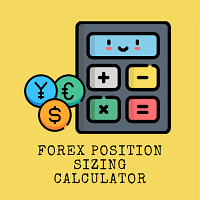
You can now have your own forex position sizing calculator ! There's no need to go to other websites just to compute for the exact lot size. It also opens the trade with a click of a button. All inputs on the calculator can be edited. So if you want to change the SL or TP or the lot size, you can do so before placing an order. ========================================== STOP LOSS . Stop loss in pips (not points). Click on the stop loss text and it will change from green to red or red to green. Re

Intro to ProfitKeeper - Equity Basket CloseAll Script, Free edition This is an update from this script ( mql4 forum | forexfactory : There were many people requesting some type of equity monitoring tool that can lock in profits after a pre-determined account equity is reached (e.g. close all open trades when profit target is hit). Profitkeeper was built to fulfill this gap for professional and casual traders looking to focus on the bottom line of their equity. This was designed mainly for cos

Painel de Controle Abrangente de Trader para Todos os Níveis Apresentando um painel de controle de trading avançado, projetado para capacitar traders iniciantes e experientes. Esta plataforma versátil oferece recursos completos que simplificam a análise de mercado e a execução, permitindo que você acompanhe até 30 pares de negociação simultaneamente em uma única interface intuitiva. Principais Recursos: Scanner Universal de Mercado: Identifica e utiliza qualquer par de negociação suporta

Introducing the OrderManager: A Revolutionary Utility for MT4
Manage your trades like a pro with the all-new Order Manager utility for MetaTrader 4. Designed with simplicity and ease-of-use in mind, the Order Manager allows you to effortlessly define and visualize the risk associated with each trade, enabling you to make informed decisions and optimize your trading strategy.
Key Features:
Risk Management: Define the risk of your trades quickly and easily, allowing you to make better deci

Parada automática de ganhos e perdas:
Este EA usa um programa avançado de inteligência artificial,
Situação da ordem do gráfico de seguimento em tempo real,
Capture com precisão as ordens de fechamento em um gráfico com um EA carregado,
Este EA adiciona automaticamente stop-profit a uma ordem por stop-profit definido,
Economize significativamente o tempo de colocação dos traders. Após colocar a ordem, o EA adiciona automaticamente stop-profit e stop-loss
Adicione também uma barreira

Drawdown Partial Closure Expert Advisor Description: The Drawdown Partial Closure Expert Advisor is a tool designed for MetaTrader 4 that assists traders in managing their positions during drawdown periods. It monitors the drawdown of the trading account in real-time and automatically closes a portion of losing positions when the drawdown exceeds a specified threshold. This helps traders to mitigate losses during adverse market conditions while allowing profitable positions to remain open. Featu

To achieve mutual support between MT4 and MT5, and to purchase the MT5 version, please click here>>
Main follow-up function: 1. Reverse order capability 2. Cross platform follow-up, ignoring different names 3. Proportional order, magnification and reduction order 4. Compared to a specified currency pair, not compared to a specified currency pair 5. Can be ordered one to many, many to one, any order 6. Other unclear messages
6. Other unclear messages.

The script opens charts of all trading instruments that are listed in the Market Watch.
Convenient to use for choosing a trading instrument for intraday trading (and not only). MT5-version: https://www.mql5.com/en/market/product/113499 You can attach a pre-created template to each chart you open.
For an example of work, see the video for this post.
There are only two settings: Selection of timeframe; Template name. If you do not need to attach a template, you must leave the Name field e

功能介绍
本软件利用键盘快捷键来辅助短线操盘、快速刷单和组合下单,是短线操盘手的利器。 本软件支持快捷下单,批量平仓,批量挂单及平仓与开仓的组合交易,实现一键操作多个交易指令执行。 面对行情剧烈行情波动时,操盘手可从容应对,并快速准确的下单和平仓,让交易变的更简单。 适合人群 热爱交易并希望成为一名操盘手的人。 长时间盯盘,操盘风格为短平快的操盘手。 愿意提高短线操盘胜率并训练强大执行力的操盘手。 希望更加高效把握市场机会,并能快速且准确的执行交易指令的操盘手 安装和配置 先软件需要安装在Experts文件夹中。 在导航中刷新可显示本软件,然后双击在到图表。 输入参数中选择语言及界面主题。 主界面分两个标签栏目: 基本交易和组合交易。基本交易执行的是简单命令,组合交易执行多个命令捆绑。 设置要对应的交易参数之后,要选择启动,那么就按下对应的快捷键执行交易了。 修改快捷键和交易参数必须在非启用状态下,双击对应的表格单元填入参数,或者弹出下拉框选择。 快捷键列表
本软件支持的预设快捷键清单,包括买入、卖出、撤单等常见交易操作的快捷键。 双击快捷键弹出下拉框可以选择自定义快捷键,同
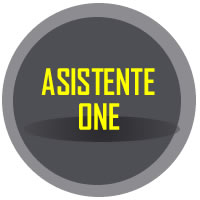
Description: The forex risk management script is designed to assist traders in effectively managing the risk associated with their trades and maximizing profit potential. This script can be used on a trading platform to automate and simplify the risk management process. Features: Risk Configuration: Allows the user to set the percentage of capital they are willing to risk on a trade. Position Size Calculation: Automatically calculates the position size based on the specified risk percentage and
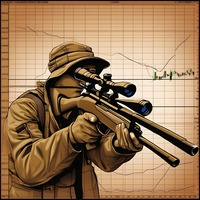
Trade the financial market like a pro with our innovative buy and sell signals system for MetaTrader 4! Our revolutionary product gives you access to precise and timely signals directly on your cellphone, allowing you to make informed decisions and execute trades with confidence in the forex, stocks, indices, and more. Key Features: Professional-grade signals : Our system utilizes advanced algorithms to generate high-precision signals, backed by rigorous technical and fundamental a

Like you when I first started trading, It was overwhelming...learning about indicators, about lotsize, leverage and many more things. Its been almost 3 years. I am more knowledgeable in trading. My trading continues to improve as I work on my strategy, technical analysis, trading psychology and trade management. One thing I am not worried about though is being able to close my trades quicky if a trade goes against me or if the trade has reached my take profit level with the help of my Close Tr

I started of as a complete novice in trading not understanding what a pip was, not understanding leverage or how to factor in risk to manage my trades. Its been almost 3 years. I am more knowledgeable in trading. My trading continues to improve as I work on my strategy, technical analysis, trading psychology and risk management. One thing I am not worried about though is getting the right volume to match the risk for each trade. Not too long after I began trading, I learned how to code to make m
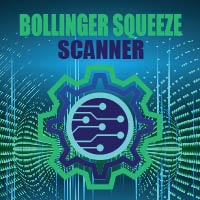
With the Bollinger Band Squeeze Scanner in your toolkit, you'll be the first to know when the market's gearing up for a breakout – whether it's a sky-high surge or a dive into the deep end. This bad boy does all the heavy lifting for you, sniffing out those times when volatility takes a snooze. You know, when those Bollinger Bands start hugging the price action real tight? That's when you know something big might be brewing. Y ou've got up to fifteen symbols at your fingertips, and you can twea

PLEASE READ BEFORE PURCHASE USE EXACT PROMPT FOR 100 BARS ANALYSED: "What is the market analysis for the last 100 candles?"
You need to add links that are in comments to experts' tabs, and you need to input your own API Key in inputs: Path files in comments! Market Analysis Script Explanation: Retrieve Historical Data: The script starts by fetching the high and low prices of the last 10 candles (or bars) in the market. These represent the highest and lowest prices during each candle's time pe

Welcome! We are delighted to introduce our latest expert, which is a semi-automatic trading system that includes all the features you need for position management. Simply draw a line on a significant trend or supply-demand level, and the expert will take care of the rest for you. It comes with a wide range of risk management and position management tools, such as trailing stop, partial closure, break even, determination of stop loss and take profit levels using ATR, as well as automatic lot sizi

This is the best and easiest program for risk management and trading All you have to do: 1. Specify the amount of RISK per trade 2. Select the position of the STOP LOSS in chart 3. Press the button. DONE ... Inputs: 1. Last TP Default: -> You can choose the default reward you want, which the expert will show you when you decide to trade. 2. Max Risk %: -> This option is to avoid your possible mistake in entering the risk amount. (This means that the maximum value that can be set per t

This is Professional Version of Trade Manage , In addition to having all the feature of simple version, this program also has the ability to adjust TP1, TP2 and Risk Free. This is the best and easiest program for risk management and trading
" Common items with the simple version " All you have to do: 1. Specify the amount of RISK per trade 2. Select the position of the STOP LOSS in chart 3. Press the button. DONE ... Inputs: 1. Last TP Default: -> You can choose the default r

O protetor de rebaixamento é usado para gerenciar o rebaixamento diário máximo desejado. É uma ferramenta altamente valiosa para traders, especialmente para traders de prop firmes. Você precisa ter cuidado com os limites de rebaixamento. É um EA eficaz e simples de usar para fins de gerenciamento de levantamento de capital. Funciona bloqueando novas negociações - e fechando negociações existentes, quando o Patrimônio Flutuante (não o Saldo) excede o limite de Perda Diária que você definiu. A

This product has been developed to complement various proven range expansion strategies, with features like the Fibonacci retracement and session/range definition along round numbers indicator. All coming together to provide a clear visual of areas which can potential present the trader with a position or even a quick scalping of price action. Download the demo and check it out for yourself!!!

The SHE_Assistant Advisor is an advisor to help with manual trading.
For those who do not trust automatic Expert Advisors and prefer to trade manually. When trading manually, there are two big inconveniences, this is a long chain of actions to open a deal and set stop loss and take profit levels, and the problem with calculating the lot size after a loss. That's what this robot solves.
The main functions.
When the Expert Advisor is turned on, it displays a panel with three buttons, an inf

It's very easy, you only need to enter the amount of profit you want to get, then when your account has grown this EA will close the order, even though you are not monitoring the chart. Now you don't need to worry if the profit you have achieved turns into a loss because you don't use this EA, because this EA will help you whenever, wherever you are. Good luck trying it, hopefully you will become a very profitable trader
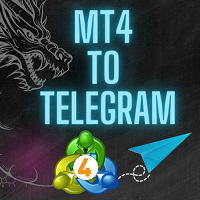
"Coding and setting up automated processes can be complex and time-consuming. However, with our tool, you can streamline this process effortlessly. Once set up, it seamlessly integrates with MetaTrader 4, enabling automatic transmission of all your positions to your designated Telegram channel. This means you can focus on your trading strategies without the hassle of manually updating your positions on Telegram. Whether you're managing multiple positions or executing trades frequently, our tool

Your trading life will be easier with the Forex Control Panel. This control panel, which has many features, is very easy and simple to use.
With this control panel, you will have 3 different ea features. You can learn how to use it from the special video I prepared for you.
You can buy this product, whose normal price is $125, at a much cheaper price than its current discounted price.
You can also try all its features in the strategy test.
A pdf file explaining its detailed features wil

BEP (Break Even Point) for MT4 script - closes absolutely all orders, whether pending or market ones.
Orders are closed at the current profit/loss indicators at the time of closing.
The script is suitable for moments when you need to quickly close all orders at the current indicators.
The script is very easy to use, just drag the script onto the chart and it will do its job.
Add me as a friend, I have many other useful products.
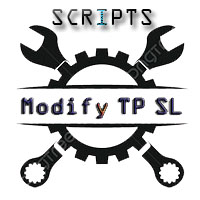
Modify Takeprofit and Stoploss for MT4 script - closes absolutely all orders, whether pending or market ones.
Orders are closed at the current profit/loss indicators at the time of closing.
The script is suitable for moments when you need to quickly close all orders at the current indicators.
The script is very easy to use, just drag the script onto the chart and it will do its job.
Add me as a friend, I have many other useful products.

COPIADORA COMERCIAL - SENHA DO INVESTIDOR - CÓPIA COMÉRCIO - PLATAFORMA CRUZADA MT4 x MT5
Nota: Necessita de "Mirror Copier Master" na conta mestra que será seguida pela conta do cliente e "Mirror Copier Client" na conta do cliente que seguirá a conta mestra
Blogs: https://www.mql5.com/en/blogs/post/756897
COMO FUNCIONA :
https://www.youtube.com/watch?v=V7FNpuzrg5M
Versão MT4
Mestre: https://www.mql5.com/en/market/product/114774
Cliente: https://www.mql5.com/en/market/product/
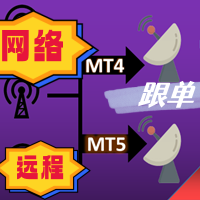
The most friendly interactive interface for ordering, the most abundant easy-to-use functions, and the best ordering plan. \
Remote copying version!!!!! You need to ask the author for the server ID
EASY : Easy to use, just load and select the signal source or receiver to use. FAST: Fast copy of orders, algorithm-optimized order-following mechanism, priority calculation of new signals, priority queue processing for special signals received Multiple: 1. Support multiple signals to be s
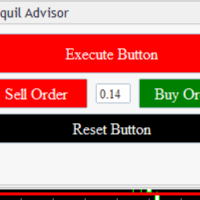
Tranquil Advice is very useful to scalpers as it calculates the volume/lot size you should use per trade, and it does that on real time prices. Meaning, if the bid price changes, the lot size that you should use per trade is recalculated so that you may not risk more than you are willing to lose. The volume/lot size that should be used per trade is calculated from the stoploss and take profit that you predefined prior to Executing a trade. This Expert Advisors comes in handy on fast-paced market
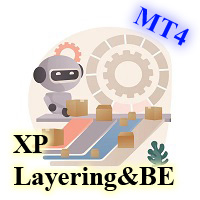
Hello and welcome :) this is the MT4 version This is a powerful tool to help you to manage your positions when you need to set BE for you trade once it in profit or you need to distribute your entry volume to average the price you don't need to stay on front of the PC or Mobile to monitor your trade just drop this EA on your chart and set your trading strategy like one entry to set BE or set 2 or more TP , and open your orders through your PC or Mobile and let the EA handle the noisy work that
O Mercado MetaTrader é a única loja onde você pode baixar um robô demonstração de negociação gratuitamente para testes e otimização usando dados históricos.
Leia a visão geral e opiniões de outros clientes sobre os aplicativos, faça o download para o seu terminal e teste um robô de negociação antes de comprá-lo. Apenas no Mercado MetaTrader você pode testar um aplicativo de forma absolutamente gratuita.
Você está perdendo oportunidades de negociação:
- Aplicativos de negociação gratuitos
- 8 000+ sinais para cópia
- Notícias econômicas para análise dos mercados financeiros
Registro
Login
Se você não tem uma conta, por favor registre-se
Para login e uso do site MQL5.com, você deve ativar o uso de cookies.
Ative esta opção no seu navegador, caso contrário você não poderá fazer login.