The News Filter MT5
- 유틸리티
- Leolouiski Gan
- 버전: 1.3
- 업데이트됨: 24 8월 2024
- 활성화: 10
이 제품은 뉴스 시간 동안 모든 전문가 어드바이저 및 수동 차트를 필터링하여 수동 거래 설정이나 다른 전문가 어드바이저가 입력한 거래가 파괴될 수 있는 급격한 가격 상승으로부터 걱정하지 않아도 됩니다. 이 제품은 또한 뉴스 발표 전에 열린 포지션과 대기 주문을 처리할 수 있는 완전한 주문 관리 시스템이 함께 제공됩니다. The News Filter 를 구매하면 더 이상 내장 뉴스 필터에 의존할 필요가 없으며 이제부터 모든 전문가 어드바이저를 여기서 필터링할 수 있습니다.
뉴스 선택
- 뉴스 소스는 Forex Factory의 경제 캘린더에서 얻어집니다.
- USD, EUR, GBP, JPY, AUD, CAD, CHF, NZD 및 CNY와 같은 어떤 통화 기준으로 선택할 수 있습니다.
- Non-Farm (NFP), FOMC, CPI 등과 같은 키워드 식별을 기준으로 선택할 수도 있습니다.
- 저, 중, 고 영향을 가지는 뉴스를 필터링할 수 있도록 선택할 수 있습니다.
- 차트와 관련된 뉴스만 선택하는 자동 모드가 있습니다.
- 뉴스 소스는 최신 뉴스 데이터를 보장하기 위해 매 시간 자동으로 새로 고칩니다.
- 각 뉴스 영향 수준에 대한 별도의 입력이 제공되어 뉴스 발표 전후로 필터링할 분(min) 수를 결정할 수 있습니다.
주문 관리 선택 사항
- 뉴스 이전에 열린 포지션 종료 및 이후 복원 옵션.
- 뉴스 이전에 대기 주문 삭제 및 이후 복원 옵션.
- 뉴스 이전에 stop-loss 및 take-profit 레벨 제거 및 이후 복원 옵션.
- 뉴스 이전에 stop-loss 및 take-profit 레벨 이동 및 이후 복원 옵션. 이 기능은 뉴스 동안 증가하는 변동성에 대응하여 stop-loss 및 take-profit 레벨을 조정하고 확장하는 경우에 특히 유용합니다.
- 차트 심볼, 매직 넘버 및 코멘트에 기반하여 관리할 주문을 쉽게 선택할 수 있습니다.
항목: 기타 기능
- 필터링된 차트에서 전문가 자문의 자동 감지. 전문가 자문이 연결되지 않은 수동 차트도 자동으로 감지됩니다.
- 뉴스 중에 다른 전문가 자문이 새로운 포지션을 열지 못하게하여 진행중인 뉴스 동안 제거합니다.
- 각 필터링된 차트는 고유한 필터링 입력을 가질 수 있습니다.
- 브로커와 컴퓨터의 GMT를 자동으로 감지하여 서버 시간 또는 로컬 시간으로 뉴스를 표시합니다.
- 타이틀이 있는 이전 및 예정된 뉴스를 보여주는 대화형 뉴스 디스플레이.
- 영향 수준에 따라 색상이 부여된 뉴스 시간 동안 수직선을 그립니다.
- 현재 필터링된 차트의 대화형 디스플레이를 통해 터미널에서 그들의 특정 입력을 볼 수 있습니다.
- 뉴스 알림과 주문 관리에 대한 알림을 포함하여 MT4 모바일 앱으로 직접 보낼 알림을 선택할 수 있는 유용한 알림 시스템이 있습니다.
이 제품은 전략 테스터에서 작동하지 않음을 참고해주세요. 구매하기 전 제품을 적절히 평가하려면 아래 블로그 게시물에서 데모 버전을 다운로드할 수 있습니다.
The News Filter Guide + Download Links
설정
- 새로운 빈 차트에 The News Filter를 추가하십시오. 이것은 현재 필터링된 모든 차트를 표시하는 데 사용되는 주요 차트가 됩니다.
- 필터링을 원하는 차트에 "Filter This"를 추가하십시오. 전문가 자문 없는 차트에 부착되면 자동으로 수동 설정으로 필터링됩니다. 전문가 자문이 있는 차트에 부착되면 자동으로 전문가 자문을 감지합니다.
- 주요 차트에서 "Filter Selected"를 클릭하십시오.
이제 원하는 모든 차트에서 뉴스를 필터링하는 데 필요한 것이 모두입니다. 더 자세한 지침 및 데모를 원하시면 제공된 YouTube 동영상을 참조하십시오. The News Filter를 구입하면 시장에 뉴스가 있을 때까지 이 제품을 사용할 수 있습니다.

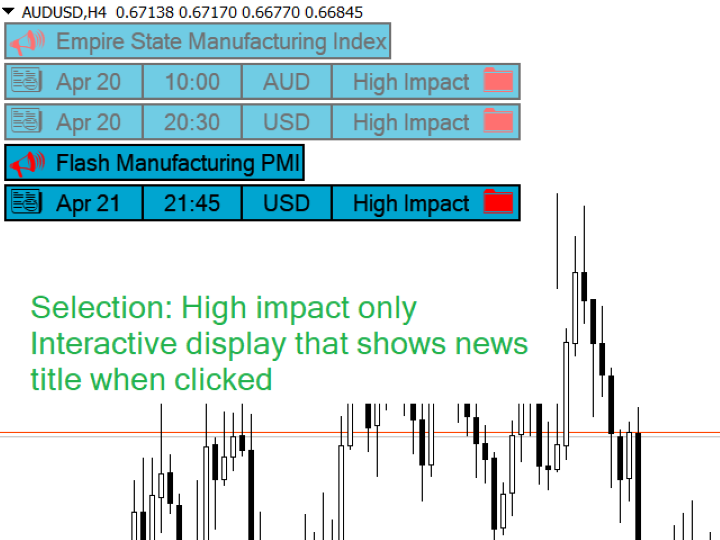
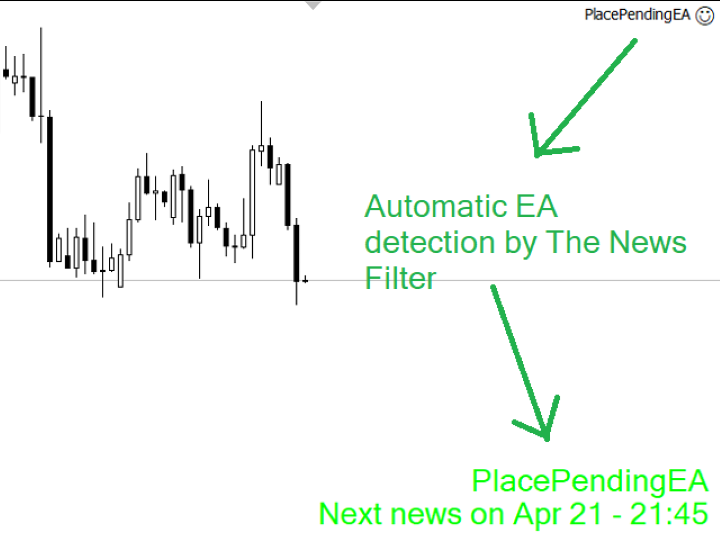
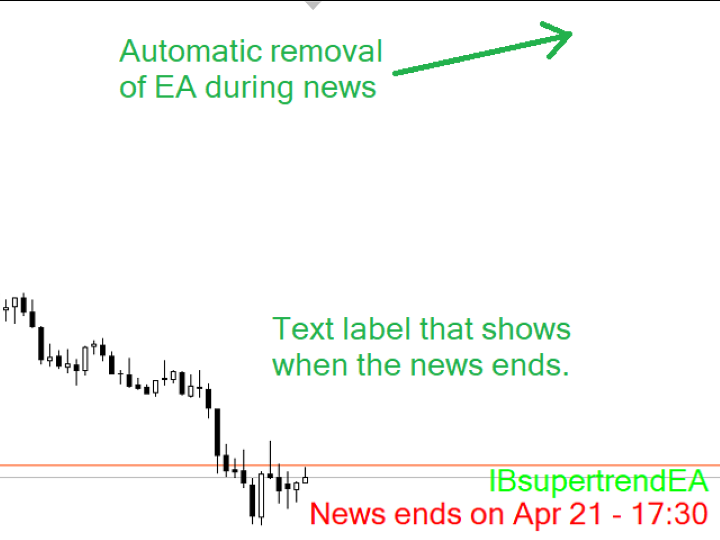
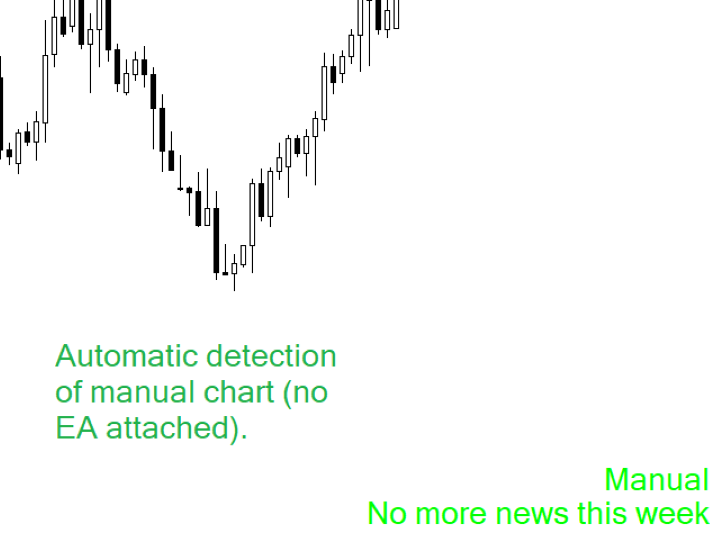
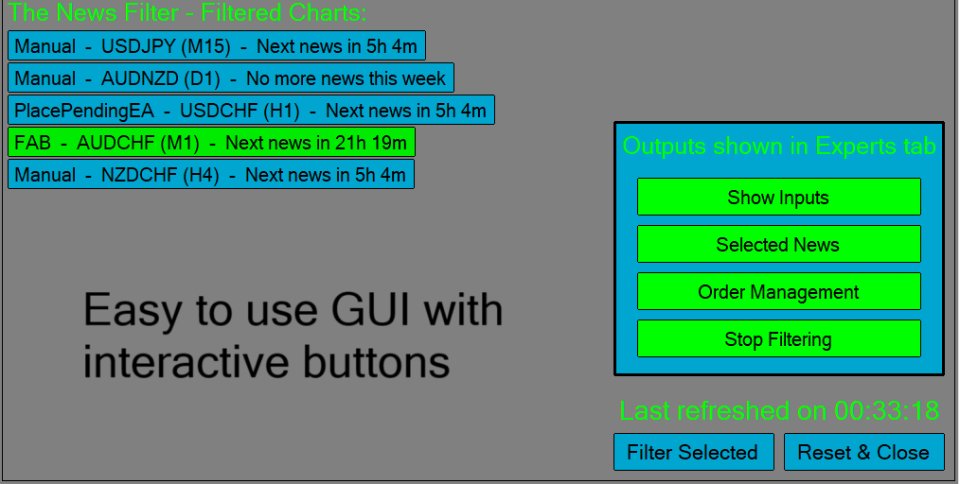
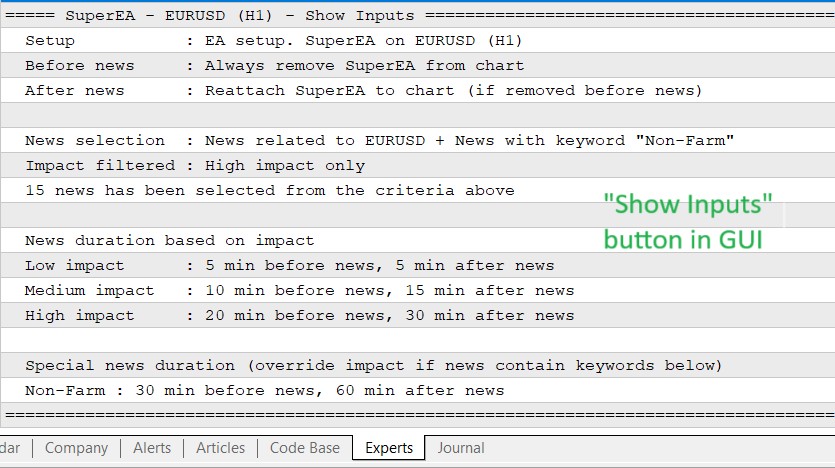
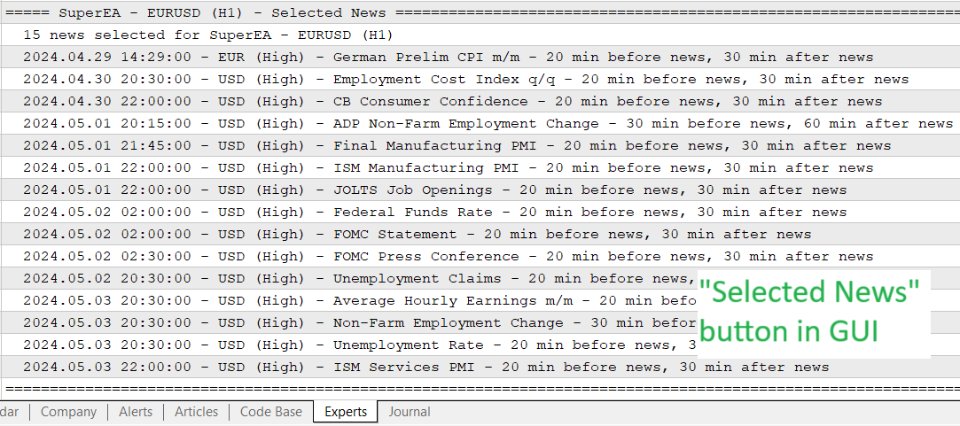
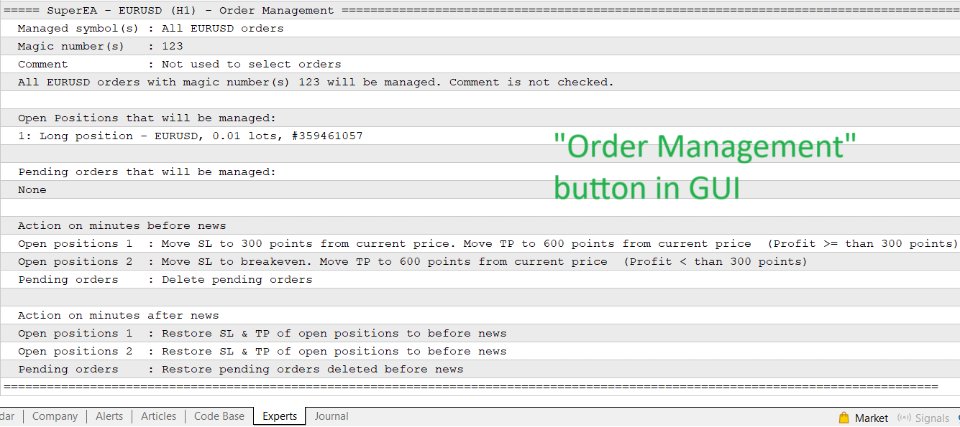
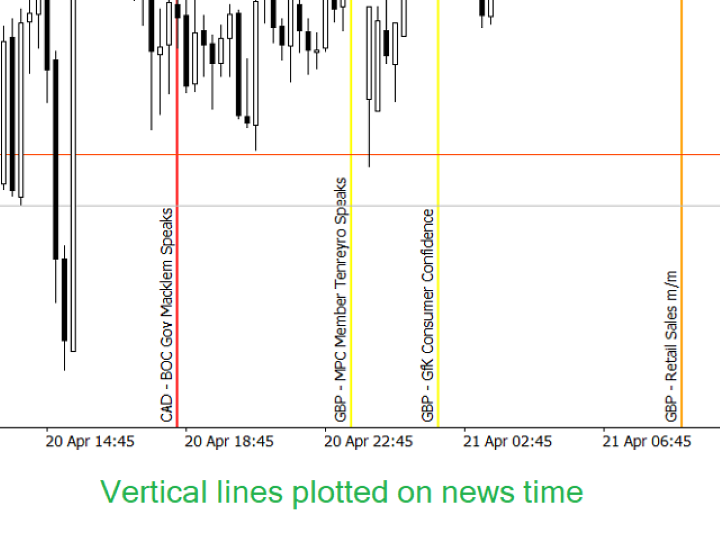
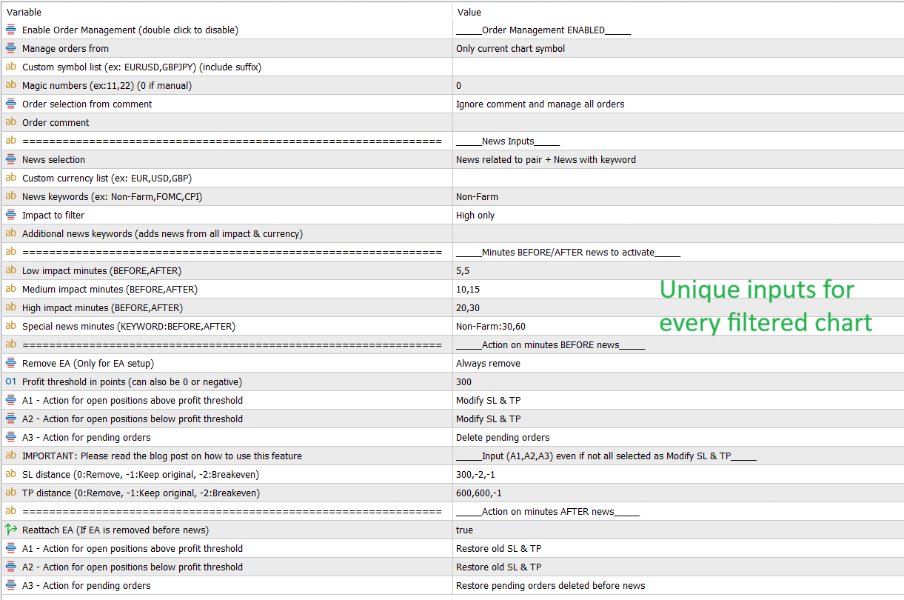
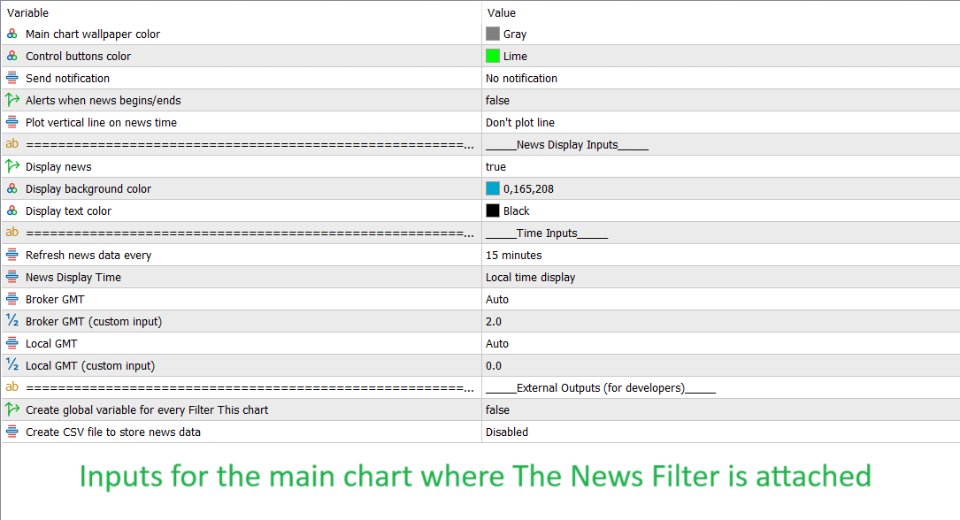
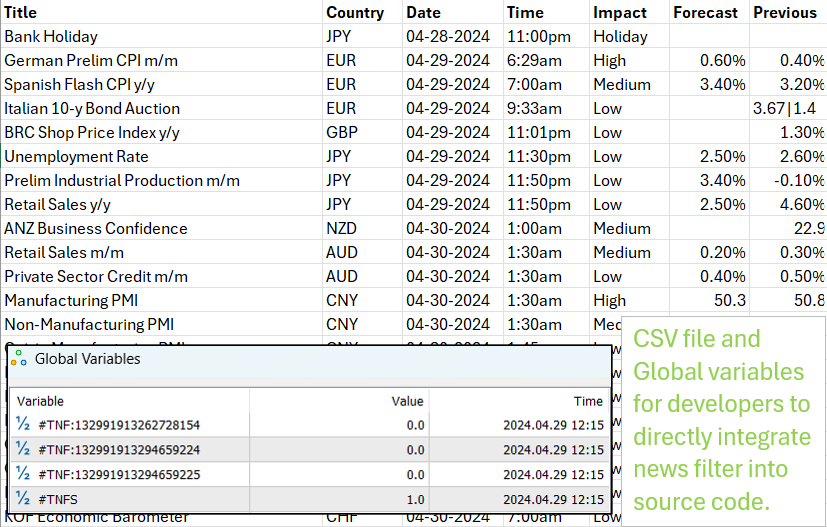


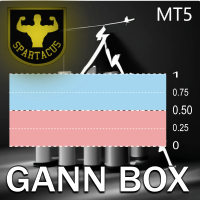


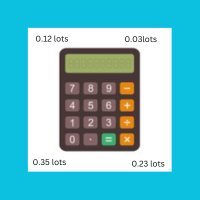






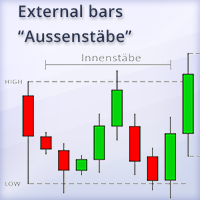














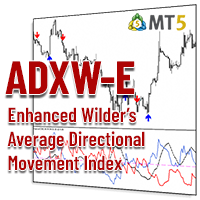

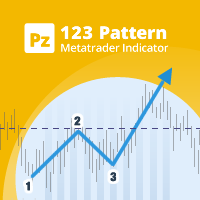



























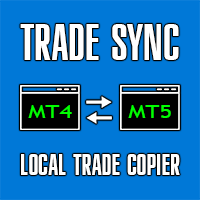





Very good support really happy with the results of the news filter and is working good