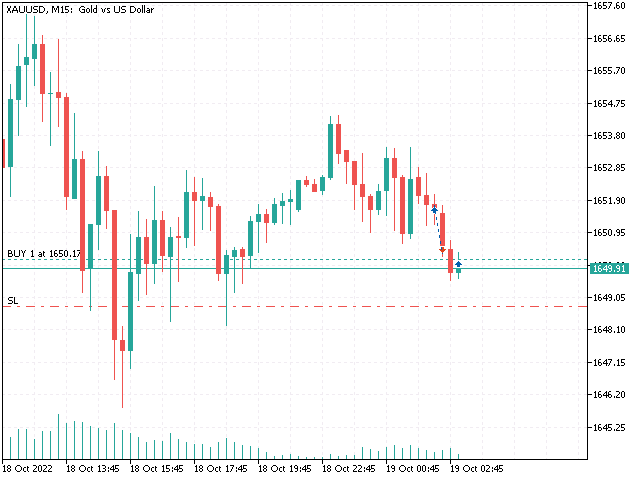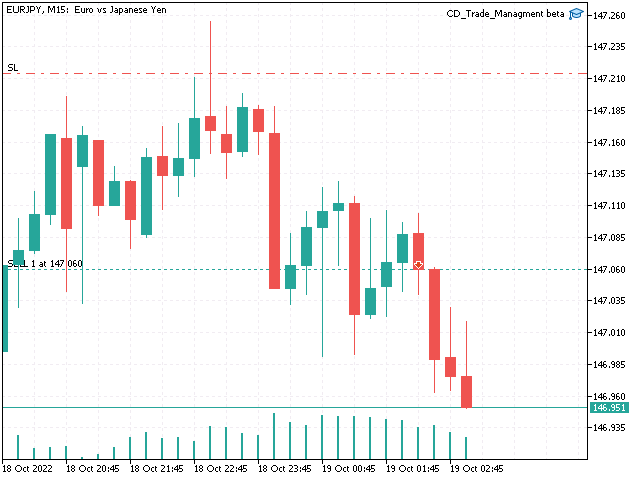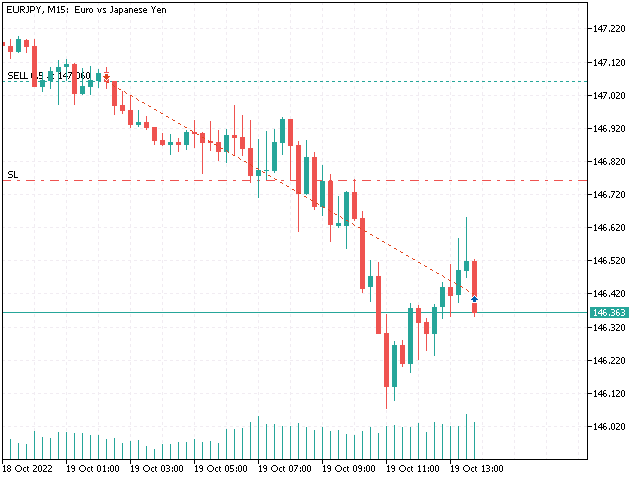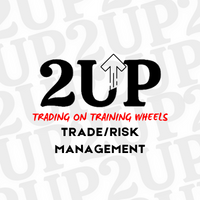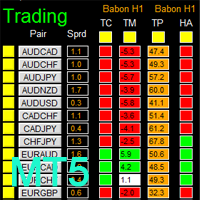Trade Managment
- 유틸리티
- Marco Antonio Cruz Dawkins
- 버전: 1.19
- 업데이트됨: 31 7월 2024
- 활성화: 5
Trade management is a system that helps you manage your operations, that is, you perform the analysis, and we manage the operations as follows:
- Automatic Stop Loss once the trade is opened is a short or long with a maximum risk of 1% of the account.
- Trailing Stop as the price moves in your favor.
- Risk management is handled in a 2:1, once the operation reaches a 1:1 move Stop Loss to break even.
- Once the trade reaches a 2:1 closes half the lot, securing the profit and allowing the operation to continue generating more profits.
- Button to set brake even manually, 2 spreads from open price.
Note: Once activated in a currency, stock or index, Trade Managment will manage all trades that are open.
Note: Trailing Stop can be disabled.
CAUTION: The calculation of the maximum allowed risk takes into account the lot size as a divisor, in this way the higher the lot size, the closer the Stop Loss will be to the entry point.