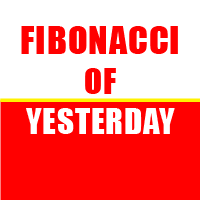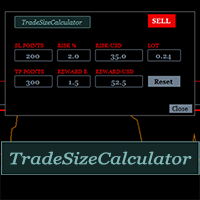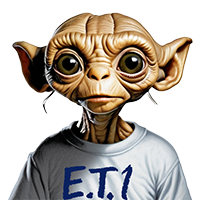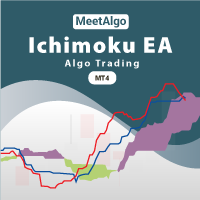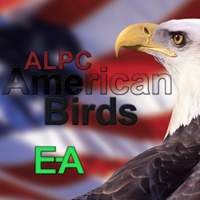Boleta Profit
- 유틸리티
- Roco Deodato Giaculi
- 버전: 2.11
- 활성화: 5
A Boleta Profit é a solução completa e ideal de controle de ordens visualmente pelo gráfico.
Com a Boleta Profit você pode:
- Criar estratégias
- Definir ordens OCO
- Definir lotes por estratégia
- Definir gain / take profit em ticks por estratégia
- Definir gain / take profit em moeda base da conta por estratégia
- Definir gain / take profit em percentual do saldo da conta por estratégia
- Definir loss / stop loss em ticks por estratégia
- Definir loss / stop loss em moeda base da conta por estratégia
- Definir loss / stop loss em percentual do saldo da conta por estratégia
- Definir o lote por saída parcial em percentual por estratégia
- Definir o gain da saída parcial em ticks por estratégia
- Definir o loss da saída parcial em ticks por estratégia
- Definir o ínicio do break event em ticks por estratégia
- Definir a posicição do stop gain após acionar o break event em ticks por estratégia
- Definir o ínicio do trailing stop loss em ticks por estratégia
- Definir a movimentação do trailing stop loss em ticks por estratégia
- Definir as cores, tipos e largura das linhas de ação no gráfico
- Definir o tamanho dos botões de ação no gráfico
- Definir o tamanho visual da boleta
- Visualizar o valor em moeda base da conta do gain / take profit, loss / stop loss e saídas parciais no gráfico
- Reposicionar o gain / take profit, loss / stop loss, break event, trailling stop e saídas parciais arrastando e soltando no gráfico
- Visualizar o gain / take profit e loss / stop loss de uma possível posição antes de enviar a ordem
- Visualizar o preço médio de várias ordens do mesmo sentido no gráfico
- Enviar Ordem a Mercado
- Enviar Ordem Pendente
- Cancelar Ordens Pendentes
- Inverter Ordem a Mercado
- Zerar Ordens a Mercado
- Cancelar Ordens Pendentes e Zerar Ordens a Mercado simultaneamente
Veja o vídeo abaixo de como configurar e utilizar a Boleta Profit.