Look Back My Trading History MT5
- 유틸리티
- Sa No Tsuyoshi Kokorozashi
- 버전: 1.2
- 업데이트됨: 27 5월 2023
Description
This is a utility tool for MT5 reminding traders of all the entry points by highlighting trading history.
For those who just started to learn trading, one of the most efficient tips to improve their trading skill is to look back their own trading history.
However, trade history arrow shown on MT5 chart is simply too small to find out, which will keep traders away from reviewing their trade, especially stupid mistakes like overtrading.
By clearly showing their trade history and face it, whether it is good or bad, that will provide them with good attitude toward trading in the long run.
Benefits of the Look Back My Trading History indicator
- Easy-to-go measures to look back trading history.
It provids us with routine for looking back our trade and try to learn from the past.
- Minimum but important information at a glance
Not only checking entry prices but also examining win/loss points record will get traders realized if or not they follow their trading rules like small loss/large profit.
Settings
On applying the indicator on chart and just wait for several seconds, all your trading history will be highlighted with blue color for win trade and orange color for loss trade.
Also the Inputs shown below are available.
- Points Tag ON/OFF
- Interval for Trading History Update (Default:5sec)
- Distance between Price Tag and Points Tag
- Price Tag Font Size
- Points Tag Font Size
- Line Width
- Line Style between Price Tag and Points Tag
- Tag Color of Win Trade
- Tag Color of Lose Trade
- Tag Color of Entry
In the end, it is highly appreciated that you could leave any review,
which will motivate me to develop more useful trading tool! Thanks!
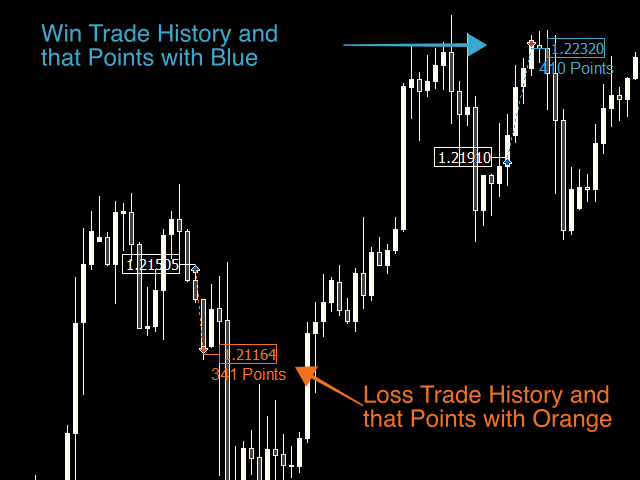
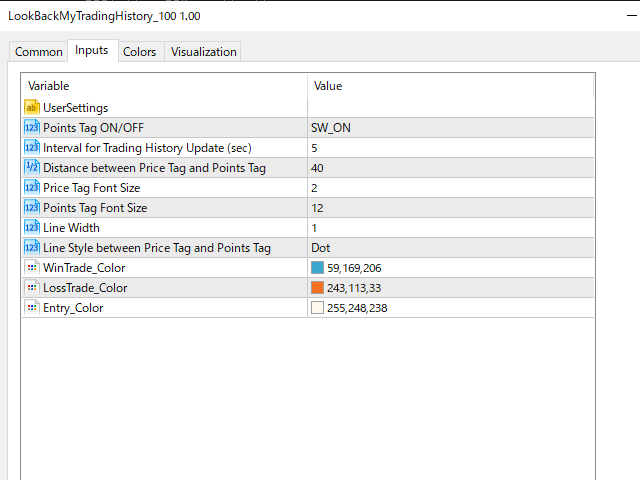




























































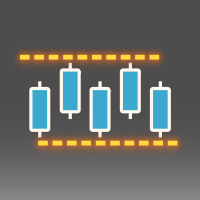




I'll be using this because it's exactly the kind of functionality I was looking for. Thank you.