Mt5RiskReward
- 유틸리티
- Santiago Garcia Sanchez
- 버전: 4.0
- 업데이트됨: 2 3월 2022
- 활성화: 5
This indicator will help you define the entry, stop loss and take profit by means of horizontal lines on a chart.
In addition, it is also possible to calculate the size of a position according to the percentage of the risk that you want to assume.
For this purpose, a panel consisting of the following elements is available:
Button to show or hide the tool on the chart.
A text box to enter the number of contracts to be used for the calculations.
A text box to enter the risk/reward ratio you want to work with.
Button to send a pending order to the market.
How does it work?
To start using the tool, the first thing to do is to show the tool by clicking on the "Show Tool" button. Three lines corresponding to the entry price, the stop loss price and the take profit price will be displayed.
Once we are visualizing the tool we will be able to move and adjust the distances of stop loss and take profit as the trader likes selecting first the line by clicking with the left button of the mouse and once selected, click and drag the line to the desired position.
If we select the entry price line and move it, the whole set will move.
If we select the stop loss line and move it, the stop loss will change as well as the take profit line, always maintaining the risk/profit ratio defined in the panel.
Finally, if the take profit line is selected and moved, it will only affect the take profit line and modify the risk/profit ratio.
The following information is displayed above the horizontal lines:
The risk/profit ratio is displayed above the entry line.
The stop loss line shows the distance between the entry price and the stop loss line as well as the monetary loss in the currency of the account.
The take profit line shows the distance between the entry price and the take profit line as well as the monetary gain in the currency of the account.
Once the tool is correctly positioned, a pending order can be sent to the market with the specified number of contracts by clicking the "Place Order" button.
Depending on whether the entry line is above or below the current price, and depending on whether the stop loss line is above or below the entry line, the indicator will deduce whether to send a sell stop, buy stop, sell limit or buy limit.
Finally, if once the pending order has been sent to the market the trader decides to cancel it, he can press the "Delete Order" button to delete it.
In the third version of the tool, the possibility of calculating the size of the position according to a percentage of risk has been added.
The percentage of risk of the operation is entered and the position size is automatically calculated.
In order to send a pending order to the market with the calculated lot, press the "Set" button that will copy the lot in the "Contracts" field.

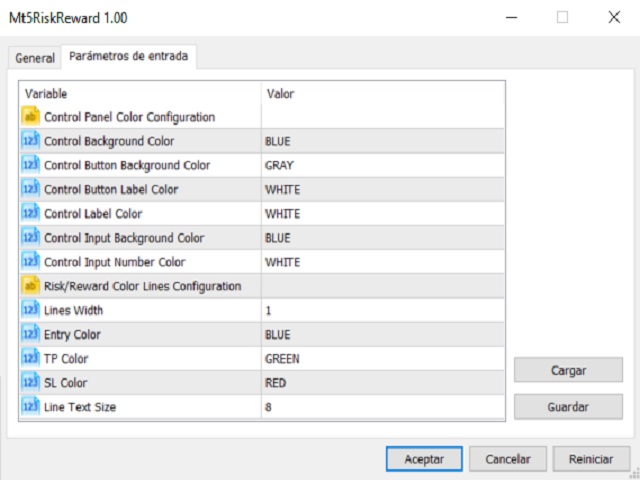

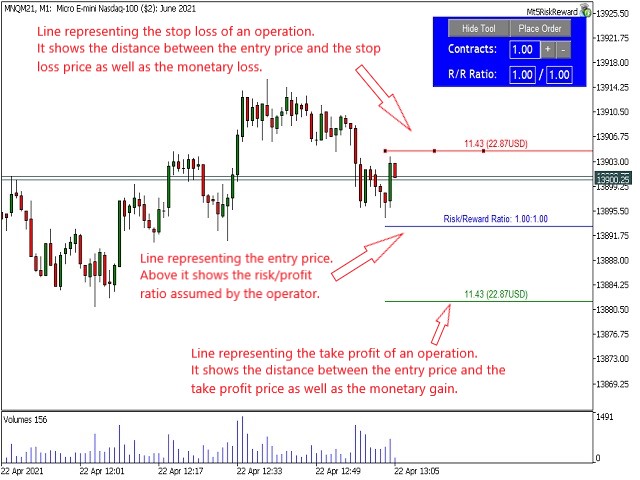

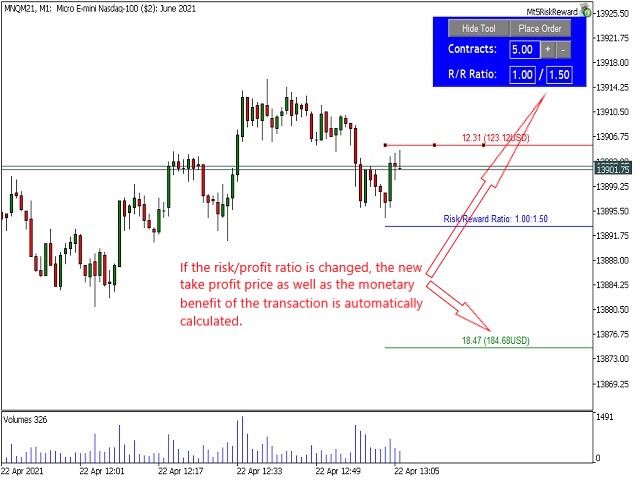
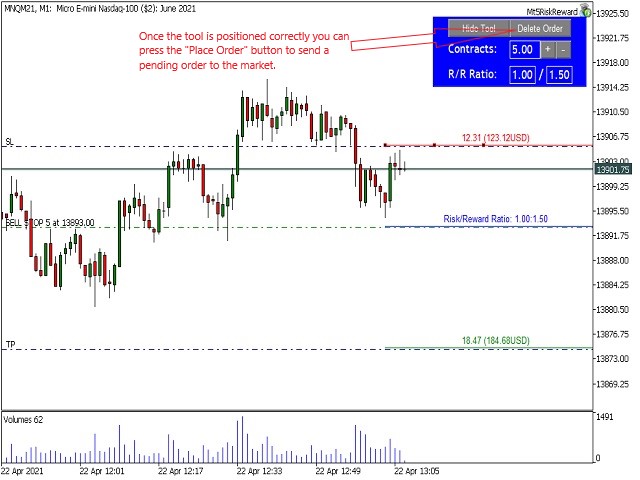




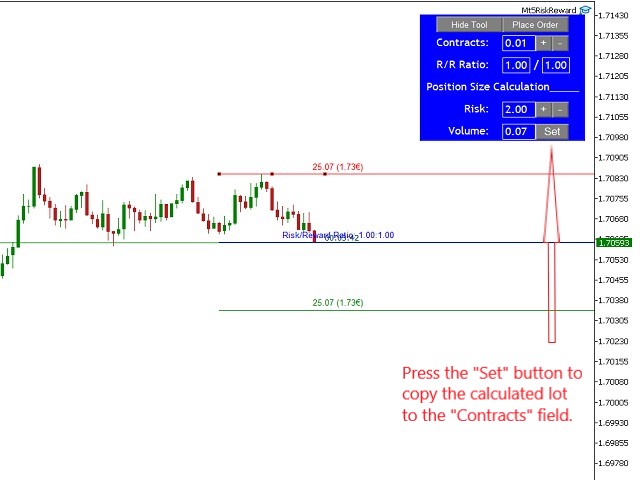







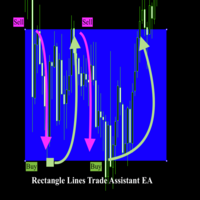


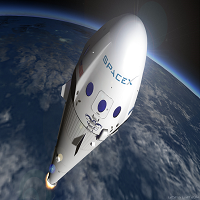



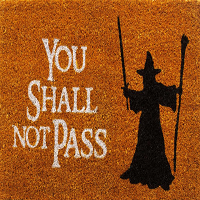
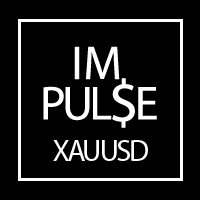

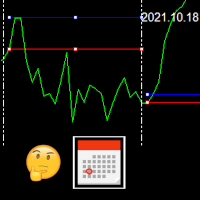





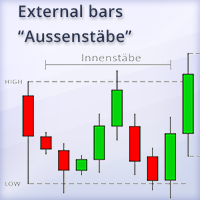




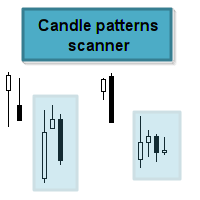


































Excellent Risk Reward Indicator which also displays the profit and loss levels in dollar values and points.Quick and Prompt support too for any queries !