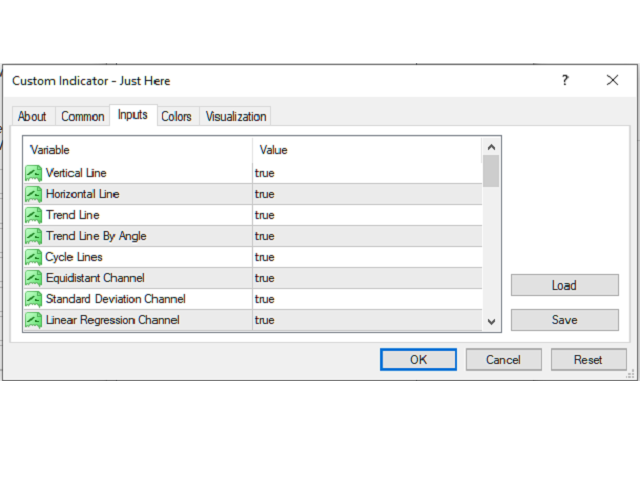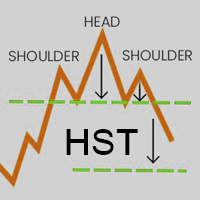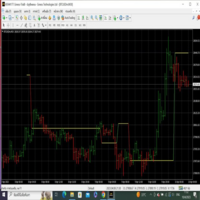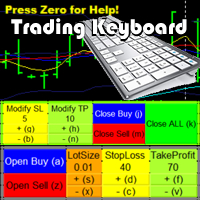Just Here
- 유틸리티
- Michael Kent
- 버전: 2.0
- 업데이트됨: 2 12월 2023
By default Metatrader will show any newly created chart object on all timeframes.
This handy utility will set the visibility of any new chart object drawn to be that of the current chart only.
e.g. If the chart timeframe is H4 then a new object will only be visible on the H4 timeframe.
Each object type can be included or excluded as required and, of course you can change the timeframes setting afterwards as this only operates at the point the chart object is created.
Add to your chart and forget about it - it really is that simple!
Each of the object types is listed under inputs, all are selected as active (true) by default.
Vertical Line
Horizontal Line
Trend Line
Trend Line By Angle
Cycle Lines
Equidistant Channel
Standard Deviation Channel
Linear Regression Channel
Andrews’ Pitchfork
Gann Line
Gann Fan
Gann Grid
Fibonacci Retracement
Fibonacci Time Zones
Fibonacci Fan
Fibonacci Arcs
Fibonacci Channel
Fibonacci Expansion
Rectangle
Triangle
Ellipse
Thumbs Up
Thumbs Down
Arrow Up
Arrow Down
Stop Sign
Check Sign
Left Price Label
Right Price Label
Buy Sign
Sell Sign
Arrow
Text
Label
Button
Bitmap
Bitmap Label
The "Event" boolect corresponding to an event in the economic calendar
The "Rectangle label" object for creating and designing the custom graphical interface.