Wolseley Panel MT5 FREE
- 유틸리티
- Walter Wolseley Pessoa Batista De Lima
- 버전: 2.41
- 업데이트됨: 29 2월 2024
WOLSELEY's Trading Panel
View your history in a structured and detailed manner, with efficiency rate and profit rate separated by day, week, month and total, as well as asset details, server time and positions&orders in progress.
This panel was created looking on HEDGE-type accounts, but it can be used on NETTING-type accounts without any problems.
In the PREMIUM version of this Panel you have the option to use buttons to facilitate the processing and execution of positions&orders in progress.
MT4 VERSION HERE >>> https://www.mql5.com/en/market/product/57022
DISCLAIMER!
Wolseley's Panel is a multicurrency INDICATOR that don't open any order nor positions, it only read your results and group them on an information panel.















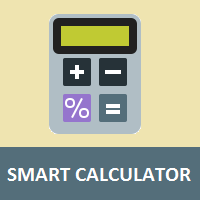





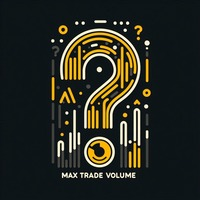


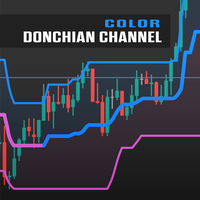









































Bom Utilitario!