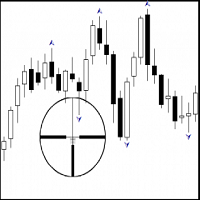NewsHedgeTrader
- 유틸리티
- Jose Baus Codina
- 버전: 1.0
- 활성화: 20
When you expect an strong price movement you can click on the button which reads 'Ready' and open buy and sell with same stoploss distance; then the trade that survives the price movement you can close manually once the earnings are large enough.
Press the button and wait to open, do not press it more than once before it opens; taking that into account more than one pair of trades can be opened by clicking the button again after it has changed from 'Wait' To 'Ready'.