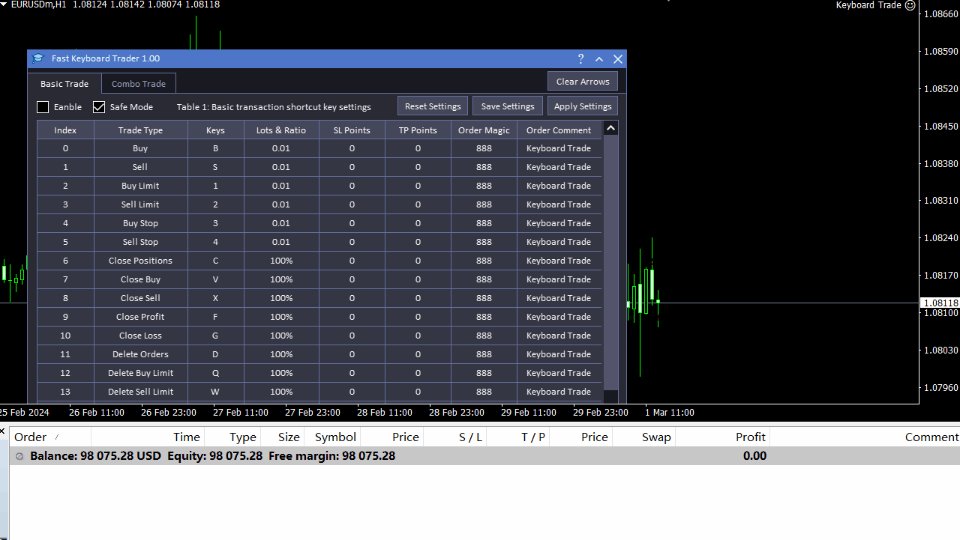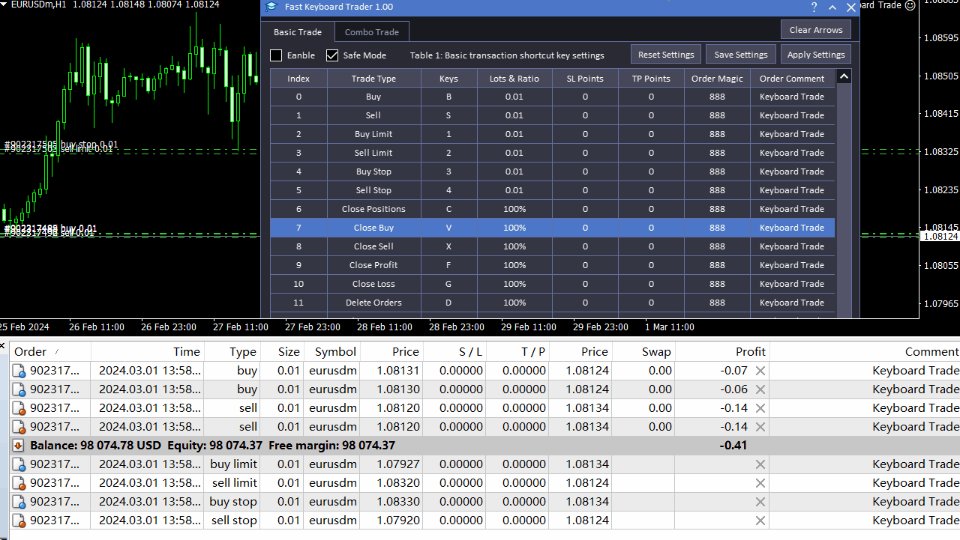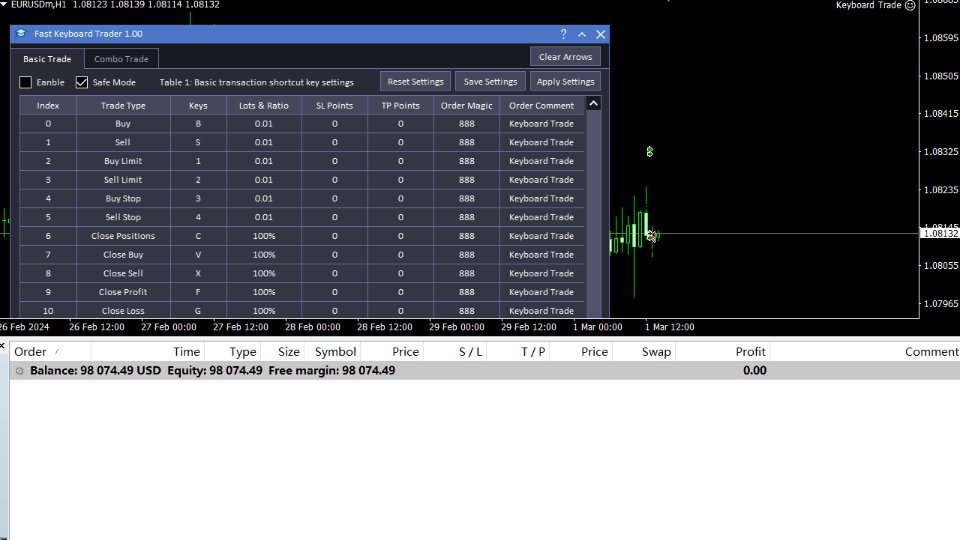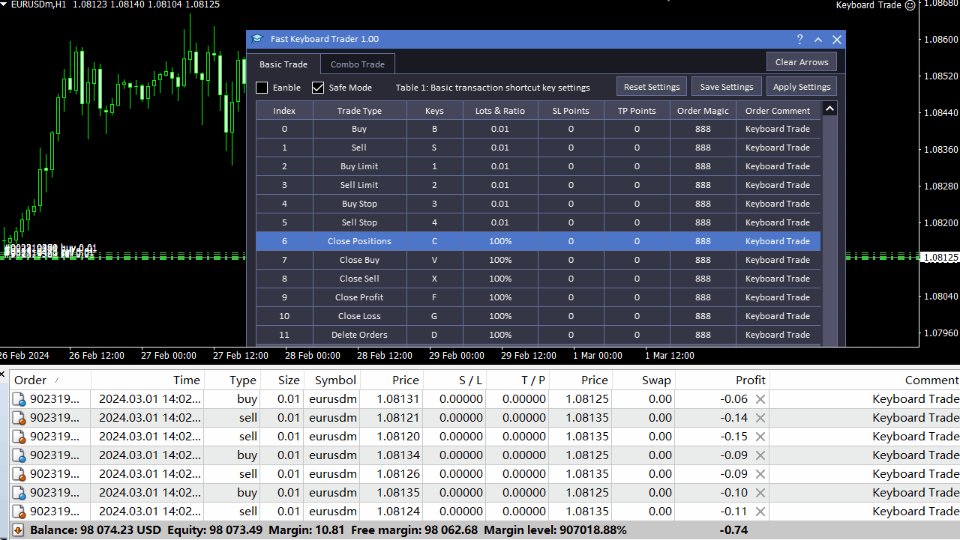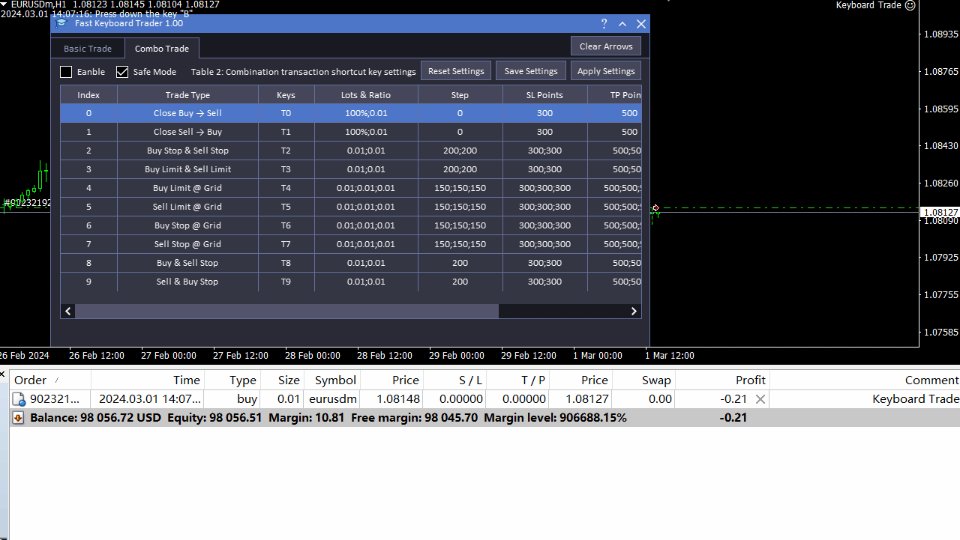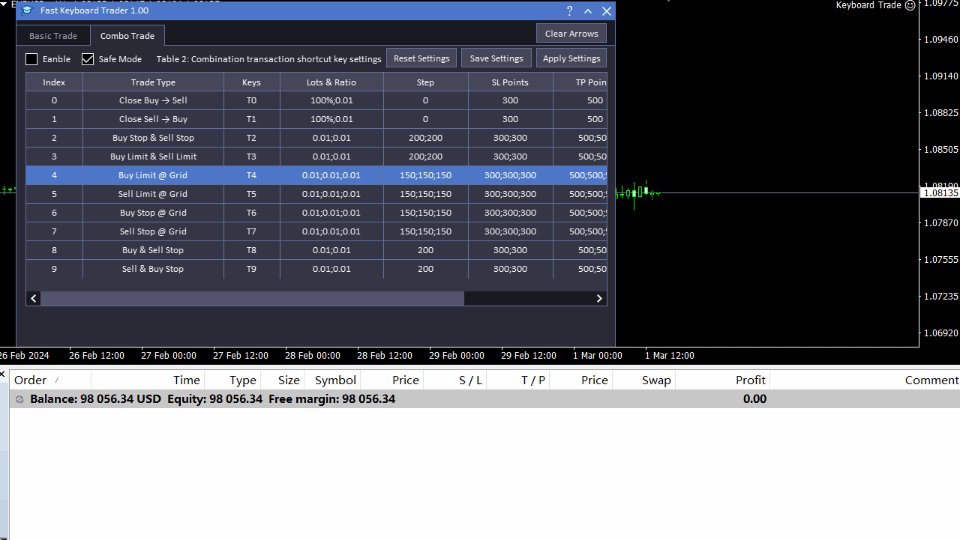Keyboard Trade MT5
- 유틸리티
- Chao Chen Li
- 버전: 1.0
- 활성화: 5
功能介绍
- 本软件利用键盘快捷键来辅助短线操盘、快速刷单和组合下单,是短线操盘手的利器。
- 本软件支持快捷下单,批量平仓,批量挂单及平仓与开仓的组合交易,实现一键操作多个交易指令执行。
- 面对行情剧烈行情波动时,操盘手可从容应对,并快速准确的下单和平仓,让交易变的更简单。
适合人群
- 热爱交易并希望成为一名操盘手的人。
- 长时间盯盘,操盘风格为短平快的操盘手。
- 愿意提高短线操盘胜率并训练强大执行力的操盘手。
- 希望更加高效把握市场机会,并能快速且准确的执行交易指令的操盘手
安装和配置
- 先软件需要安装在Experts文件夹中。
- 在导航中刷新可显示本软件,然后双击在到图表。
- 输入参数中选择语言及界面主题。
- 主界面分两个标签栏目: 基本交易和组合交易。基本交易执行的是简单命令,组合交易执行多个命令捆绑。
- 设置要对应的交易参数之后,要选择启动,那么就按下对应的快捷键执行交易了。
- 修改快捷键和交易参数必须在非启用状态下,双击对应的表格单元填入参数,或者弹出下拉框选择。
快捷键列表
- 本软件支持的预设快捷键清单,包括买入、卖出、撤单等常见交易操作的快捷键。
- 双击快捷键弹出下拉框可以选择自定义快捷键,同时用户可修改交易参数,以满足不同用户的个性化需求。
- 本软件可以实现组合交易,将多个交易捆绑一起来一键执行,例如平仓多单的同时下空单,批量挂单等功能。
软件优点
- 高效操盘:利用键盘快捷键下单可实现一键下单,秒速成交。
- 提升操盘手能力:作为辅助操盘手的功能,可以帮助操盘手手速跟上脑速,更快速、准确地下单,提升交易效果,成为高水平的操盘手。
- 个性化设置:用户可自定义快捷键及交易参数的功能,满足不同用户的个性化需求。
- 安全可靠:软件运行具备一定的安全和稳定性,有时候用户长时间操盘导致疲倦,开启安全模式防止出现长时间按键发生不断下单的情况。
注意事项
- 使用本软件操盘之前,先确认交易参数信息的设置是否正确、避免误操作。
- 使用本软件之前建议用户前先用模拟交易或小额交易,以熟悉操作流程和减少风险。
- 停止使用本软件时,请关闭本软件开关,避免误触碰快捷键出现交易而导致损失。
常见问题处理
- 快捷键只在英文模式下有效,主要切换到英文模式
- 修改参数之前,首先需要关闭启用开关,表格才可以被修改,否则是锁定状态。
- 自定义设置之后,用户最好选择保存设置,下次运行直接点击应用设置,就不用重设置了。
- 软件如何出现卡死,请关闭窗口后再重新加载运行。