MT4 for Telegram Signals
- 유틸리티
- Sergey Batudayev
- 버전: 2.0
- 업데이트됨: 23 9월 2024
- 활성화: 5
The utility is designed to send signals from MT4 to Telegram. It has several unique features, allowing not only the sending of trade signals but also the following functionalities:
- Send messages directly from the terminal to Telegram
- Send emojis along with custom text
- Send text and images from Telegram
All of these features enable users to manage a signal channel while focusing on trading and finding quality signals.
Customizable Signal Messages
You can fully customize the signal message:
- Specify your own header and footer
- Insert a link at the bottom of the message
- Include comments from the advisor or manual order
Multi-Language Support
The utility supports 14 languages for message transmission:
- English
- Spanish
- Russian
- German
- Italian
- French
- Portuguese
- Turkish
- Malay
- Chinese
- Japanese
- Korean
- Arabic
- Hindi
The translation applies specifically to the messages sent to your channel.
Message Broadcasting Capabilities
The utility allows the broadcasting of messages about:
- Order opening
- Order closing
- Order modification
- Partial closing
- Changes to stop loss and take profit levels
- Activation of pending orders
- Sending trading reports with a choice of report schedule by days
Quote Functionality
The utility has a quoting function, meaning that after a trade is opened, the signal for its closure will be sent as a quote to the previous message.
User-Friendly Interface
The utility features a graphical interface for user convenience. It is constantly being improved and upgraded. We wish you successful work with our MT4 for Telegram Signals utility.


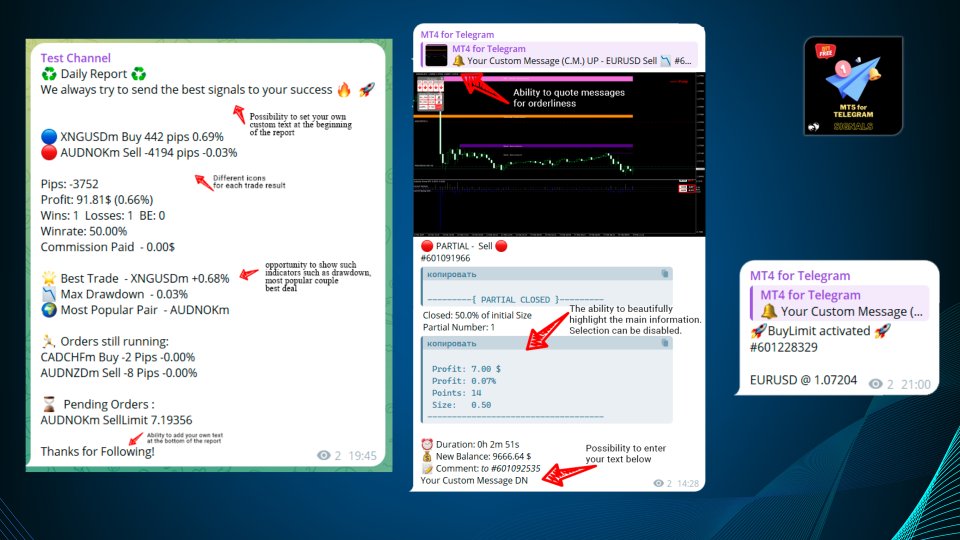

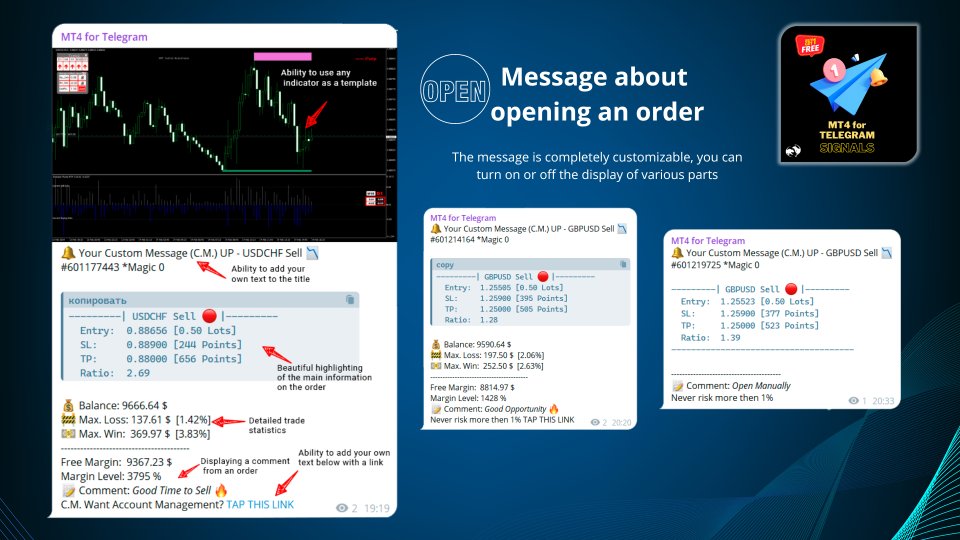
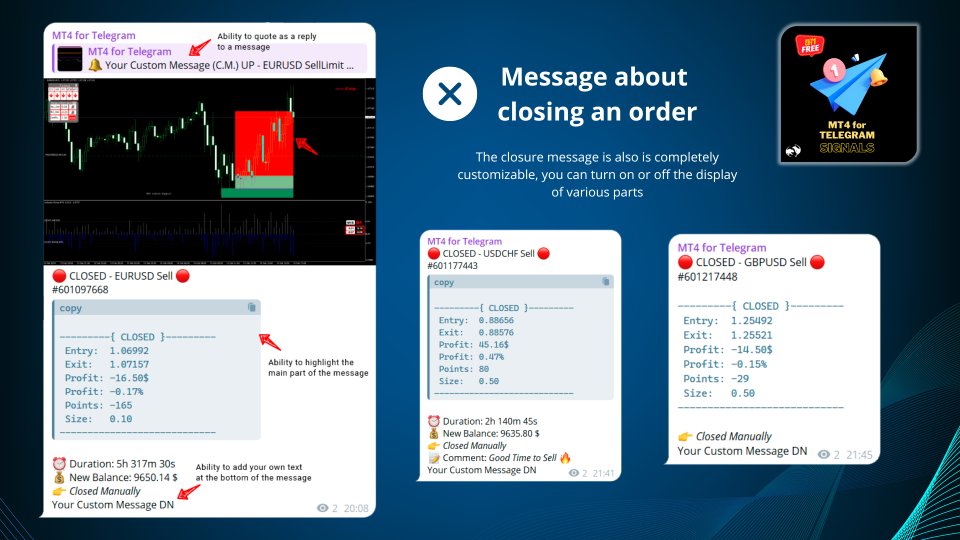
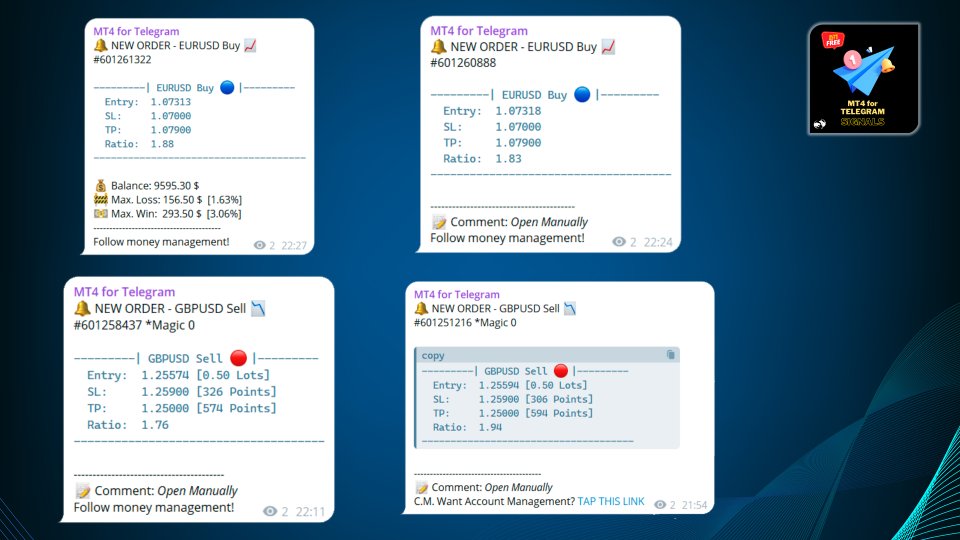
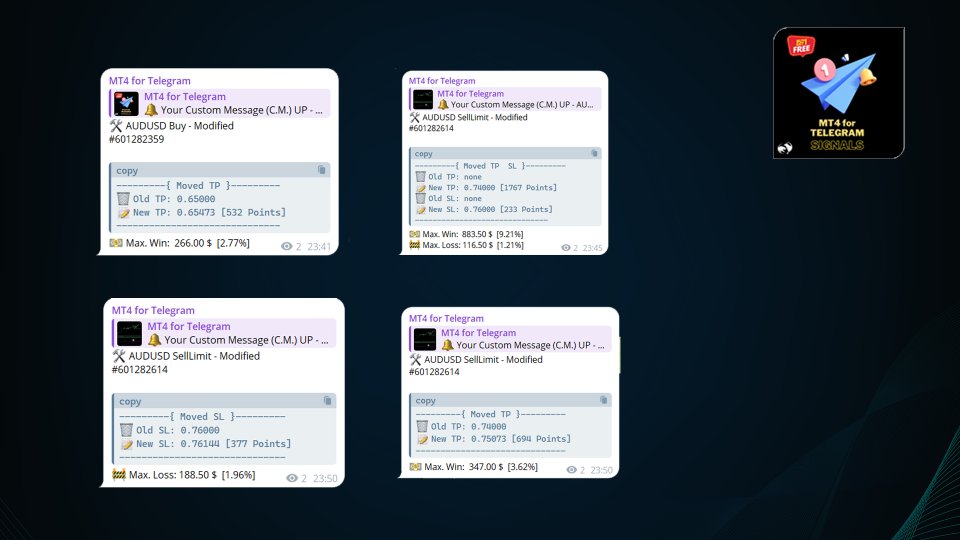
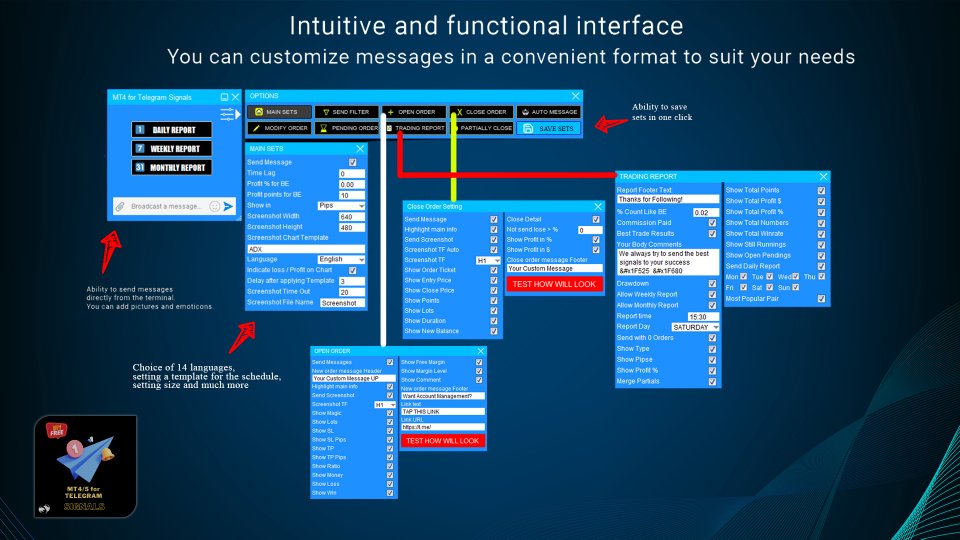




















































































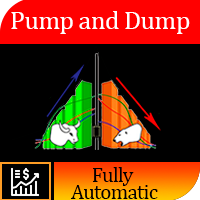





EA works very well. Developer support is fast and efficient. Definitely worth the purchase!