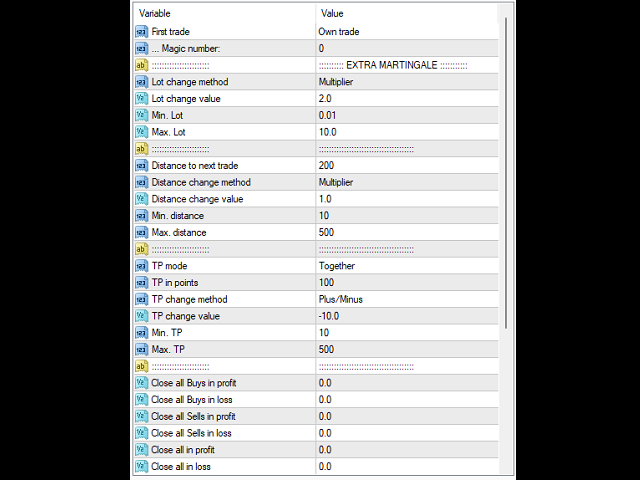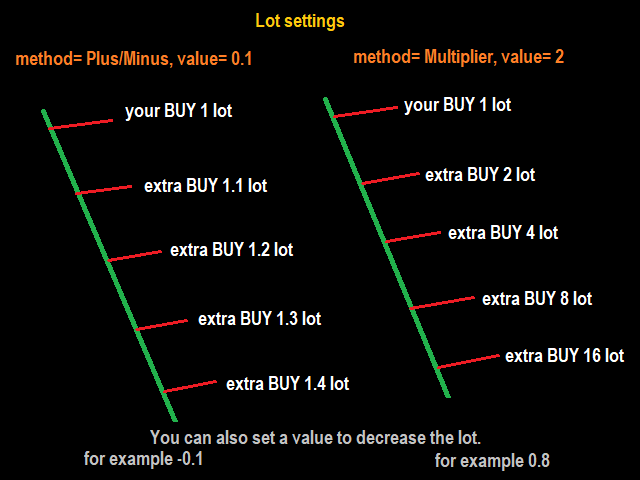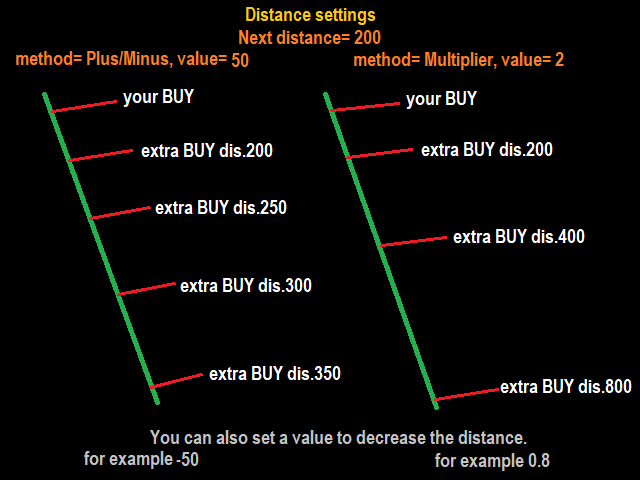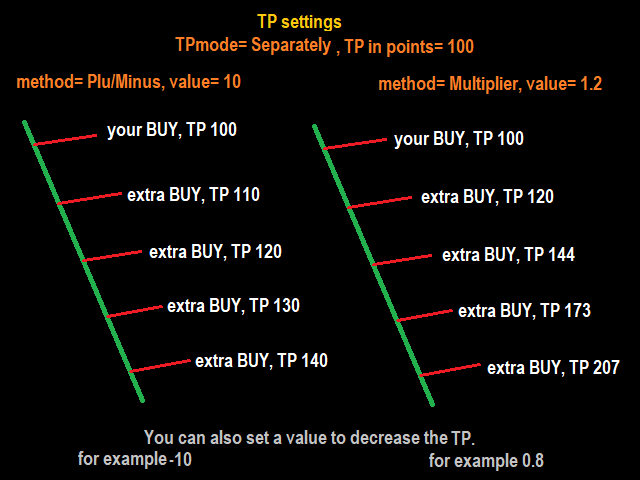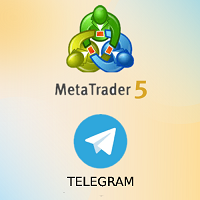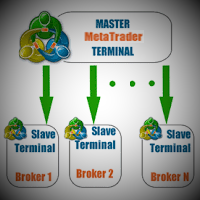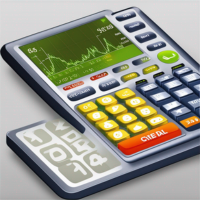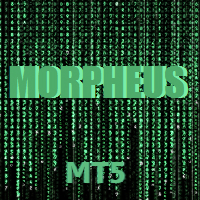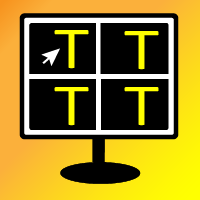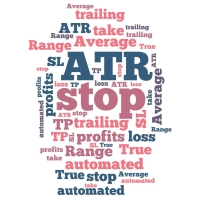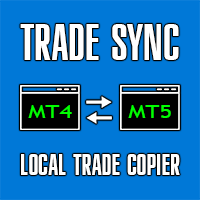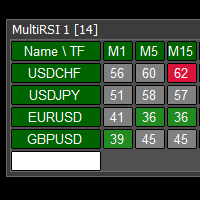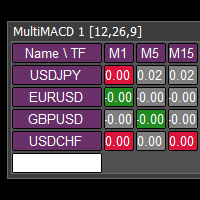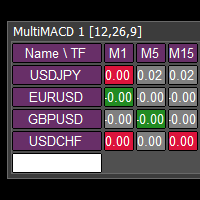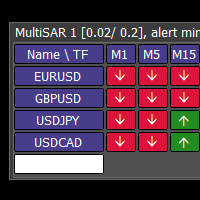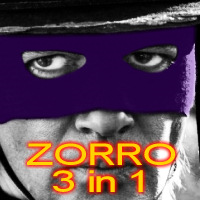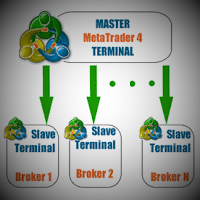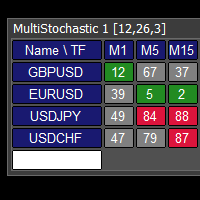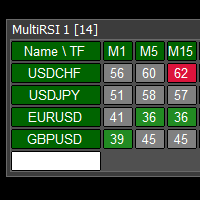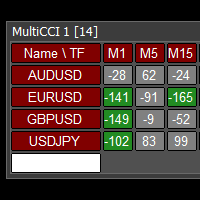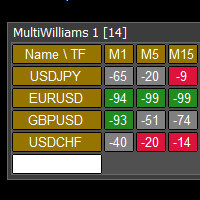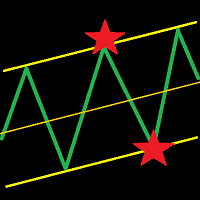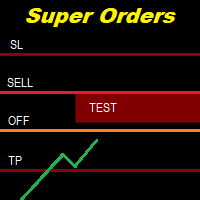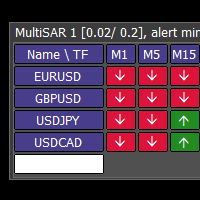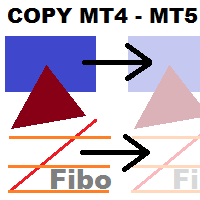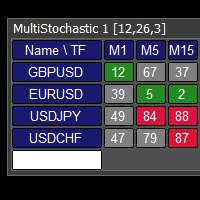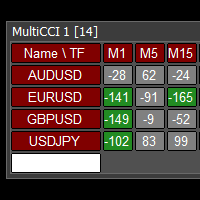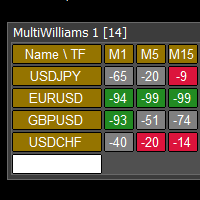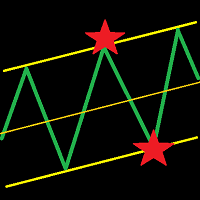Extra Martingale MT5
- ユーティリティ
- Vladimir Pokora
- バージョン: 2.1
- アップデート済み: 17 4月 2024
- アクティベーション: 5
- Is your trade at a loss?
- Does not matter !
- You can use this Extra martingale tool.
In the set loss of your trade or your EA's trade, this tool will open another trade at a better price. It can also open multiple trades at different distances and with different lot sizes. Each trade will be assigned a TakeProfit.
This tool has a lot of settings. You can set variable lot sizes, variable trade distances, variable TakeProfit sizes, maximum total profit or loss in money.
You can also close trades in bulk using the built-in buttons.
Look at the pictures to better understand how it works.
Try it also in the strategy tester. Only in the strategy tester, the first test trades will be opened to see how it works with different settings and in different situations.
The built-in buttons do not work in the strategy tester!Install this tool as an Expert Advisor.