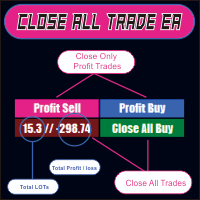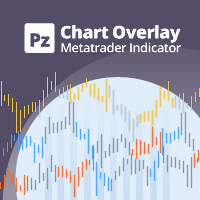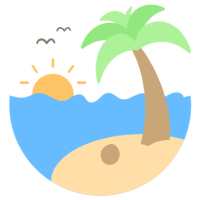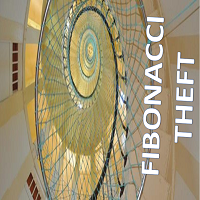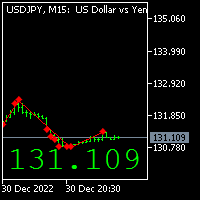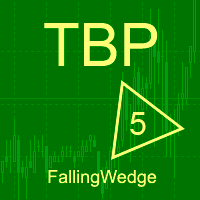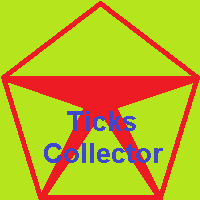Panel Scalper 1
- ユーティリティ
- Andrey Kisselyov
- バージョン: 1.3
- アップデート済み: 22 8月 2019
- アクティベーション: 5
Good day, ladies and gentlemen.
What I offer is a pane that allows trading in any direction with a single mouse click, as well as setting stop loss and take profit automatically without your interference according to predefined values (this function can be disabled).
The pane is implemented as an Expert Advisor, the buttons are located on the right part of the chart.
The pane will be useful for scalpers that trade with different risk level and for intraday traders. The pane has been tested on live trading and it shown good results.
At your convenience specify up to 3 lot sizes (high risk, medium risk and assured entry).
The pane allows:
- Entering market in any direction with 3 different volumes;
- Increasing and decreasing position by a symbol, at which the pane is run;
- Setting a stop loss or take profit automatically or manually;
- Moving a position to a breakeven;
- Moving the stop loss on 10 points in the profitable direction.
All this actions are performed with a single click on the pane buttons.
Settings:
- Lot1=0.1 - high risk lot size;
- Lot2=0.3 - medium risk lot size;
- Lot3=0.5 - assured entry;
- Auto_SL=true - enable/disable setting stop loss automatically;
- SL=100 - stop loss;
- Auto_TP=true - enable/disable setting stop loss automatically;
- TP=100 - take profit;
- Slip_Page=0 - slippage.