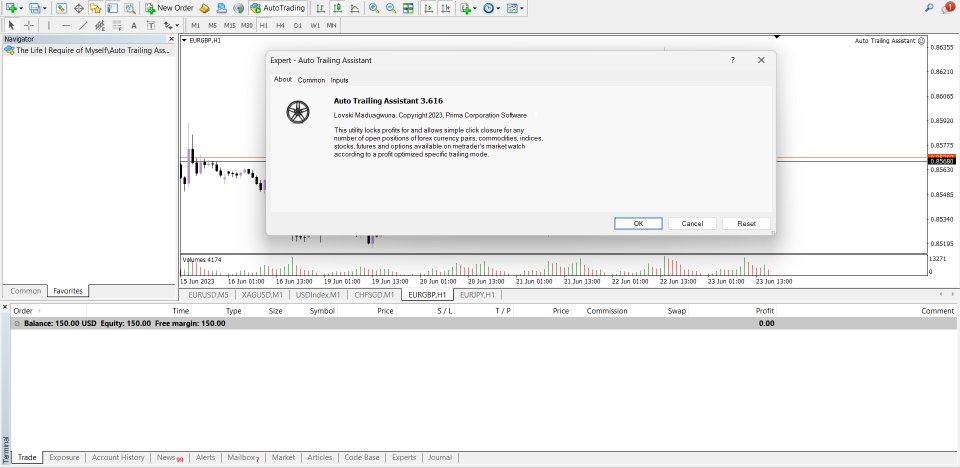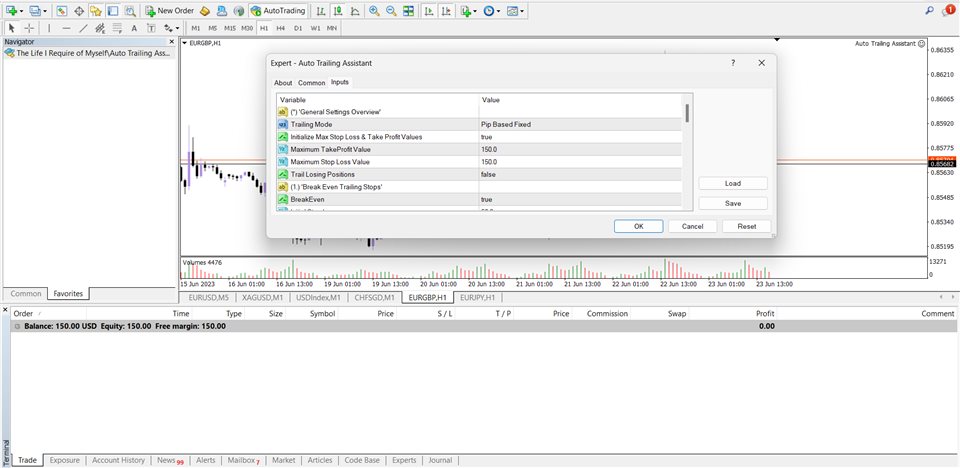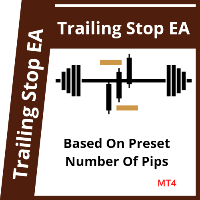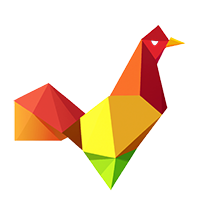Auto Trailing Assistant
- ユーティリティ
- Emmanuel Lovski Ijeawele Maduagwuna
- バージョン: 3.617
- アップデート済み: 9 4月 2024
- アクティベーション: 10
Auto Trailing Assistant のご紹介 – 究極の外国為替市場管理ソリューション
Auto Trailing Assistant は、トレーリング ストップを使用した取引の管理方法に革命をもたらすように設計された高度なソフトウェアです。 包括的な機能セットを備えたこの強力なツールにより、取引を完全に制御し、簡単かつ正確に取引を停止できるようになります。
以下の手順では、ATA は Auto Trailing Assistant の略です。
(*) 一般設定の概要:
トレーリング モード: 5 つのトレーリング モードがあります。 デフォルト モードは、Pip Based Dynamic、モード 3 に設定されています。 このモードは、よく知られている典型的なメタトレーダーのトレーリング機能と同じです。 進行中の各取引を右クリックしてプルダウン メニュー機能にアクセスする代わりに、ポイント/ピップ単位のトレーリング ストップ オプションを使用して、メタ トレーダー ターミナル上のすべての取引に対して ATA を通じてこれを簡単に実現できます。
最大ストップロスおよびテイクプロフィット値の初期化: 最大ストップロスおよびテイクプロフィット値の初期化のオフとオンを切り替えます。
トレーリング ロス ポジション: トレーリング ストップを負けポジションに適用するかどうかを決定します。 このモードは、損失ポジションを管理し、市場の傾向に逆らって取引を行った場合に発生する損失を最小限に抑えるのに最適です。
(1) 損益分岐点トレーリング ストップ:
BreakEven: true に設定すると、損益分岐点トレーリング ストップ機能が有効になります。 高度な損益分岐点機能 - 手数料やスワップ手数料に関係なく、取引利益の点で損益分岐点を達成します。
初期ストップロス: これは、ターミナル内の注文の初期/始値からストップロスが設定される値です。
最初のピップス レベル ゲイン、二番目のピップス レベル ゲイン、三番目のピップス レベル ゲイン: 以前の価格レベルでロックされたピップの量を定義します。 たとえば、市場価格が利益確定 1 に移行すると、ATA は注文のストップロスを損益分岐点に調整します。 市場価格が利益確定 2 に移行すると、ATA は注文のストップロスを利益確定 1 に調整します。 市場価格が利益確定 3 に移行すると、ATA は注文のストップロスを利益確定 2 に調整します。 そして最後に、市場価格が第 3 ピップス レベル ゲインを超えると、ATA は注文のストップロスを最終の価格レベル、つまりテイク プロフィット 3 に調整します。
(2) Pip ベースの固定:
トレーリングを開始するピップ値は、トレーリング注文の修正を開始するために、市場価格が注文の初値/始値に対して持つ必要があるピップの差を決定します。
トレーリング ステップ増分値: ATA が注文のストップロスを段階的に改善するために、トレーリングが開始された後に発生する必要がある市場価格のギャップを決定します。
指定された初期ストップロス: これは、ストップロスレベルを調整する必要がある注文の初値/始値からのピップ距離を決定します。 この値は、ブローカーの注文凍結レベルよりもポイント単位で大きくなければなりません。 約定価格が凍結レベルで定義された範囲内にある場合、注文を変更、キャンセル、クローズすることはできません。
指定された初期テイクプロフィット: これは、テイクプロフィットレベルを調整する必要がある注文の初値/始値からのピップ距離を決定します。 この値は、ブローカーの注文凍結レベルよりもポイント単位で大きくなければなりません。 約定価格が凍結レベルで定義された範囲内にある場合、注文を変更、キャンセル、クローズすることはできません。
(3) Pip ベースのダイナミック:
トレーリングを開始するためのピップ値とは、トレーリング注文の修正を開始するために、市場価格が注文の初値/始値に対して持つ必要があるピップの差を指します。
指定された動的ストップロス: これは、ストップロスレベルを調整する必要がある注文の初値/始値からのピップ距離を決定します。 この値は、ブローカーの注文凍結レベルよりもポイント単位で大きくなければなりません。 約定価格が凍結レベルで定義された範囲内にある場合、注文を変更、キャンセル、クローズすることはできません。
指定された動的テイクプロフィット: これは、テイクプロフィットレベルを調整する必要がある注文の初値/始値からのピップ距離を決定します。 この値は、ブローカーの注文凍結レベルよりもポイント単位で大きくなければなりません。 約定価格が凍結レベルで定義された範囲内にある場合、注文を変更、キャンセル、クローズすることはできません。
(4) フィボナッチ リトレースメント レベルのトレーリング:
フィボナッチ トレーリング ステップ調整器: ATA が注文のストップロスを段階的に改善するために、トレーリングが開始された後に発生する必要がある市場価格のギャップを決定します。
フィボナッチリトレースメント範囲: これは、ストップロスレベルとテイクプロフィットレベルを調整する必要がある注文の初値/始値のフィボナッチ価格レベル比率の差を決定します。
(5) エリオット波動シリーズのトレーリング:
トレーリング ステップ調整機能: このモードで ATA が注文のストップロスとテイク プロフィットの値を段階的に改善するために、トレーリングが開始された後に発生する必要がある市場価格のギャップを決定します。
エリオット波動シリーズは、よく知られた前後の市場価格変動を可能な限り最善に処理するインテリジェントな価格レベル調整モードです。