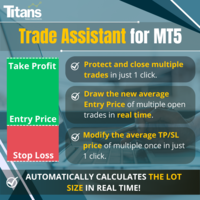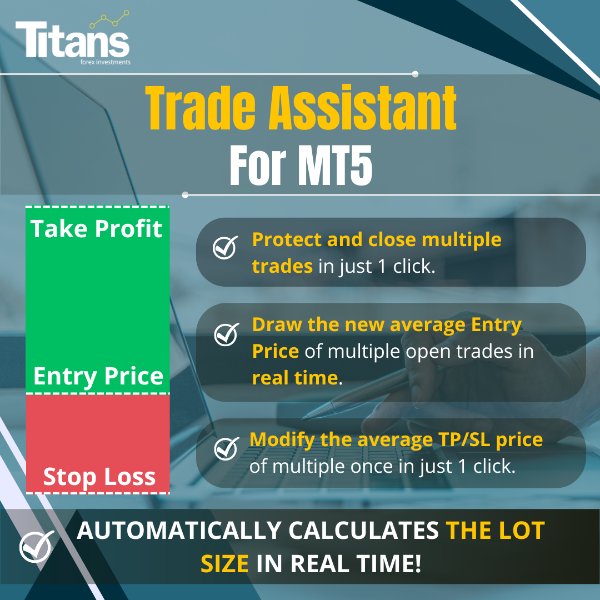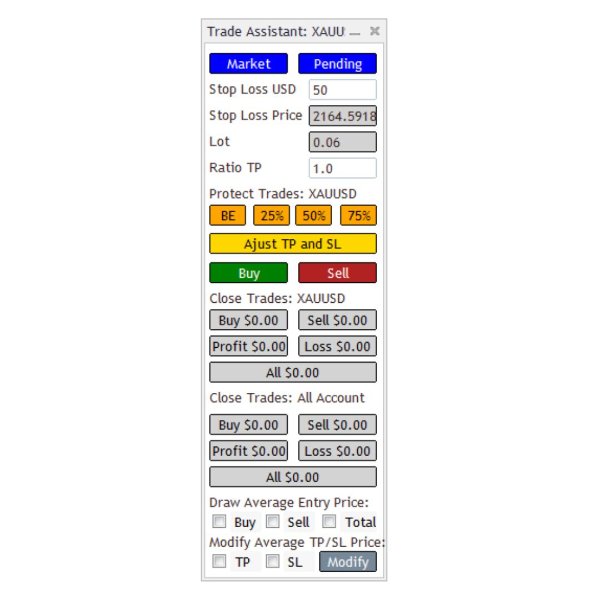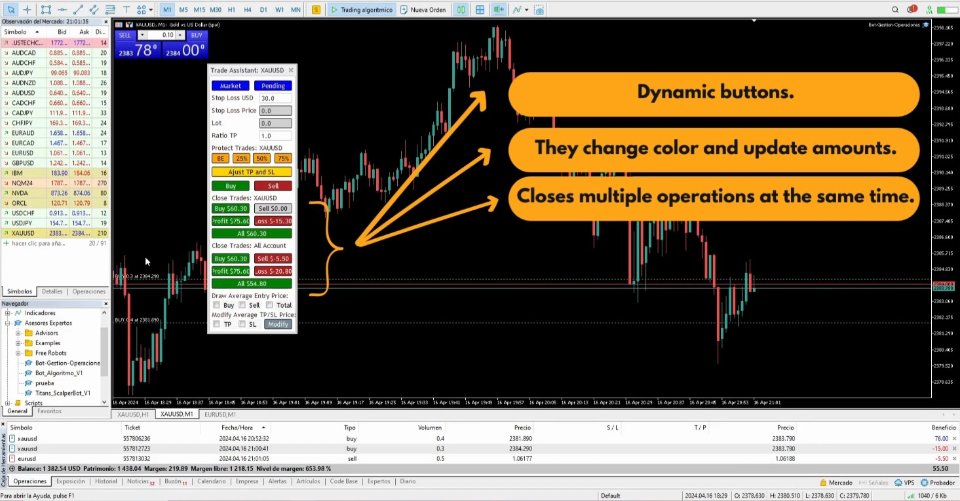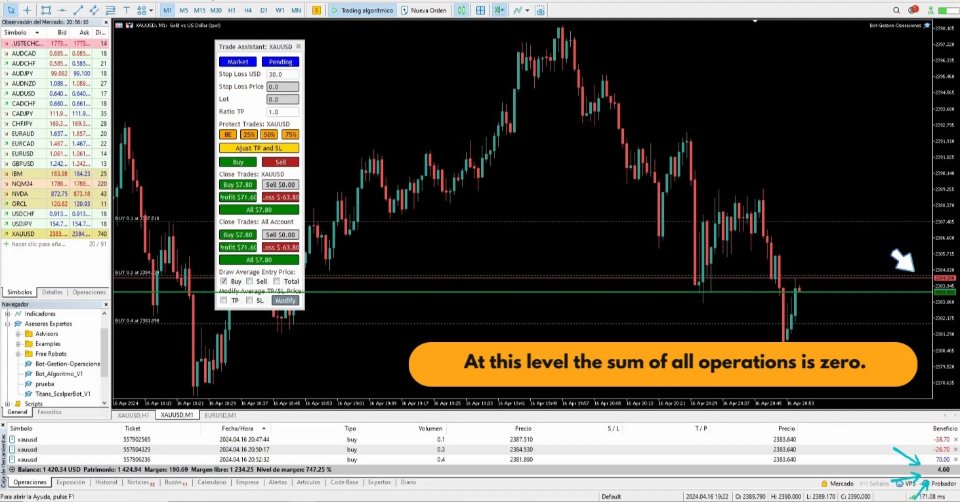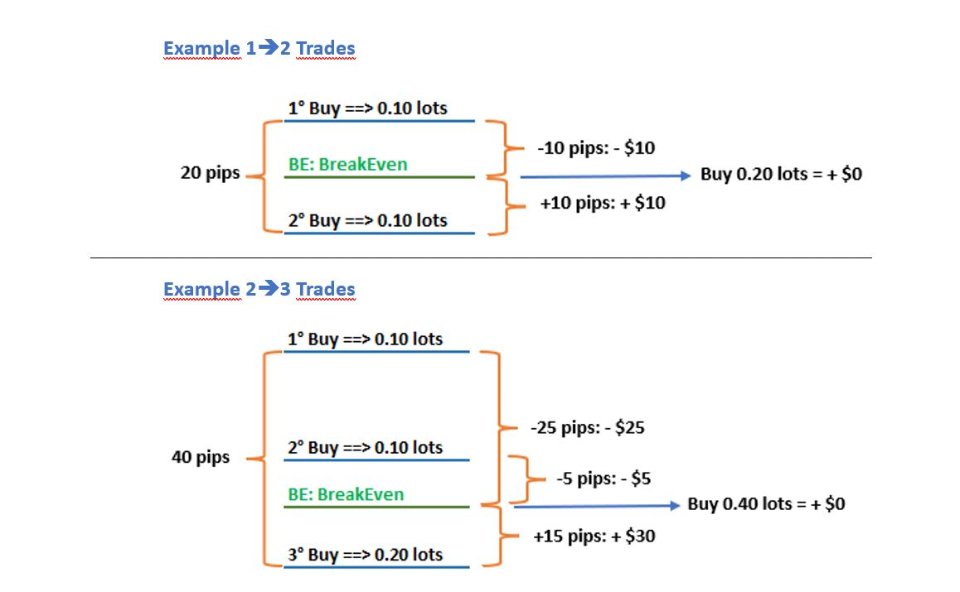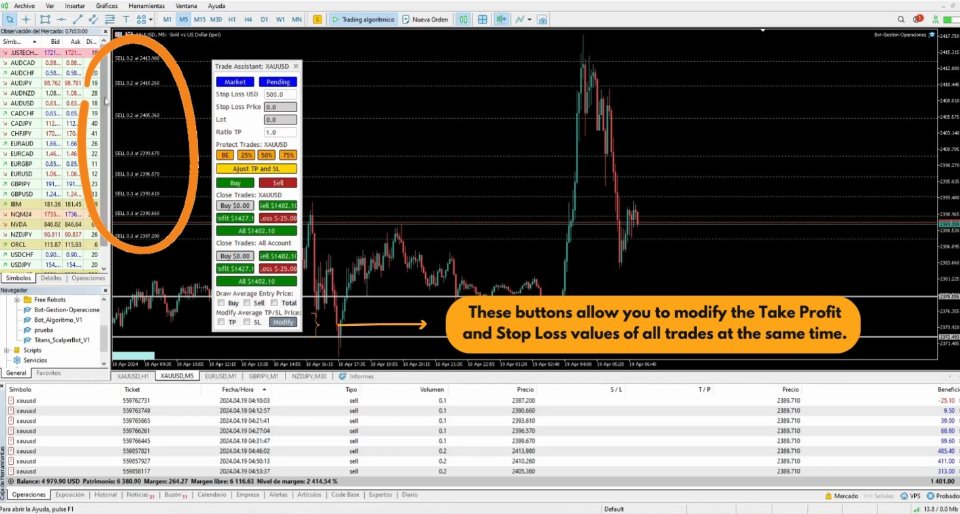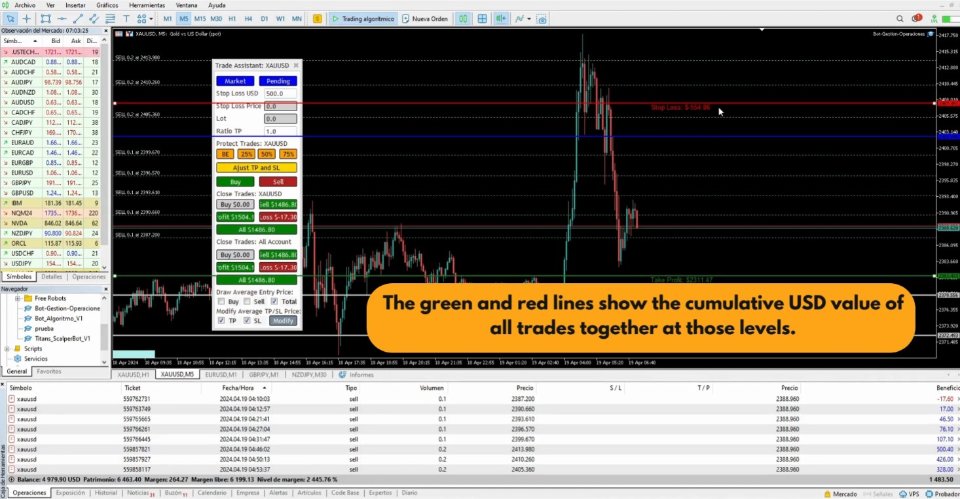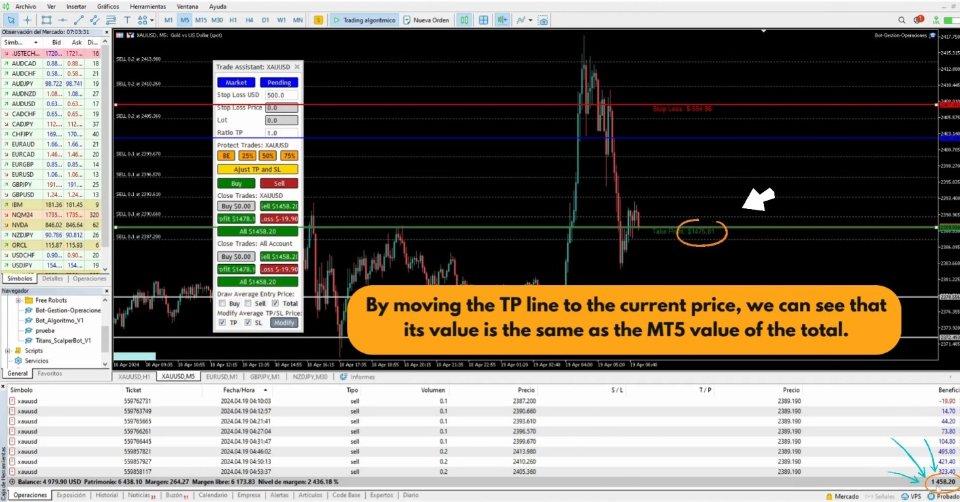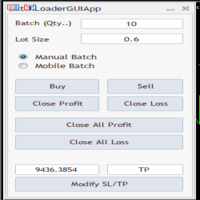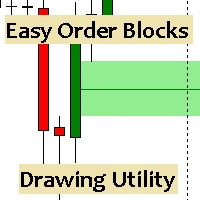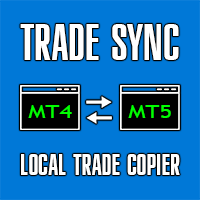Trade Assistant Panel MT5
- ユーティリティ
- Jorge Armando Rodriguez
- バージョン: 1.0
- アクティベーション: 10
⭐️金融市場でより効率的かつ収益性の高い運営方法をお探しですか?取引への取り組み方を変えるソリューションをご紹介します。当社の革新的な MQL5 取引ボットにより、単純な自動化を超えたツールを提供します。リアルタイムで適応および最適化し、業務を次のレベルに引き上げるインテリジェントなシステムを提供します。
📊仕組みは?完全に制御しながら、投資ロットのサイズを自動的に計算できることを想像してみてください。 あなたの操作について。しかし、ここが私たちのソリューションが際立っているところです。チャート上にストップロスを象徴する赤い線を描く機能のおかげで、私たちのボットはこの参照に基づいてロットサイズを動的に再計算します。これは、継続的な手動介入を必要とせずに、比類のない精度でリスク管理戦略を微調整できることを意味します。
当社のボットを使用すると、取引を自動化するだけでなく、市場の変化に即座かつ正確に適応する能力も向上します。市場の変動に基づいてロットを手動で調整することを心配する必要はもうありません。当社のボットが代わりに調整してくれるため、より多くの情報に基づいた戦略的な意思決定に集中できるようになります。
💰 さらに、当社の EA には、購入、販売、またはその両方におけるチケットの平均価格を計算してマークする機能など、他にも多くの機能があり、比類のない精度と戦略で運用できるようになります。簡単なクリックですべてのオープン取引の利食いとストップロスの目標を調整し、リアルタイムで市場のパノラマに適応できるという競争上の利点を想像してみてください。
💎 インテリジェントな自動化の力を体験しているトレーダーのコミュニティに参加してください。当社の「Trade Assistant」を使用すると、ツールに投資するだけでなく、将来の成功に投資することになります。取引革命がここにあり、あなたもその一員になることができます!
- 📹スペイン語のビデオ: https://youtu.be/WWY5IWwmZhs
- 📹英語のビデオ: https://youtu.be/eaqAQo2gYic
🔥 使用ガイド ==> https://www.mql5.com/es/blogs/post/757231
🔊特徴:
- ✔️ 成行注文と未決注文の米ドル価格に対するロットサイズを自動的に計算します。
- ✔️ BE、25%、50%、75% の操作を保護します。
- ✔️ 1-click PURCHASE 操作をすべて閉じます
- ✔️すべてのセール操作を 1 クリックで終了します
- ✔️ワンクリックですべての PROFIT 操作を閉じます
- ✔️ワンクリック損失取引をすべてクローズする
- ✔️ 1クリックですべての操作を閉じます
- ✔️複数のオープンな買い取引の平均価格を計算して描画します。
- ✔️複数のオープンセール取引の平均価格を計算して描画します。
- ✔️複数のオープンな買い取引と売り取引の平均価格を一緒に計算して描画します。
- ✔️複数の操作の SL および TP パラメータを 1 回クリックするだけで変更できます。