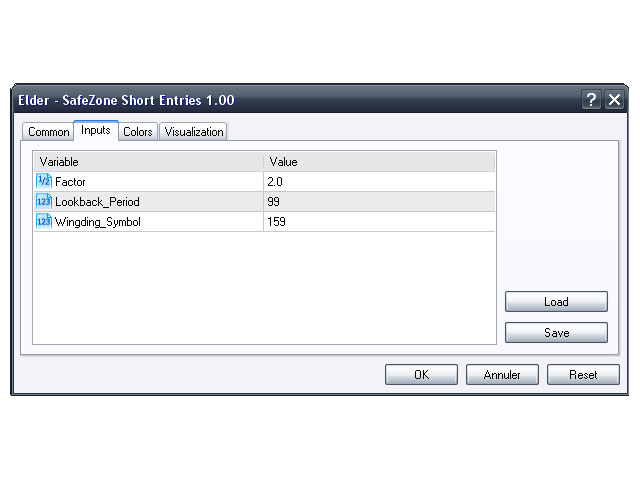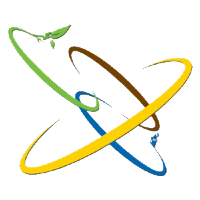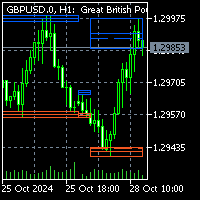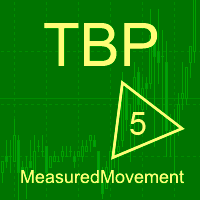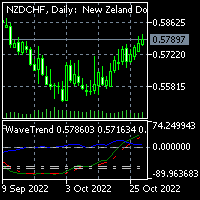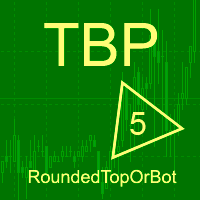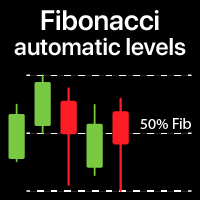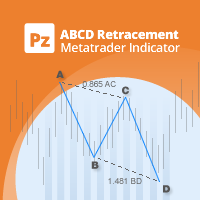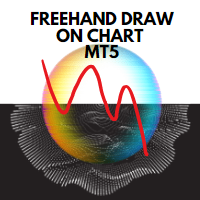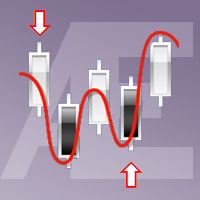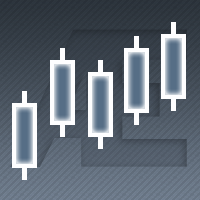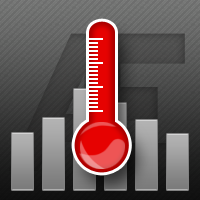Elder SafeZone Short Entries
- Indicatori
- Financial Trading Seminars Inc.
- Versione: 2.0
- Aggiornato: 17 novembre 2021
- Attivazioni: 5
One of the key rules in trading is never move your stops in such a way that your risk increases. Our stop
sequence shows the automatic tightening of stops. They appear as a series of decreasing risk points until the trade is eventually stopped out.
The problem is that if you enter a trade at any other point than the initial dot of the sequence, you may be placing the stop too close. Stop-entry plots show you the initial value for the stop for each bar. You can use them when you put on a trade, and decrease the value each day until you eventually hit a stop.
The entry indicators have exactly the same parameters as the stop sequences.
Parameters
- Factor (3) – This is the factor by which we multiply the average level of noise computed by SafeZone.
- Lookback_Period (99) – The number of bars that the SafeZone looks back when calculating an average market noise.
- Wingding_Symbol (159) – Symbol to be displayed.