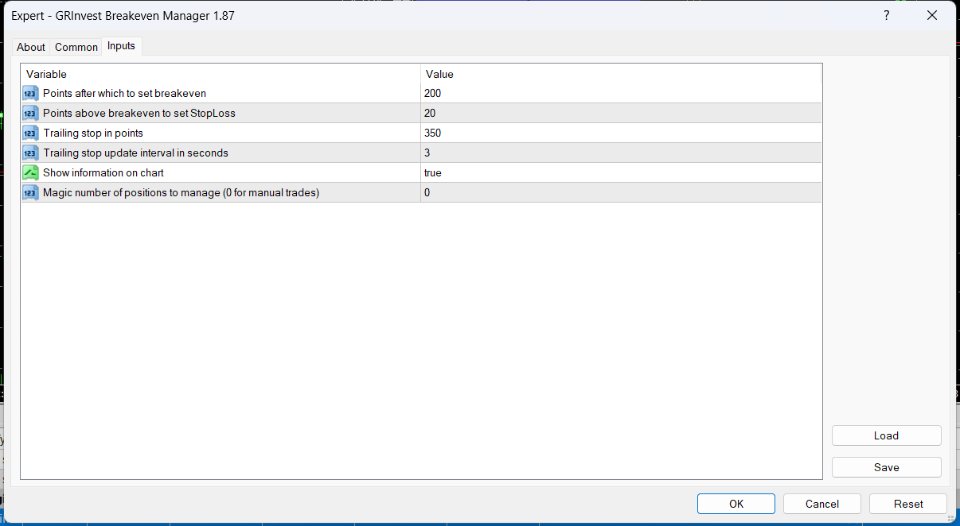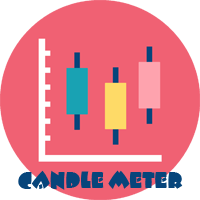GRInvest Breakeven AutoSet EA
- Utilità
- Greig Cameron Rennie
- Versione: 1.88
- Aggiornato: 23 settembre 2024
Elevate your trading with this Breakeven and Trailing Stop Manager, an Expert Advisor (EA) built for MetaTrader 4 to streamline risk management by automating breakeven and trailing stop strategies. This EA helps secure profits and minimize losses without requiring constant manual intervention, giving you more time to focus on market analysis and strategy.
### Key Features:
- **Automatic Breakeven Adjustment:**
Automatically move the Stop Loss to the breakeven level once your position reaches a set profit level. The `BreakEvenAfterXPoints` parameter lets you customize when this adjustment occurs.
- **Configurable Breakeven Offset:**
Secure a slight profit or account for commission costs by setting the Stop Loss slightly beyond breakeven using the `XPointsAboveBE` parameter.
- **Dynamic Trailing Stop:**
After the breakeven is applied, the trailing stop becomes active, adjusting the Stop Loss as the position continues to profit. Customize the trailing stop distance and update frequency with `TrailingStopPoints` and `TrailingStopUpdateInterval`.
- **Real-Time Information Display:**
View the EA’s current settings and open position details directly on the chart. You can toggle this feature on or off using the `ShowInfo` parameter.
- **Easy Integration:**
This EA works with any symbol and timeframe on MetaTrader 4, integrating seamlessly with both manual trades and other EAs.
### Input Parameters:
- `BreakEvenAfterXPoints`: (Default: 200) The number of profit points needed before the EA moves the Stop Loss to breakeven.
- `XPointsAboveBE`: (Default: 20) Number of points added beyond breakeven for the Stop Loss to ensure a small profit or cover commissions.
- `TrailingStopPoints`: (Default: 350) Distance between the current price and the trailing Stop Loss.
- `TrailingStopUpdateInterval`: (Default: 3 seconds) How frequently the trailing Stop Loss is updated.
- `ShowInfo`: (Default: true) Enable or disable the display of EA settings and position information on the chart.
### How It Works:
- **Breakeven Mechanism:**
The EA tracks your open positions and moves the Stop Loss to breakeven once the profit reaches the value set by `BreakEvenAfterXPoints`, plus any additional offset from `XPointsAboveBE`.
- **Trailing Stop Mechanism:**
After breakeven is set and the position continues to gain profit equal to `TrailingStopPoints`, the trailing stop kicks in. The Stop Loss will trail the market, adjusting at the intervals specified by `TrailingStopUpdateInterval`.
- **Position Management:**
The EA efficiently monitors your positions to prevent unnecessary breakeven or trailing stop reapplications. It also removes closed positions from its tracking for optimal performance.
### Benefits:
- **Automated Risk Management:**
Secure profits automatically by adjusting Stop Loss levels, reducing emotional trading decisions.
- **Increased Efficiency:**
Spend less time manually managing open positions, freeing up time for analyzing new opportunities.
- **Versatility:**
Whether you’re a scalper, day trader, or swing trader, this EA can enhance your risk management. It integrates well with both manual and automated trading systems.
### How to Use:
1. **Attach the EA to Your Chart:**
Open MetaTrader 4, navigate to your desired symbol and timeframe, then drag the EA onto the chart from the Navigator window.
2. **Configure Input Parameters:**
Set the `BreakEvenAfterXPoints`, `XPointsAboveBE`, `TrailingStopPoints`, and `TrailingStopUpdateInterval` parameters according to your trading strategy.
3. **Enable Automated Trading:**
Ensure that “AutoTrading” is enabled in MetaTrader 4.
4. **Monitor and Let the EA Work:**
The EA will manage your Stop Loss levels according to your configurations. If `ShowInfo` is enabled, you’ll see real-time updates on the chart.
### Important Notes:
- **Position Management Only:**
This EA does not open or close positions. It only modifies the Stop Loss for existing positions on the current chart.
- **Testing Recommended:**
Use the EA on a demo account to get familiar with its behavior before using it on a live account.
- **MetaTrader 4 Exclusive:**
This EA is specifically designed for use with MetaTrader 4.
### Disclaimer:
Trading carries substantial risk and may not be suitable for every investor. Past performance is not indicative of future results. Use this EA at your own risk and ensure it fits within your broader trading strategy.