Salve,
è la prima volta che uso oggetti grafici in un indicatore. Avrei bisogno di disegnare una linea verticale ogni giorno alla stessa ora "22:00", potreste guidarmi verso una soluzione?
Grazie
Usa Cycles invece di VLine.
Saluti, Luke
for (int shift22=0; shift22<Bars && TimeHour(Time[shift22])!=22; shift22++){} VLine("2200", Time[shift22] %3600, Red); // %3600 needed for M30 and lower =================================== void vLine(string name, datetime T0, color clr){ #define WINDOW_MAIN 0 if (!Show.Objects) return; /**/ if (ObjectMove( name, 0, T0, 0 )){} else if(!ObjectCreate( name, OBJ_VLINE, WINDOW_MAIN, T0, 0 )) Alert("ObjectCreate(",name,",VLINE) failed: ", GetLastError() ); if (!ObjectSet(name, OBJPROP_COLOR, clr )) // Allow color change Alert("ObjectSet(", name, ",Color) [1] failed: ", GetLastError() ); if (!ObjectSetText(name, TimeToStr(T0, TIME_MINUTES), 10)) Alert("ObjectSetText(",name,") [1] failed: ", GetLastError()); }
Ciao ragazzi,
Potrei risolvere il problema con altro codice (in realtà non potrei applicare le soluzioni date sopra), ma non del tutto.
Ora ottengo linee verticali per tutte le precedenti candele delle 22:00, ma ho bisogno della linea nella prossima candela delle 22:00 alla destra del prezzo (future), come potrei ottenerla?
Questo è il codice:
...
for (shift=NumBars;shift>=0;shift--)
}
Aiuto!
Grazie :)
Si prega di utilizzare questo per postare il codice . . rende più facile la lettura.
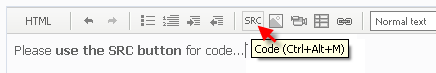
Ora ottengo linee verticali per tutte le precedenti candele delle 22:00, ma ho bisogno della linea della prossima candela delle 22:00 alla destra del prezzo (future), come potrei ottenerla?
- La prossima volta sii più preciso con la tua domanda originale.
datetime now = Time[0], bod = now - now % 86400, // Beginning of the day Hr22= bod + 22 * 3600; // 2200 VLine("2200", Hr22, Red);
- La prossima volta sii più preciso con la tua domanda originale.
E' possibile disegnare linee verticali nella parte destra del grafico lontano dal prezzo corrente conoscendo solo la data
Per esempio supponiamo che l'ora corrente sia 2019.05.17 00:00, e voglio disegnare una linea verticale nel futuro al 2019.06.04 16:00 usando solo le informazioni della data?
Sì.
Use ObjectCreate( and OBJ_VLINE
Oppure usa questa funzione per esempio:
//+------------------------------------------------------------------+ //| Create the vertical line | //+------------------------------------------------------------------+ bool VLineCreate(const long chart_ID=0, // chart's ID const string name="VLine", // line name const int sub_window=0, // subwindow index datetime time=0, // line time const color clr=clrRed, // line color const ENUM_LINE_STYLE style=STYLE_SOLID, // line style const int width=1, // line width const bool back=false, // in the background const bool selection=true, // highlight to move const bool ray=true, // line's continuation down const bool hidden=true, // hidden in the object list const long z_order=0) // priority for mouse click { //--- if the line time is not set, draw it via the last bar if(!time) time=TimeCurrent(); //--- reset the error value ResetLastError(); //--- create a vertical line if(!ObjectCreate(chart_ID,name,OBJ_VLINE,sub_window,time,0)) { Print(__FUNCTION__, ": failed to create a vertical line! Error code = ",GetLastError()); return(false); } //--- set line color ObjectSetInteger(chart_ID,name,OBJPROP_COLOR,clr); //--- set line display style ObjectSetInteger(chart_ID,name,OBJPROP_STYLE,style); //--- set line width ObjectSetInteger(chart_ID,name,OBJPROP_WIDTH,width); //--- display in the foreground (false) or background (true) ObjectSetInteger(chart_ID,name,OBJPROP_BACK,back); //--- enable (true) or disable (false) the mode of moving the line by mouse //--- when creating a graphical object using ObjectCreate function, the object cannot be //--- highlighted and moved by default. Inside this method, selection parameter //--- is true by default making it possible to highlight and move the object ObjectSetInteger(chart_ID,name,OBJPROP_SELECTABLE,selection); ObjectSetInteger(chart_ID,name,OBJPROP_SELECTED,selection); //--- enable (true) or disable (false) the mode of displaying the line in the chart subwindows ObjectSetInteger(chart_ID,name,OBJPROP_RAY,ray); //--- hide (true) or display (false) graphical object name in the object list ObjectSetInteger(chart_ID,name,OBJPROP_HIDDEN,hidden); //--- set the priority for receiving the event of a mouse click in the chart ObjectSetInteger(chart_ID,name,OBJPROP_ZORDER,z_order); //--- successful execution return(true); } //+------------------------------------------------------------------+
Grazie Marco, non ha funzionato, posterò l'intero codice, vedrai nell'avviso che ho la data giusta ma non riesco a creare la linea su quella data
Quello che sto cercando di ottenere è salvare le informazioni che ho sul grafico nel caso in cui vengano perse, perché a volte quando il mercato è chiuso e MT4 si apre sul VPS senza connessione al broker le informazioni vengono perse
Quindi prima del fine settimana voglio mantenere le mie linee che sono nella sezione futura del grafico (all'estrema destra) per fare questo ho creato un simbolo sul grafico, salvato la data per quel simbolo e poi usare quella data per ricreare le linee... tutto va bene tranne la parte per ricreare le linee e mi chiedo se qualcuno può aiutarmi con questo
//+------------------------------------------------------------------+ //| TestLines.mq4 | //| Copyright 2019, Alfa | //+------------------------------------------------------------------+ #property copyright "Copyright 2019, Alpha" #property version "1.00" #property strict datetime PreTradeDOT, Symb_Chart_Dates, Exit_SymDOT; string Exit_SymSymbol = "Exit_Sym", ExitLine = "Exit"; //+------------------------------------------------------------------+ //| Expert initialization function | //+------------------------------------------------------------------+ int OnInit() { //--- OnTick(); //--- return(INIT_SUCCEEDED); } //+------------------------------------------------------------------+ //| Expert deinitialization function | //+------------------------------------------------------------------+ void OnDeinit(const int reason) { //--- } //+------------------------------------------------------------------+ //| Expert tick function | //+------------------------------------------------------------------+ void OnTick() { //---Object creation ObjectCreate(0, Exit_SymSymbol, OBJ_ARROW_DOWN, 0, Time[0] + Period() * 60 * 40, High[0]); ObjectSet(Exit_SymSymbol, OBJPROP_COLOR, Red); ObjectSet(Exit_SymSymbol, OBJPROP_STYLE, STYLE_SOLID); ObjectSet(Exit_SymSymbol, OBJPROP_WIDTH, 3); ObjectSet(Exit_SymSymbol, OBJPROP_RAY, false); ObjectSet(Exit_SymSymbol, OBJPROP_BACK, True); ObjectSet(Exit_SymSymbol, OBJPROP_NAME, True); ObjectSet(Exit_SymSymbol, OBJPROP_TEXT, True); ObjectSetText(Exit_SymSymbol, "Exit_SymSymbol", 1); datetime TimeExit_SymSymbol = (datetime) ObjectGetInteger(0, Exit_SymSymbol, OBJPROP_TIME1); string TxtExit_SymSymbol = TimeToStr(TimeExit_SymSymbol, TIME_DATE | TIME_SECONDS); //--- if (ObjectFind(0, Exit_SymSymbol) == 0) // Object is found on main screen when its ==0 { Exit_SymDOT = (datetime) ObjectGetInteger(0, Exit_SymSymbol, 0, 0); //Alert(Exit_SymDOT ); SaveDates(); } if (ObjectFind(0, ExitLine) != 0) { ReadDates(); datetime Symb_Dates = StringToTime(StringSubstr(Symb_Chart_Dates, 0, 16)); // OK Alert(Symb_Dates); VLineCreate(0, "VLine", 0, Symb_Dates, clrRed, STYLE_SOLID, 1, false, true, true, true, 0); /* // ObjectCreate(0,ExitLine, OBJ_VLINE, 0, StringToTime(Symb_Dates), Low[0]); ObjectCreate(ExitLine, OBJ_VLINE, 0, StringToTime( Symb_Dates), Low[0]); // ObjectCreate(vLine, OBJ_VLINE, 0, Time[0] + (Symb_Dates-TimeCurrent()) , Low[0]); //ObjectCreate( ExitLine, OBJ_VLINE, 0, Symb_Dates, 0 ); ObjectSet(ExitLine, OBJPROP_COLOR, Orange); ObjectSet(ExitLine, OBJPROP_STYLE, STYLE_SOLID); ObjectSet(ExitLine, OBJPROP_WIDTH, 3); ObjectSet(ExitLine, OBJPROP_RAY, false); ObjectSet(ExitLine, OBJPROP_BACK, True); */ } } //+------------------------------------------------------------------+ //+------------------------------------------------------------------+ //-- Function: ReadSpread //+------------------------------------------------------------------+ void ReadDates() { string fileName = getFileName(1); int file = FileOpen(fileName, FILE_CSV | FILE_READ); //--- This is a protection to avoid low spread and also for the expert //--- if the file has not been created then create a new file Symb_Chart_Dates = (datetime) ObjectGetInteger(0, Exit_SymSymbol, OBJPROP_TIME1, 0); int ShiftEntryBar = 10, TradeExit_SymBar = 30; if (file <= -1) { Exit_SymDOT = Time[0] + Period() * 60 * TradeExit_SymBar; SaveDates(); } //--- If there is a file then save the spreads if (file > 0) { Symb_Chart_Dates = FileReadNumber(file); FileClose(file); } } // //+------------------------------------------------------------------+ //-- Function: saveSpread //+------------------------------------------------------------------+ void SaveDates() { string fileName = getFileName(1); int file = FileOpen(fileName, FILE_CSV | FILE_WRITE); if (file > 0) { FileWrite(file, PreTradeDOT, Symb_Chart_Dates, Exit_SymDOT); FileClose(file); } } //+--------------------------------------------------------------------------------------------------+ //-- Function: getFileName //+--------------------------------------------------------------------------------------------------+ string getFileName(int FileNo) { string filename; //--- The spread file will be used for all time frames if (FileNo == 1) filename = " # " + "Lines" + ".txt"; // spread file return(filename); } //+------------------------------------------------------------------+ //| Create the vertical line | //+------------------------------------------------------------------+ bool VLineCreate(const long chart_ID = 0, // chart's ID const string name = "VLine", // line name const int sub_window = 0, // subwindow index datetime time = 0, // line time const color clr = clrRed, // line color const ENUM_LINE_STYLE style = STYLE_SOLID, // line style const int width = 1, // line width const bool back = false, // in the background const bool selection = true, // highlight to move const bool ray = true, // line's continuation down const bool hidden = true, // hidden in the object list const long z_order = 0) // priority for mouse click { //--- if the line time is not set, draw it via the last bar if (!time) time = TimeCurrent(); //--- reset the error value ResetLastError(); //--- create a vertical line if (!ObjectCreate(chart_ID, name, OBJ_VLINE, sub_window, time, 0)) { Print(__FUNCTION__, ": failed to create a vertical line! Error code = ", GetLastError()); return(false); } //--- set line color ObjectSetInteger(chart_ID, name, OBJPROP_COLOR, clr); //--- set line display style ObjectSetInteger(chart_ID, name, OBJPROP_STYLE, style); //--- set line width ObjectSetInteger(chart_ID, name, OBJPROP_WIDTH, width); //--- display in the foreground (false) or background (true) ObjectSetInteger(chart_ID, name, OBJPROP_BACK, back); //--- enable (true) or disable (false) the mode of moving the line by mouse //--- when creating a graphical object using ObjectCreate function, the object cannot be //--- highlighted and moved by default. Inside this method, selection parameter //--- is true by default making it possible to highlight and move the object ObjectSetInteger(chart_ID, name, OBJPROP_SELECTABLE, selection); ObjectSetInteger(chart_ID, name, OBJPROP_SELECTED, selection); //--- enable (true) or disable (false) the mode of displaying the line in the chart subwindows ObjectSetInteger(chart_ID, name, OBJPROP_RAY, ray); //--- hide (true) or display (false) graphical object name in the object list ObjectSetInteger(chart_ID, name, OBJPROP_HIDDEN, hidden); //--- set the priority for receiving the event of a mouse click in the chart ObjectSetInteger(chart_ID, name, OBJPROP_ZORDER, z_order); //--- successful execution return(true); } //+------------------------------------------------------------------+
E' possibile disegnare linee verticali nella parte destra del grafico lontano dal prezzo corrente conoscendo solo la data
Per esempio supponiamo che l'ora corrente sia 2019.05.17 00:00, e voglio disegnare una linea verticale nel futuro a 2019.06.04 16:00 usando solo le informazioni della data?
Utilizzare il formato D' per impostare l'ora desiderata in ObjectCreate()
ObjectCreate(0,"v_line",OBJ_VLINE,0,D'2019.06.04 16:00',0);
- App di trading gratuite
- Oltre 8.000 segnali per il copy trading
- Notizie economiche per esplorare i mercati finanziari
Accetti la politica del sito e le condizioni d’uso
Salve,
è la prima volta che uso oggetti grafici in un indicatore. Avrei bisogno di disegnare una linea verticale ogni giorno alla stessa ora "22:00", potreste guidarmi verso una soluzione?
Grazie