AutomaticEquityManager
- Utilitaires
- Jaroslav Rajcher
- Version: 1.1
Description:
Automatic Equity Manager EA manages the whole account equity. You need to set it up on its own chart.
-----------------------------------------------------------------------------------------------------------------------------------------
Parameters:
- EquityGainPercent = 3 (This automatically closes all trades when your equity shows a gain of X percent.)
-----------------------------------------------------------------------------------------------------------------------------------------
Author:
Happy Forex (Expert Advisor - your algorithm-driven profit, without stress or work)

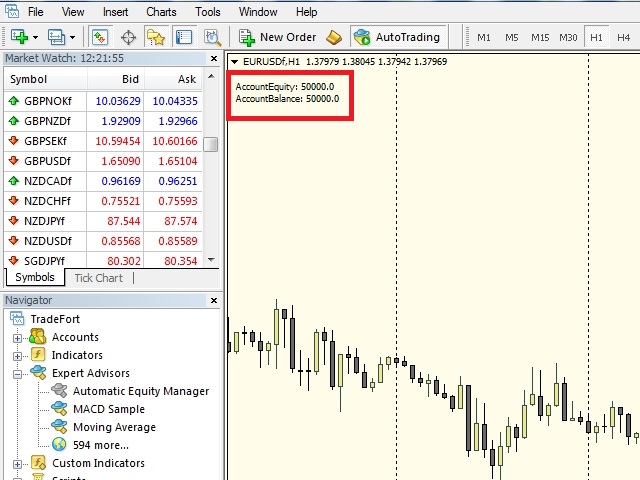














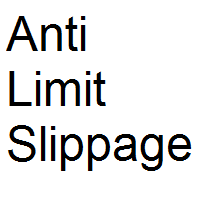





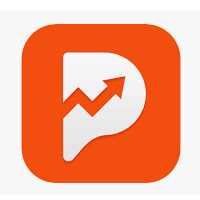
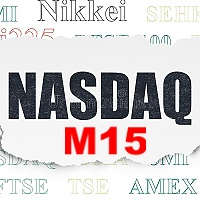
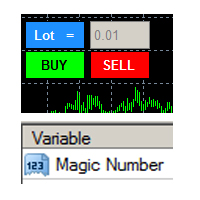






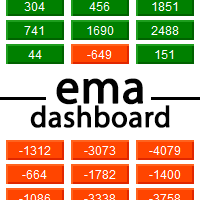
































This a neat little utility that works well for risk management. I use it with signals that open multiple orders and take too long to lock in profits or closeout losses.