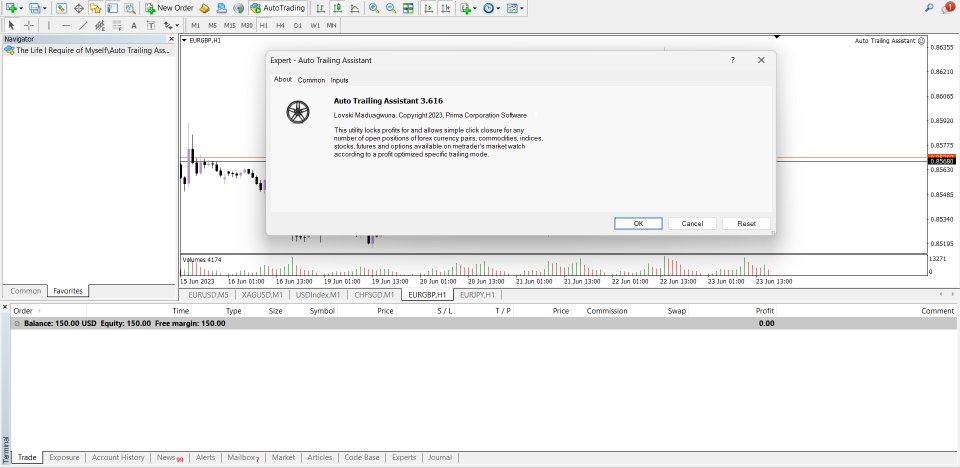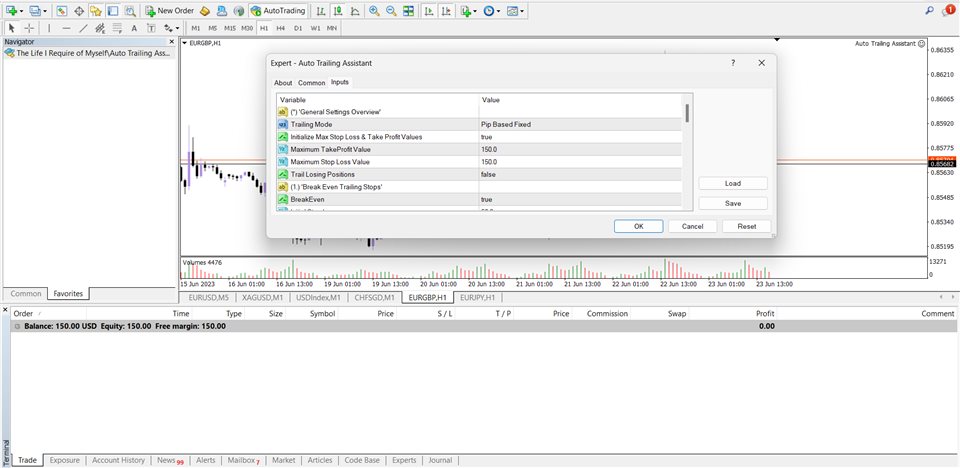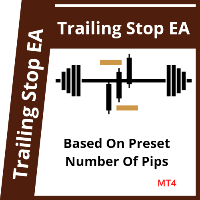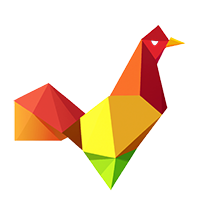Auto Trailing Assistant
- Utilitaires
- Emmanuel Lovski Ijeawele Maduagwuna
- Version: 3.617
- Mise à jour: 9 avril 2024
- Activations: 10
Présentation de l'assistant de suivi automatique - Votre solution ultime de gestion du marché Forex
Auto Trailing Assistant est un logiciel très avancé conçu pour révolutionner la façon dont vous gérez vos transactions avec des arrêts de fuite. Avec son ensemble complet de fonctionnalités, cet outil puissant vous permet de prendre le contrôle total de vos transactions et arrêts avec facilité et précision.
ATA signifie Auto Trailing Assistant dans les instructions ci-dessous.
(*) Aperçu des paramètres généraux :
Mode arrière : Il existe cinq modes arrière. Le mode par défaut est défini sur Pip Based Dynamic, Mode Three. Ce mode est le même que la fonction typique Meta Trader Trailing qui est bien connue. Au lieu de cliquer avec le bouton droit sur CHAQUE transaction en cours pour accéder à la fonction de menu déroulant, avec l'option Trailing Stop en points/pips, réalisez-le sans effort via l'ATA pour toutes les transactions sur votre terminal Meta Trader.
Initialize Max Stop Loss & Take Profit Values : active et désactive l'initialisation des valeurs maximales de stop loss et de take profit.
Trail Losing Positions : détermine si les stops suiveurs doivent être appliqués aux positions perdantes. Ce mode est mieux utilisé pour gérer les positions perdantes et minimiser les pertes subies lorsqu'une transaction est prise contre la tendance du marché.
(1) Break Even Trailing Stops :
BreakEven : lorsqu'il est défini sur true, active la fonction d'arrêt de fuite break-even. Advanced Break Even Feature - atteint le seuil de rentabilité en termes de profit commercial, indépendamment des commissions ou des frais de swap impliqués.
Initial Stop Loss : Il s'agit de la valeur à laquelle le stop loss est défini par rapport au prix initial/d'ouverture des ordres dans le terminal.
Gain du premier niveau de pips, Gain du deuxième niveau de pips, Gain du troisième niveau de pips : définit le nombre de pips bloqués aux niveaux de prix précédents. Par exemple, lorsque le prix du marché passe à Take Profit One, l'ATA ajuste le stop loss de l'ordre au seuil de rentabilité. Lorsque le prix du marché passe à Take Profit Two, l'ATA ajuste le stop loss de l'ordre à Take Profit One. Lorsque le prix du marché passe à Take Profit Three, l'ATA ajuste le stop loss de l'ordre à Take Profit Two. Et enfin, lorsque le prix du marché dépasse le gain du niveau Third Pips, l'ATA ajuste le stoploss de l'ordre au niveau de prix final et dernier, c'est-à-dire Take Profit Three.
(2) Fixe basé sur le pip :
La valeur de pip pour commencer à suivre détermine la différence de pips que le prix du marché doit avoir par rapport au prix initial/d'ouverture d'un ordre, pour que la modification de l'ordre de suivi commence.
Valeur incrémentielle de l'étape suiveuse : détermine les écarts de prix du marché qui doivent se produire après le début de la poursuite pour que l'ATA améliore progressivement le stoploss d'un ordre.
Stop Loss initial spécifié : cela détermine la distance en pips du prix initial/d'ouverture de l'ordre auquel le niveau de stop loss doit être ajusté. Cette valeur doit être supérieure au niveau de gel des ordres de votre courtier en points. Si le prix d'exécution se situe dans la fourchette définie par le niveau de blocage, l'ordre ne peut être modifié, annulé ou clôturé.
Bénéfice initial spécifié : cela détermine la distance en pips par rapport au prix initial/d'ouverture de l'ordre auquel le niveau de profit doit être ajusté. Cette valeur doit être supérieure au niveau de gel des ordres de votre courtier en points. Si le prix d'exécution se situe dans la fourchette définie par le niveau de blocage, l'ordre ne peut être modifié, annulé ou clôturé.
(3) Dynamique basée sur le pip :
La valeur de pip pour commencer à suivre fait référence à la différence de pips que le prix du marché doit avoir par rapport au prix initial/d'ouverture d'un ordre, pour que la modification de l'ordre de suivi commence.
Stop Loss Dynamique Spécifié : cela détermine la distance en pips du prix initial/d'ouverture de l'ordre auquel le niveau de stop loss doit être ajusté. Cette valeur doit être supérieure au niveau de gel des ordres de votre courtier en points. Si le prix d'exécution se situe dans la fourchette définie par le niveau de blocage, l'ordre ne peut être modifié, annulé ou clôturé.
Take Profit Dynamique Spécifié : cela détermine la distance en pips par rapport au prix initial/d'ouverture de l'ordre auquel le niveau de take profit doit être ajusté. Cette valeur doit être supérieure au niveau de gel des ordres de votre courtier en points. Si le prix d'exécution se situe dans la fourchette définie par le niveau de blocage, l'ordre ne peut être modifié, annulé ou clôturé.
(4) Niveaux de retracement de Fibonacci à la fin :
Fibonacci Trailing Step Adjuster: détermine les écarts de prix du marché qui doivent se produire après le début de la traînée pour que l'ATA améliore progressivement le stoploss d'un ordre.
Fourchette de retracement de Fibonacci : elle détermine la différence entre les ratios de niveau de prix de Fibonacci, auxquels le prix initial/d'ouverture de l'ordre doit être ajusté pour le niveau de stop loss et le niveau de profit.
(5) Série Elliot Wave en fin de série :
Trailing Step Adjuster: détermine les écarts de prix du marché qui doivent se produire après le début de la traînée pour que l'ATA améliore progressivement le stoploss d'un ordre et prenne la valeur des bénéfices dans ce mode.
La série Elliot Wave est un mode d'ajustement intelligent du niveau de prix qui gère au mieux le mouvement bien connu des prix du marché.