VR Template switcher
- Utilitaires
- Vladimir Pastushak
- Version: 21.100
- Mise à jour: 10 octobre 2021
- Activations: 20
VR Template Switcher est un utilitaire puissant permettant de gérer les modèles de graphiques dans le terminal MetaTrader. Vous n'aurez plus besoin d'accomplir de nombreuses actions pour télécharger, enregistrer et supprimer des modèles. L'utilitaire VR Template Switcher vous permet d'enregistrer le modèle de graphique actuel avec tous les indicateurs, niveaux et paramètres, puis d'en charger un autre en un seul clic. Vous avez des modèles pour différents instruments financiers ? VR Template Switcher définira la période et l'instrument financier requis lors du chargement du modèle.
VR Template Switcher offre des fonctionnalités supplémentaires:
- Sauvegarde automatique des modèles de graphiques
- Possibilité de faire des copies de sauvegarde des modèles
- Possibilité de synchroniser les modèles de graphiques avec d'autres terminaux MetaTrader sur votre PC
- Possibilité, lors de la modification d'un modèle de graphique, de télécharger le nouveau modèle, mais aussi de changer immédiatement la période du graphique et l'instrument financier.
L'utilitaire sauvegarde le modèle avec tous les paramètres, indicateurs et éléments de présentation. Lors du chargement du modèle, tout est restauré. De sorte que si un modèle de graphique vert est enregistré avec VR Template Switcher, il sera vert aussi lors du chargement de ce graphique avec VR Template Switcher.
La version pour MetaTrader 5 offre plus de fonctionnalités
- Raccourcis sur le clavier
- Changement automatique de modèle de graphiques à un intervalle défini
Mot de l'auteur:
J'ai créé VR Template Switcher pour simplifier le travail avec les modèles de graphiques, car j'avais besoin d'utiliser les mêmes modèles de graphiques sur différents terminaux, tout en conservant tout le travail effectué précédemment.
Version pour: MetaTrader 5
Vos commentaires sont pour nous les plus beaux des remerciements! Laissez un commentaire.
Vous pouvez demander une assistance technique et des informations sur les paramètres, les fichiers de réglage et la période de test dans le groupe de discussion.

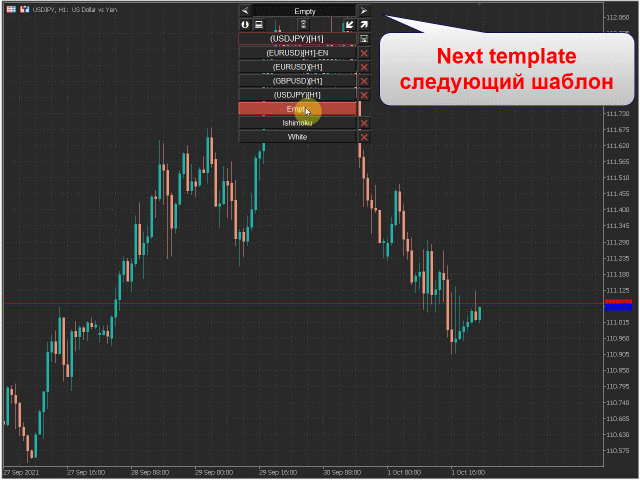
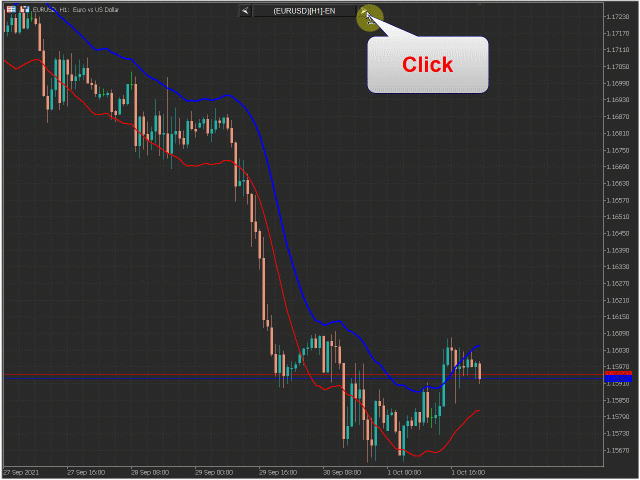
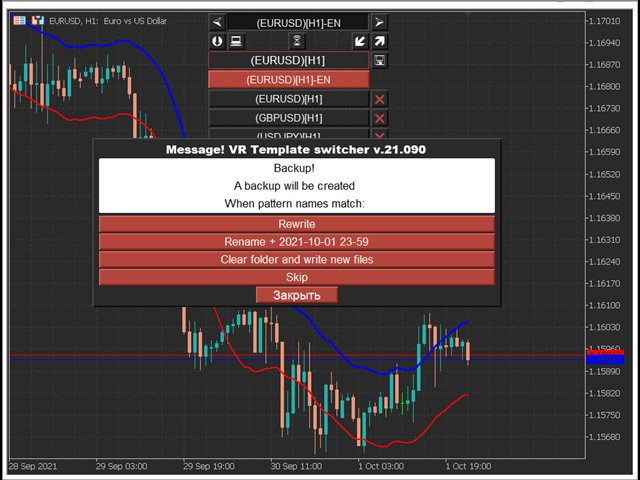
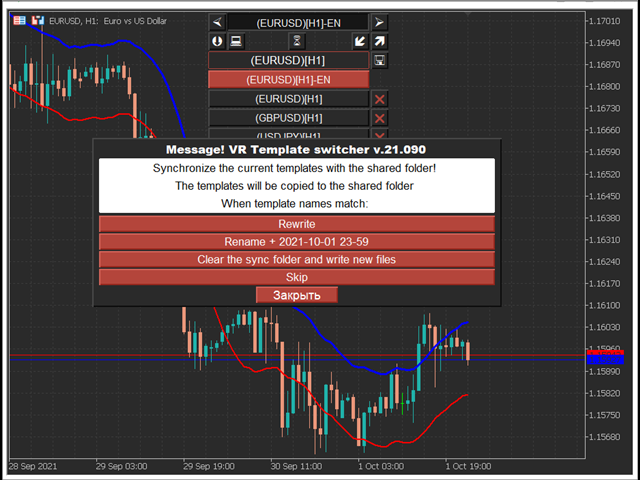



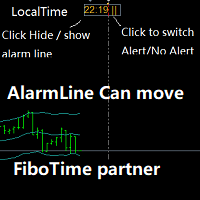

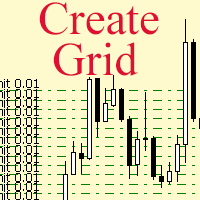

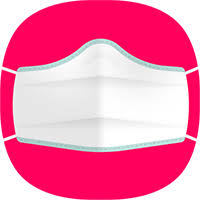





















































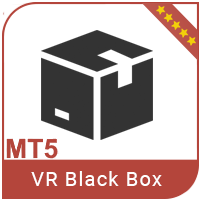





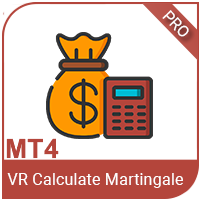








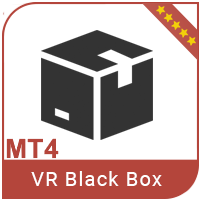








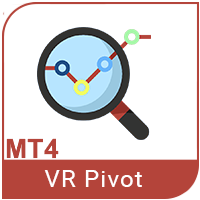




Отличная утилита! Крайне удобно и комфортно, компактно и аккуратно! Рекомендую всем! Плюс 30 активаций, которых хватит на оооооооочень долго. Одна активация за 1 доллар? Это не просто доступно, это подарок! Спасибо автору и разработчику за эту и другие утилиты, индикаторы и советники, а так же за идеи, обучение, информативную страницу и форум! Очень доволен, что приобрел эту утилиту и надеюсь, что этот проект будет и дальше развиваться и автор будет радовать нас своими разработками! Всем прибыли и крепкого здоровья!