Xcalper Economic Calendar MT4
- Utilitaires
- Aecio de Feo Flora Neto
- Version: 2.50
- Mise à jour: 2 mars 2018
xCalper Economic Calendar MT4 brings economic calendar information to your Terminal chart and Experts from online sources.
Just add it to your chart to see detailed news without losing attention or automate reading of calendar information to improve trading decisions.
Main Features
- Support data sources: Forex Factory
- Filtering by day, impact or currency of news.
- Visual alert of upcoming news.
- Platform notification of upcoming news.
Parameters
- Filters
- Impact expected - Show/Hide by impact: Low, Medium, High.
- Daily events only - Show/Hide only news for the day.
- Future events only - Show/Hide past events.
- Current Symbol - Show/Hide by currencies in pair (Forex only).
- Currency - Show/Hide by specific currencies.
- Hour offset from Broker Time - Number of hours to offset from Broker time (time in chart).
- Minutes to refresh - Interval to reload events from Source.
- Alerts
- Dispatch alerts - Global On/Off alerts.
- Visual alert - Enable visual alerts in Terminal.
- Notification alert - Enable notifications using nativeMetaquotes service.
- Minutes before alert - Minutes before visual alert should be displayed.
- Formats
- Top position - Top position in chart window.
- Left position - Top position in chart window.
- Text font size - Font size for news information.
- Low Impact color - Low impact news color.
- Medium Impact color - Medium impact news color.
- High Impact color - High impact news color.
- Box color - Box color.
- Force web reload - Force reload of economic events from source.

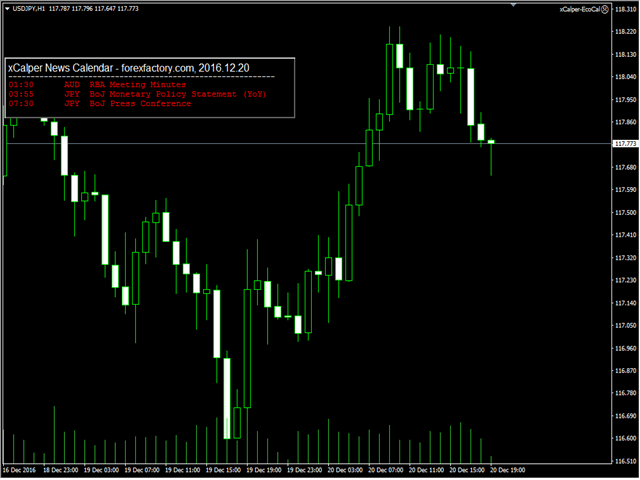

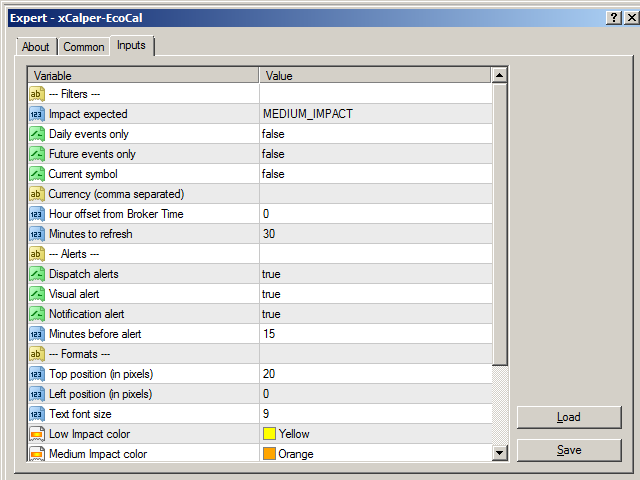
















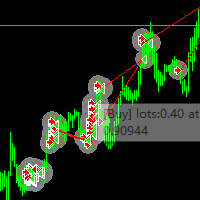
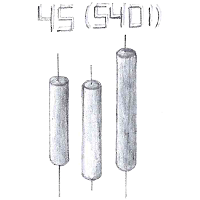










































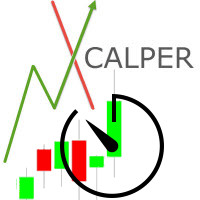

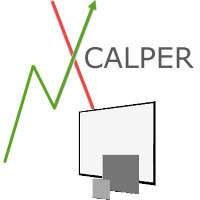

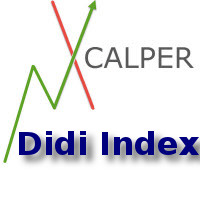

Das Programm bringt Erinnerungen für die Wirtschafts Zahlen der verschiedenen Währungen direkt in den MT4 Chart.
Die Datenquelle ist Forexfactory und der Kalender läuft bei mir gut und ohne Probleme.
Es gibt mehrere Einstellungen für die Erinnerungen,ob nur für einen Tag oder mehrere Tage angezeigt werden soll.
Nichts spezielles,aber es läuft gut.