Pair Power Index Helper MT4
- Utilidades
- Ziheng Zhuang
- Versión: 5.30
- Actualizado: 30 mayo 2024
Este EA tiene las características:
Proporciona una potencia de par ordenado de los 28 pares principales , Facilita el comercio para elegir los pares más fuertes o más débiles.
La potencia del par se calcula con el indicador. Fuerza relativa de la moneda que está integrada en EA, las entradas predeterminadas son D1,90,0
Puede operar con cualquier símbolo o par, sin limitarse a los 28 pares de divisas principales.
Incluye 6 etiquetas: PPI, comercio manual, venta de red, compra de red, cierre automático, punto de equilibrio.
- IPP es una potencia de par ordenada de los 28 pares de divisas principales. El término " PPI " es la abreviatura de " Índice de potencia del par ". Haga clic en los pares para cambiar el símbolo del gráfico rápidamente.
- Comercio manual - comerciar haciendo clic en el botón, abrir venta, abrir compra con SL/TP, lotes
- Venta de red - comerciar automáticamente con el espacio de la cuadrícula de configuración para órdenes de venta
- Compra de red -- comerciar automáticamente con el espacio de la cuadrícula de configuración para órdenes de compra
- Auto cerrado -- automáticamente proteger el beneficio mediante el beneficio medio o una cantidad de dinero.
- Punto de equilibrio -- automáticamente establezca un punto de equilibrio o un stop dinámico.
Consulte el blog para obtener más detalles: https://www.mql5.com/en/blogs/post/729770
Entradas:
- Número Mágico : El número mágico de EA
- TimeFrame : La entrada del indicador. Fortaleza relativa de la moneda .
- BarsToCalculate : La entrada del indicador Fuerza relativa de la moneda .
- MaPeriodsToSmoothLines : La entrada del indicador Fuerza relativa de la moneda .
- SendEmail : EA enviará un correo electrónico después de que EA cierre todas las órdenes con la estrategia promedio.
- SendNotice : EA enviará un aviso a su teléfono después de que EA cierre todas las órdenes con la estrategia promedio.
- Sufijo del nombre del archivo : EA guarda la configuración de la GUI en un archivo y establece un sufijo único para distinguir diferentes configuraciones en diferentes gráficos.


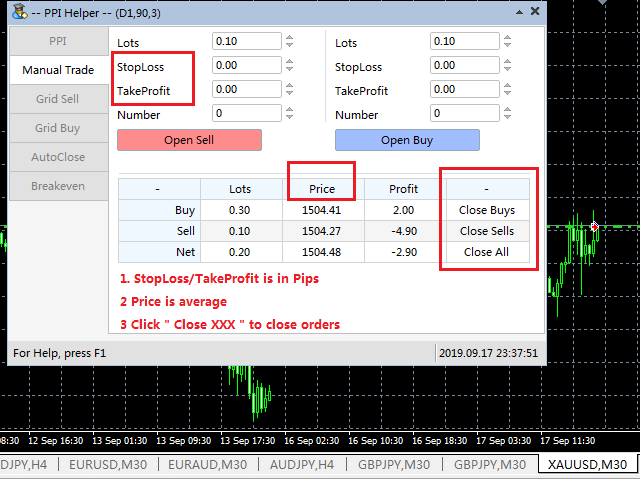
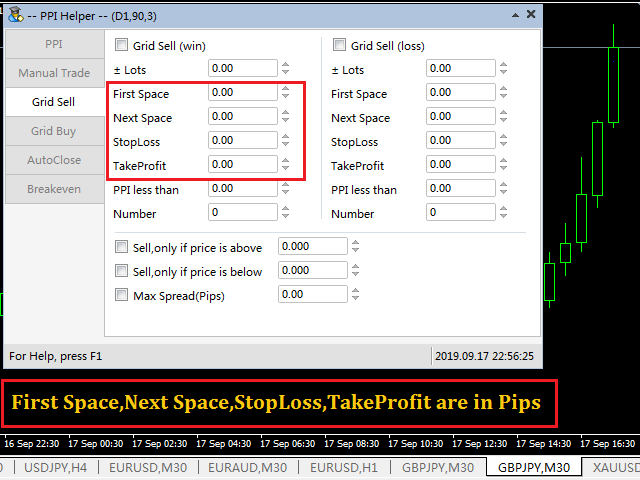
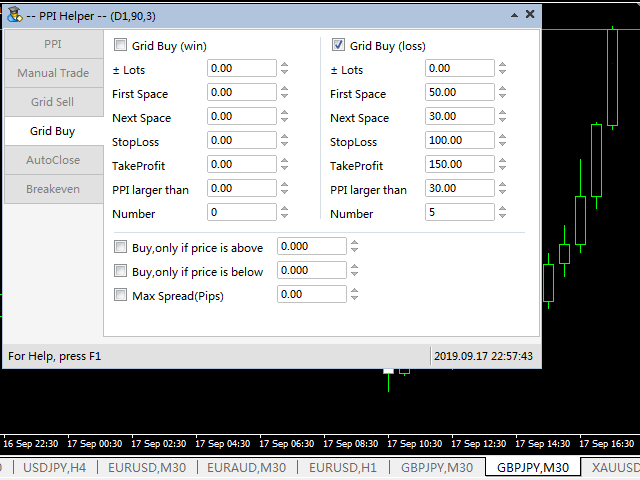
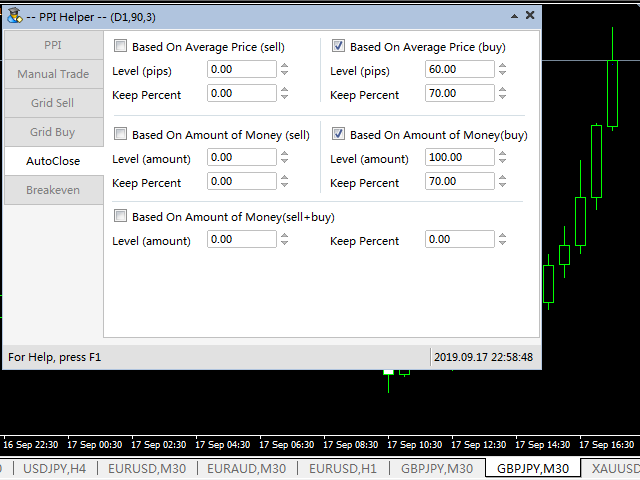
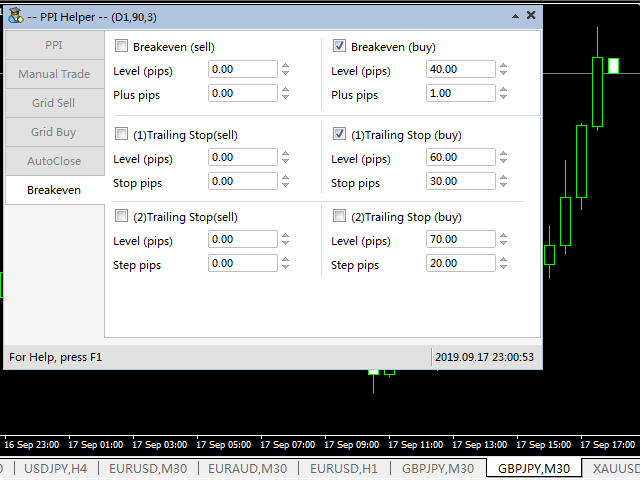
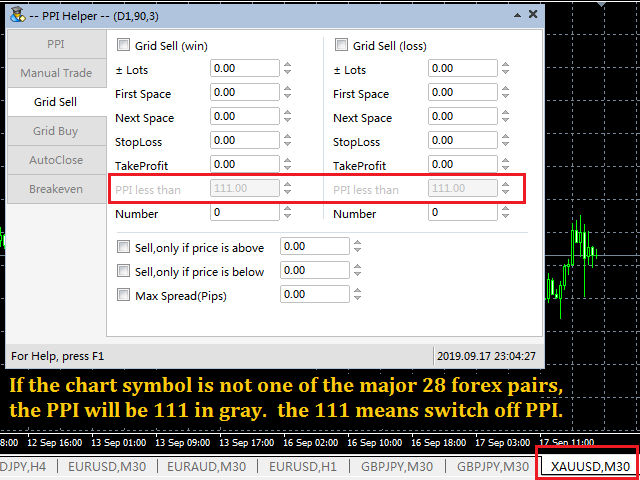
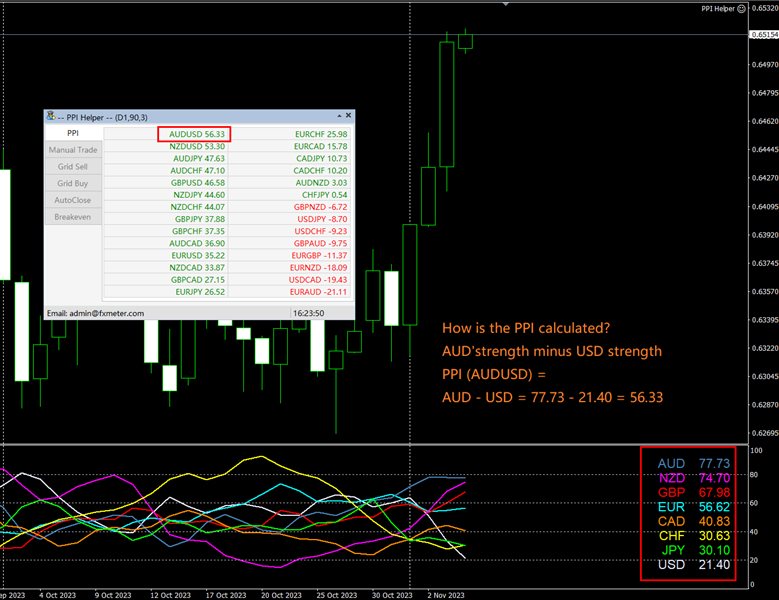






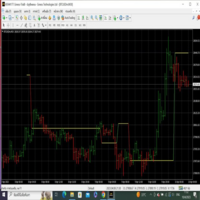
















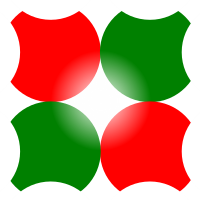

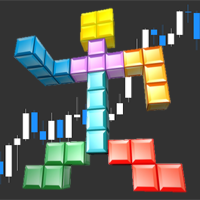



























































BUY方向盈利加单不能用。