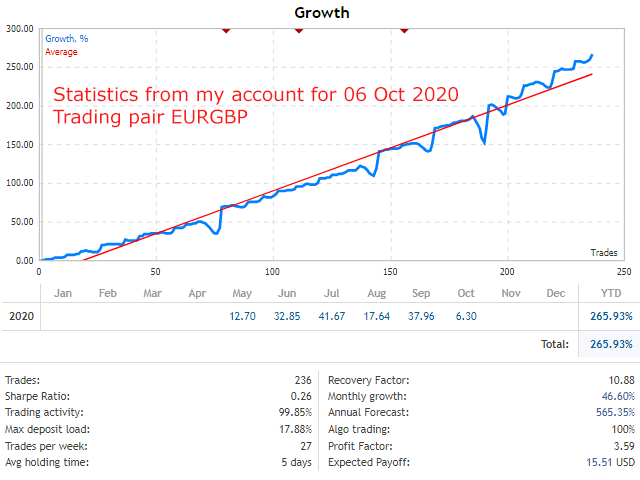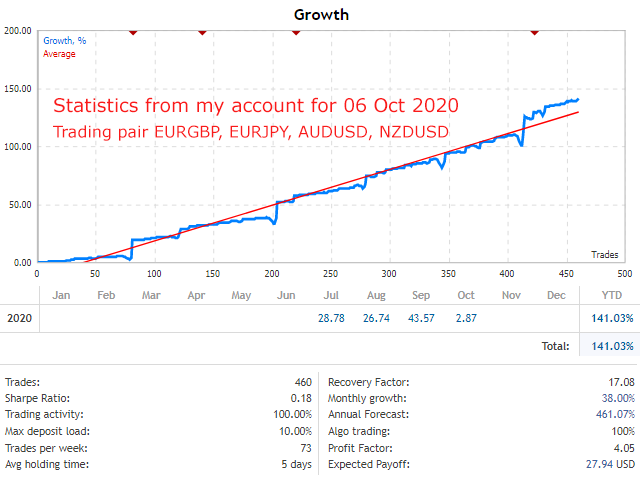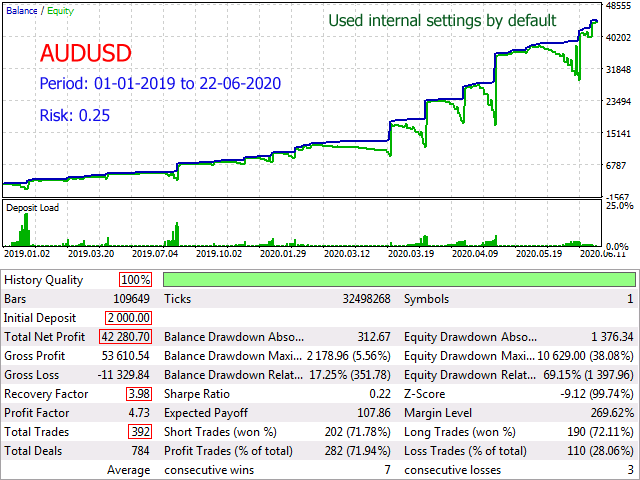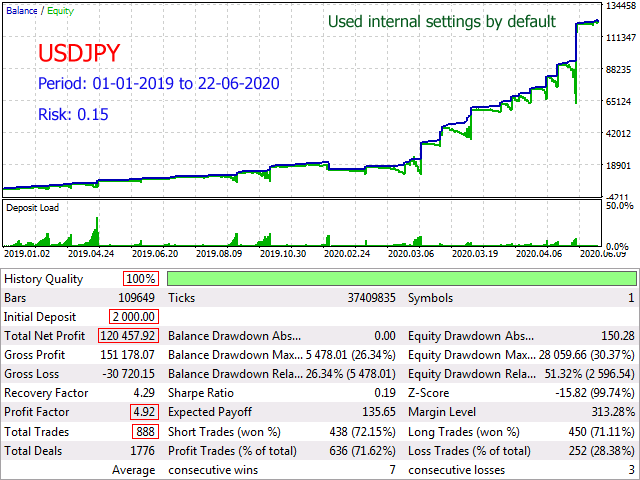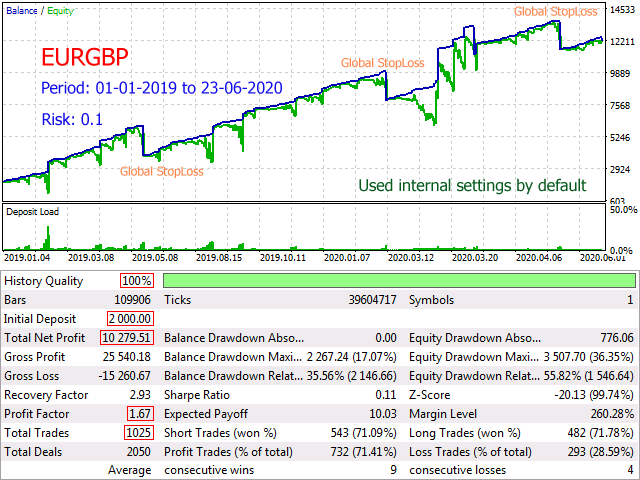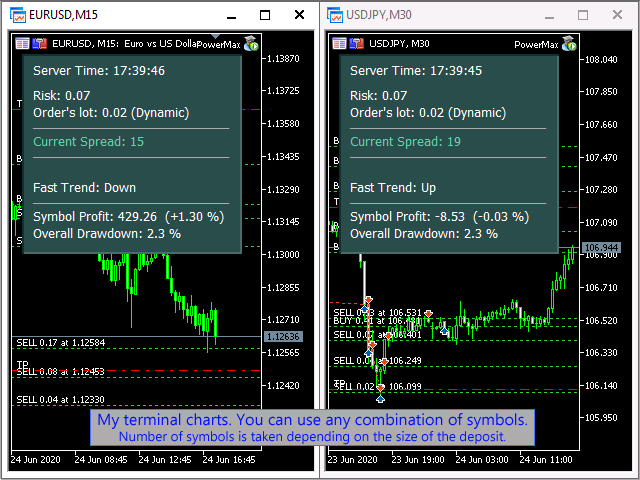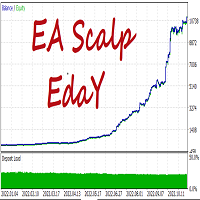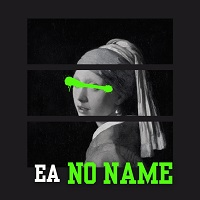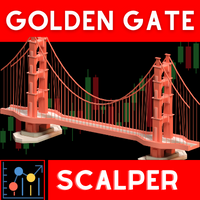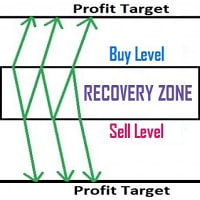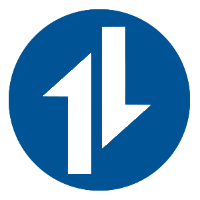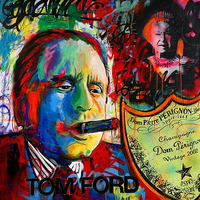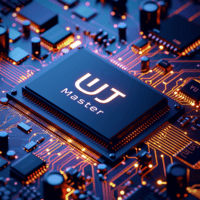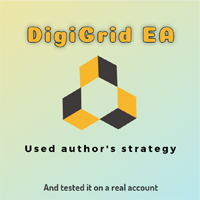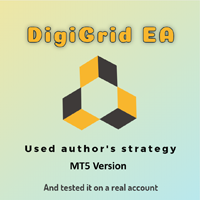PowerMax MT5
- Asesores Expertos
- Sergey Belov
- Versión: 2.2
- Actualizado: 7 julio 2020
- Activaciones: 10
Fully automatic multicurrency expert advisor working on any type of accounts and with any type of spreads.
The timeframe on the chart does not matter, you can set any. Directly working timeframe is set in the settings.
The EA always sets TakeProfit and is thus less sensitive to the speed of the broker.
The "deposit protection" function allows the EA to set StopLoss after the last order and thereby limit possible losses.
The additional "Magnetic TP" function search the levels near the TakeProfit price. And if such levels are found, the expert advisor will move the closing price on them, thereby increasing the success of the trade.
Settings for the main currency pairs (EURUSD, EURGBP, USDCAD, NZDUSD, GBPUSD, AUDUSD, USDCHF, USDJPY, EURJPY) are already integrated into the EA.
But if necessary, you can use your own settings. To do this, just switch the "Settings apply to" parameter to the value "All Symbols".
The recommended leverage is 1:500 (1:400).
Account must support hedging mode.
A completely identical version of this expert advisor for the MT4 platform can be found at this link.
The minimum recommended deposit is from 2000 USD on standard type accounts.
With smaller deposit amounts, you need to use cent accounts or micro accounts. In this case, the deposit can be from 20 USD.
Expert Advisor settings:
- Risk - value of the risk. Used to calculate the dynamic lot size;
- Fixed lot size - fixed lot size. If set to 0, the EA will use the dynamic lot size;
- Settings apply to - The EA will apply these settings for EURUSD only or for all currency pairs;
- StopLost control - enables the installation of Stop Loss after the last order;
- Global StopLoss - StopLoss value in points;
- Take Profit 1 - expected profit for 1-5 orders, in points;
- Take Profit 2 - expected profit for 6 and more orders, in points;
- Order step 1 - minimum distance between 1-5 orders, in points;
- Order step 2 - minimum distance between 6 and more orders, in points;
- Trend filter - it allow to enable trend filter;
- Trend period - period of the trend search indicator;
- Trend detection TF - timeframe for trend detection;
- Timeframe - working timeframe;
- Lot multiplier - multiplier for subsequent orders;
- Maximum orders - maximum number of simultaneously open orders in the same direction;
- Magnetic TP - allows the EA to move the price of TP to nearby levels;
- Slippage - maximum allowed price slippage, in points;
- Text color - color of text on the information panel;
- Background color - color of the background for information panel;
- Order's comment - comment of the expert advisor's orders;
- Magic number - unique number of the expert advisor's orders (any digits);
If you have any questions please send me a private message. I will be glad to help you.