FFx Risk Calculator
- Utilidades
- Eric Venturi-Bloxs
- Versión: 1.2
- Actualizado: 16 junio 2021
- Activaciones: 5
FFx Risk Calculator panel will help you to calculate very easily your trades size, SL or the risk directly on the chart. All features are described below:
- Option to select which parameter to calculate: Risk, Stop Loss or Lot Size
- The panel will show if the lot size is allowed according to the current account free margin
- Button to maximize/minimize the panel
- Drag and Drop the panel anywhere on the chart
How to use it?
- Select the parameter you want to be calculated. It will be based on the 2 others.
- Fill the 2 other parameters, then press Calculate. The result will be displayed in the color field.
- If you want to reset all fields to 0, press Reset All.
If you need further clarifications, feel free to drop me an email. You can find it in my profile under "all contacts".

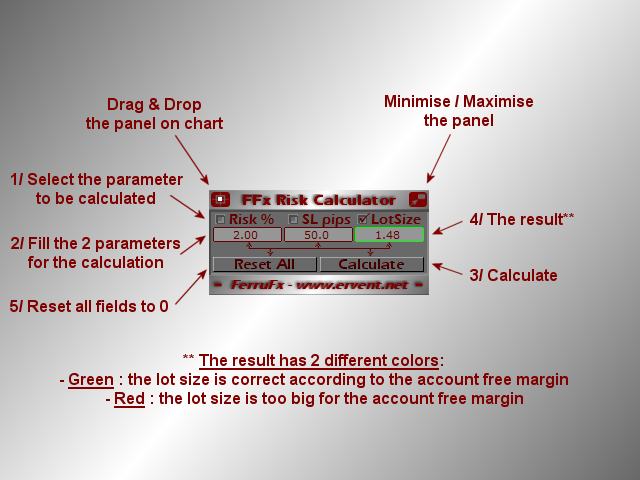
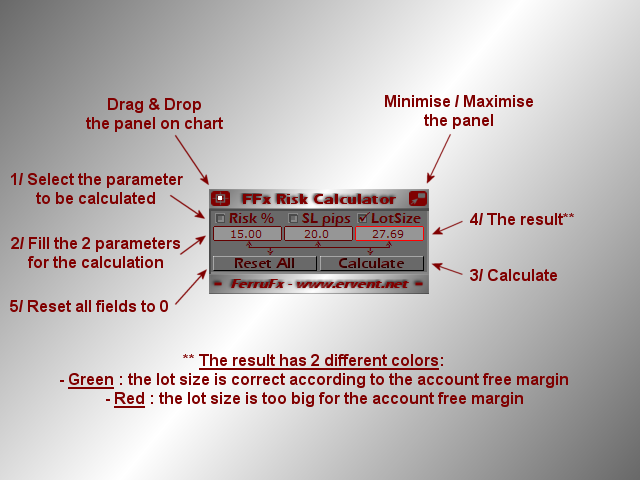













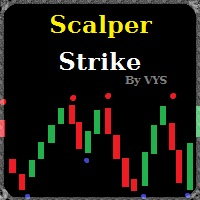














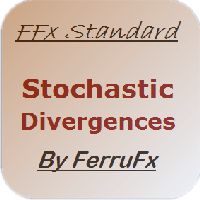

































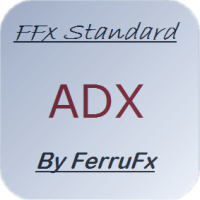
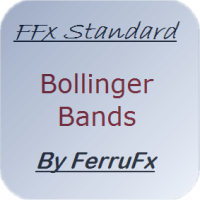
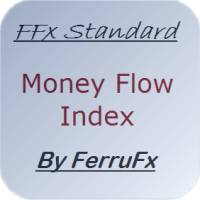
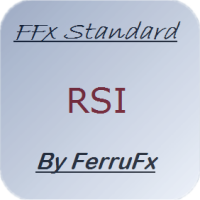

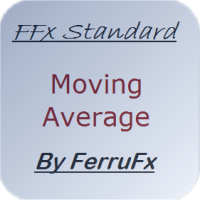
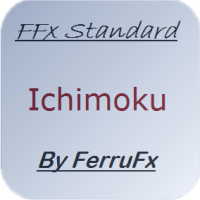


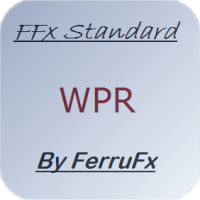
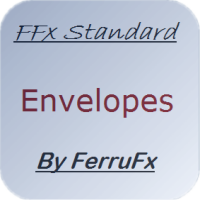

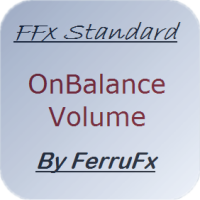



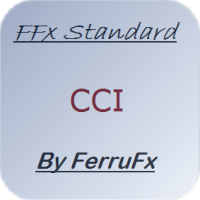
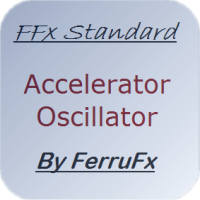

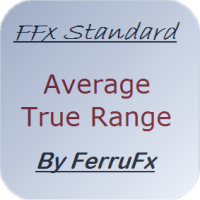




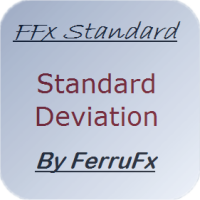




Very simple to use. It's a great tool. Thanks Ferru!