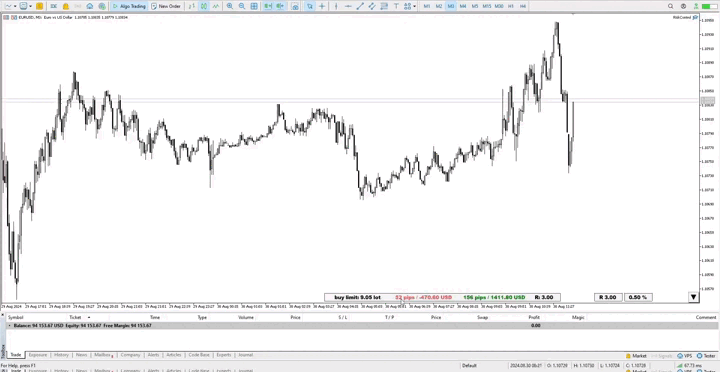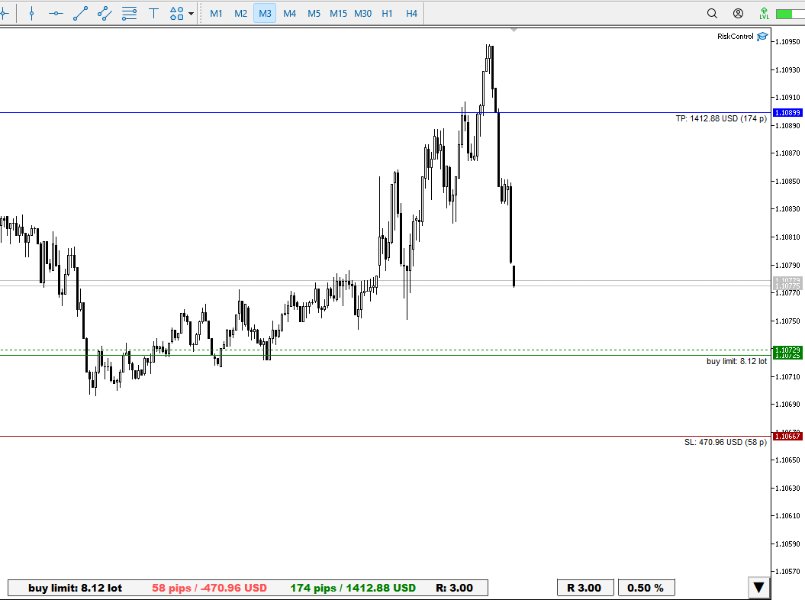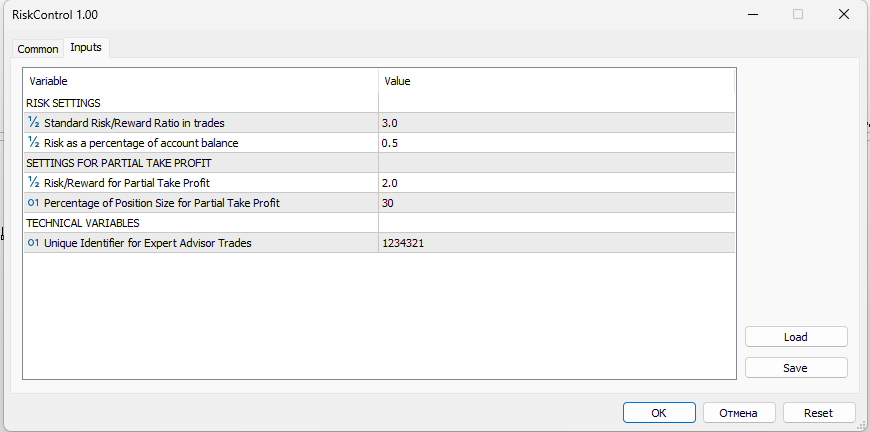RiskControl
- Utilidades
- Maksim Tarutin
- Versión: 1.0
Risk Control’ Expert Advisor
‘Risk Control’ is an advanced position manager for MetaTrader 5, which automates the process of partial closing of positions based on specified risk parameters and return to risk (RR) ratio. The Expert Advisor helps traders to effectively manage open positions, minimise risks and maximise potential profits.
Main features:
- Automatic partial closing of positions based on set parameters;
- Flexible adjustment of risk level and return to risk (RR) ratio;
- Intuitive user interface for easy parameter setting;
- Possibility to hide/display the Expert Advisor panel with one click;
- Visual display of partial close levels on the chart;
- Visual display of spread levels and its consideration when entering a position.
Benefits:
- Effective risk management and profit protection in the form of hard-coded partial fixing;
- Time saving due to automation of the process of partial closing of positions;
- Possibility to adjust parameters for individual trading style;
- Convenience of use due to intuitive interface.
Help of the Expert Advisor with partial closing of positions:
‘Risk Control’ monitors open positions and automatically performs partial closing based on the set risk parameters and profit to risk ratio (RR). When the current profit reaches a certain RR level relative to the initial risk, the Expert Advisor closes part of the position, protecting the profit made and reducing the overall risk. Partial close levels are displayed on the chart using horizontal lines and labels indicating the corresponding RR values and closing percentage.
The user cannot move or change the partial close level after entering a position. This is to reduce the number of decisions a trader makes already after entering a position and also to help in achieving systematicity.
Settings and Parameters:
- Risk per trade in per cent of balance;
- Risk per trade in fixed lots or deposit currency (in future versions of the programme);
- Standard RR multiplier for positions;
- RR multiplier for partial closing;
- Percentage of position volume for partial closing;
- Panel and partial close lines display settings;
- Magic Number of the Expert Advisor (technical parameter, necessary if there is a conflict with other Expert Advisors).
Attention! In this version, all EA parameters (risk percentage, partial fixing, etc.) are set in the EA properties in the ‘Input parameters’ window (see screenshot).
Hotkeys for the programme operation:
‘1’ - Setting virtual entry level (open price)
‘2’ - Setting the virtual level of stop loss
‘3’ - Setting virtual take profit level (take profit).
‘Space’ (space) - sending a trade order to the server according to the virtual lines set beforehand.
‘Esc’ - Cancels the action and deletes all virtual lines from the chart
‘5’ - Builds the “total profit” line with 2 buttons. The buttons set stop loss or take profit levels for all currently open positions along this line. In addition, the window of buttons shows the potential profit or loss at the price level where the ‘total profit’ line is located.
Notes:
- When setting the entry level (open price) below the market price, the Buy Limit mode is automatically activated, above the market price - Buy Stop. Similarly for short positions.
- When setting only Stop Loss level, the entry price (open price) is automatically linked to the ASK or BID price depending on the direction of the position and the BUY/SELL MARKET mode is set.
- Take profit (take profit) is automatically set to multiplier R according to the parameters in the settings of the Expert Advisor (if desired, you can set your own level of take profit with the button ‘3’).
- The Expert Advisor automatically monitors the spread level in real time and places orders according to it, the corresponding dashed lines are shown on the chart.
- The Expert Advisor under each virtual line of stop loss and take profit shows the potential profit or loss in the deposit currency, as well as the distance in pips.
- All information on the Type Order, lot, potential profits or losses, as well as the current R multiplier are duplicated in the information panel at the bottom of the chart.
- The user-defined value of the standard multiplier R and the risk percentage of the account balance are shown in the lower right corner of the Expert Advisor panel. These settings in the current version are set in the Expert Advisor settings in the ‘Input parameters’ window.