Draggable Candle Timer
- Utilities
- Part-time Day Trader
- Version: 3.3
- Updated: 26 August 2024
- Activations: 20
Smoothly running candle countdown timer that can be dragged to any position on the chart. It issues alert sounds up to 60 seconds before the candle closes. The timer turns red in the last minute before the close. Click the checkbox to enable or disable alerts.
Features:
- Smoothly running timer
- Large timer font
- No hassle of accessing the input settings to enable or disable alerts; this can be done directly on the panel
- Customizable alert time (0-59 seconds before close)
- Customizable color
Note: Sound alerts are not issued when the market is closed.



















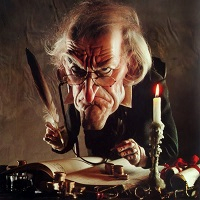

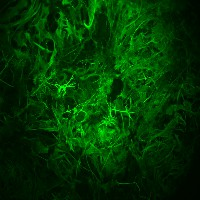












































User didn't leave any comment to the rating