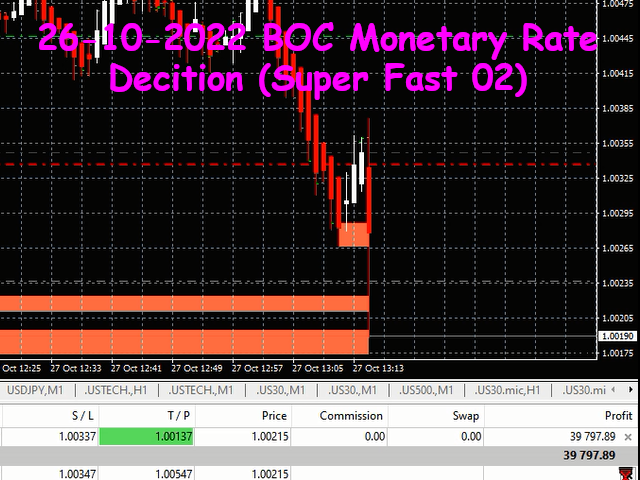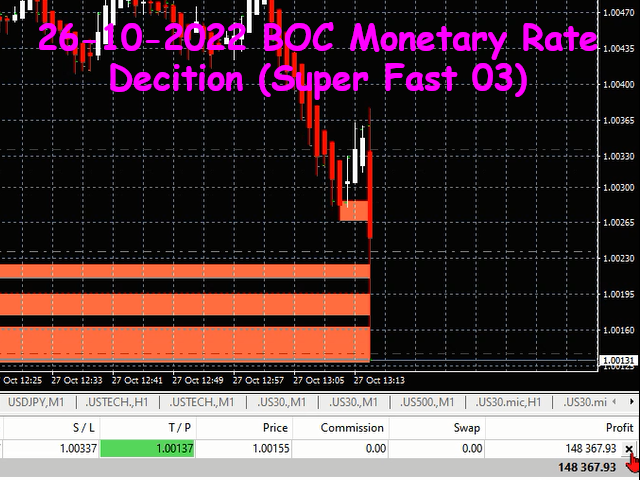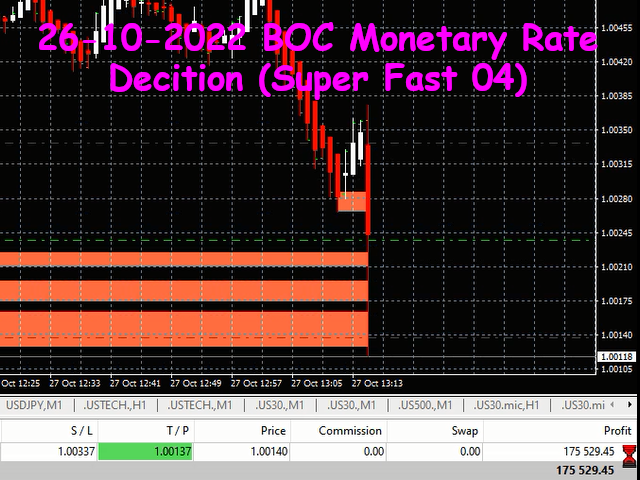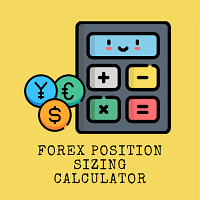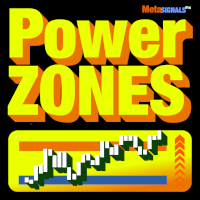The News Banker
- Utilities
- Lloyd Benedict Mabena
- Version: 1.20
- Updated: 14 November 2022
- Activations: 5
This MT4 Script is for Trading News releases.
You drop this script onto the currency pair that you are trading one minute before the news release and set lot size, TP and stop loss level and just wait to close orders.
You will be trading this Following Events:
AUD Interest rate. AUD Retail Sales.
EUR Interest Rate. GBP Interest Rate.
USD Interest Rate. CAD Interest Rates.
GBP multiple Events(Services, Construction, Manufacturing PMIs)
NZD Electronic Card Retail Sales
USD CPI, this is a money maker.
News trading is one of the most difficult disciplines – but it can also be one of the most profitable ones if you know the right method. It is true, nobody can predict figures delivered by a major news event like NFP or ECB decisions. And even if you knew the results – nobody knows how the market will react to the news. In fact, most of the time there are as many reasons for the market coming out bullish as there are for a bearish result.
Input Parameters
The EA performs the following tasks
You drop this script onto the currency pair that you are trading one minute before the news release and set lot size, TP and stop loss level and just wait to close orders.
You will be trading this Following Events:
AUD Interest rate. AUD Retail Sales.
EUR Interest Rate. GBP Interest Rate.
USD Interest Rate. CAD Interest Rates.
GBP multiple Events(Services, Construction, Manufacturing PMIs)
NZD Electronic Card Retail Sales
USD CPI, this is a money maker.
News trading is one of the most difficult disciplines – but it can also be one of the most profitable ones if you know the right method. It is true, nobody can predict figures delivered by a major news event like NFP or ECB decisions. And even if you knew the results – nobody knows how the market will react to the news. In fact, most of the time there are as many reasons for the market coming out bullish as there are for a bearish result.
Input Parameters
- Lot size, Take Profit and Stop Loss.
The EA performs the following tasks
- takes into account the currency pair you are trading
- takes into account the news being released
- calculates entry points and sets orders based on the volume
You just set TP, SL and Lot size and the Algorithm will do the rest.
If you want to trade the news events that I'll be trading then check my Channel: https://www.mql5.com/en/channels/01A8FA2244EAD801
Requirements
Trading pairs All Fores pairs
Time-frame M1 for tracking. See when to Get out.
Minimum deposit Whatever your broker allows
Leverage 1:1000 or More
Brokers Hedging ECN account. Low spreads and zero stops level