Equity Shield
- Utilities
- Vladimir Stepanov
- Version: 1.1
- Updated: 12 September 2022
- Activations: 5
The Expert Advisor will protect your account from unexpected losses by constantly monitoring the equity and follow the rules as per input in the parameters. When the rules are breached the EA will close all trades. You can set the EA to close all trades at a certain percentage or money loss, or to close at a certain percentage or money profit. This utility is very useful for Prop Trading Challenges to keep the draw down low and to protect your equity!
My signals and other products can be found here
| Please contact me after purchase for support and a gift. |
|---|
Parameters:
- For 1 pair only: Put Equity Guard on the pair you want to manage
- For all pairs at account: Equity Shield will control all pairs on terminal (put Equity Shield on any pair)
- TP at money (0: Off): TP in money
- SL at money (0: Off): SL in money
- TP at % at account equity: TP will close trades in X percentage profit of account
- SL at % account equity: SL will close all open trade in X percentage loss of account
How to get started:
- Load the EA on only one single chart
- Customize your settings
- Leave the EA alone and never close that chart
How to use Equity Shield for Prop Trading Challenges:
Equity Shield works well when trading for Prop Firms where you need to keep your draw down low. If for instance the maximum daily draw down is -5%, make sure you make the SL settings rather 4% to stop trading - in case of slippage.




























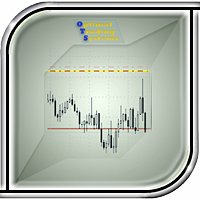






































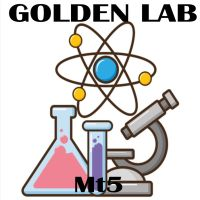

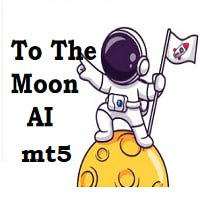




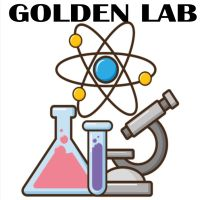
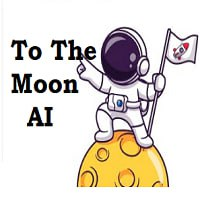

Hi, I purchased Equity Shield yesterday. This is very easy to use and effective! What's your gift ?