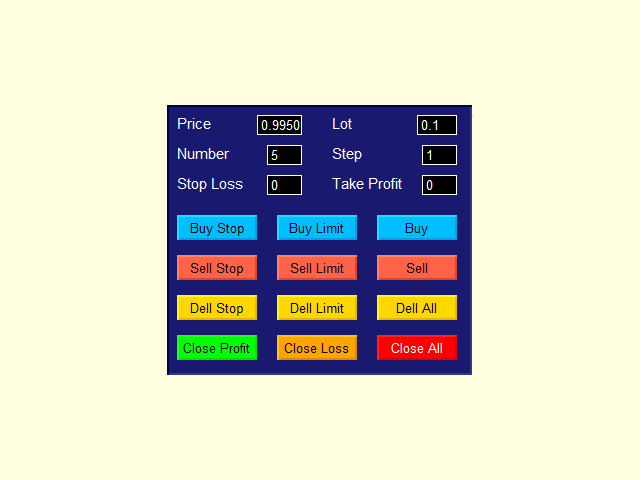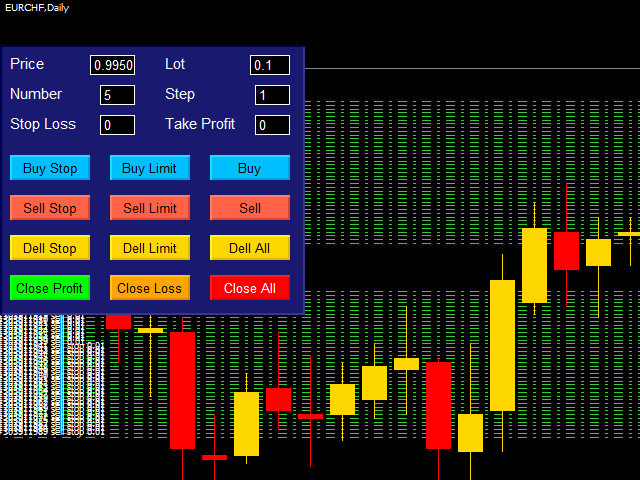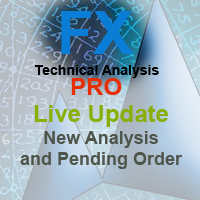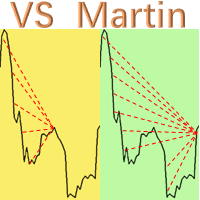Forex Trade Panel
- Utilities
- Armen Mkrtchyan
- Version: 1.0
- Activations: 5
The best panel of all major Forex trading buttons, which every trader definitely needs to relieve his trade, whether he is a beginner or a professional. The Expert Advisor places pending orders at the price you entered. You can enter the number of pending orders and the step between orders. There are buttons for opening market orders, buttons for deleting pending orders, buttons for closing orders with profit and loss. And the very last button of the advisor closes pending and market orders on the chart, i.e. absolutely all orders. A very handy utility for grid trading. Personally, I only use this advisor.
(The Expert Advisor should be inserted into the Experts folder.)
The rest of the buttons are all familiar.
Meta tags: Forex Trade Panel. Forex Trade Manager. Forex Trade Dashboard. Helper Robot EA.