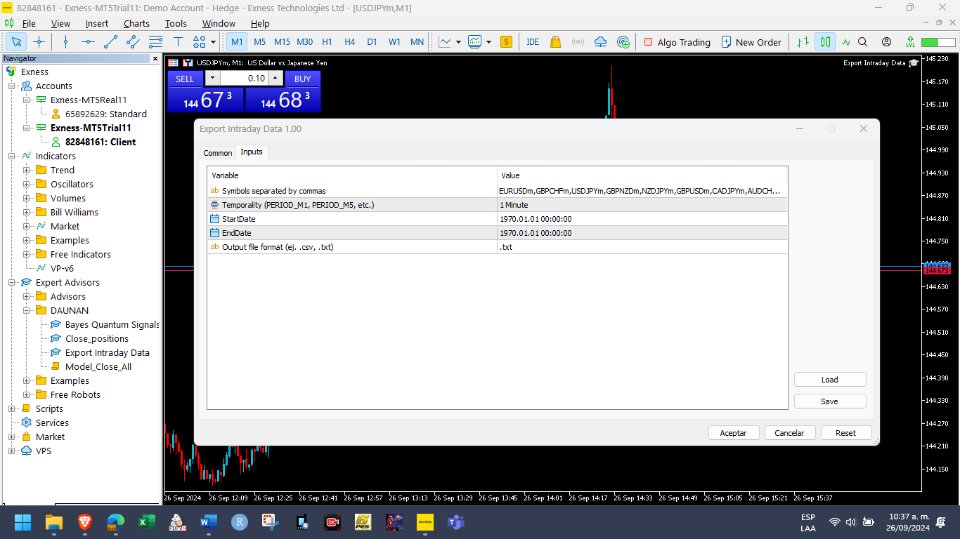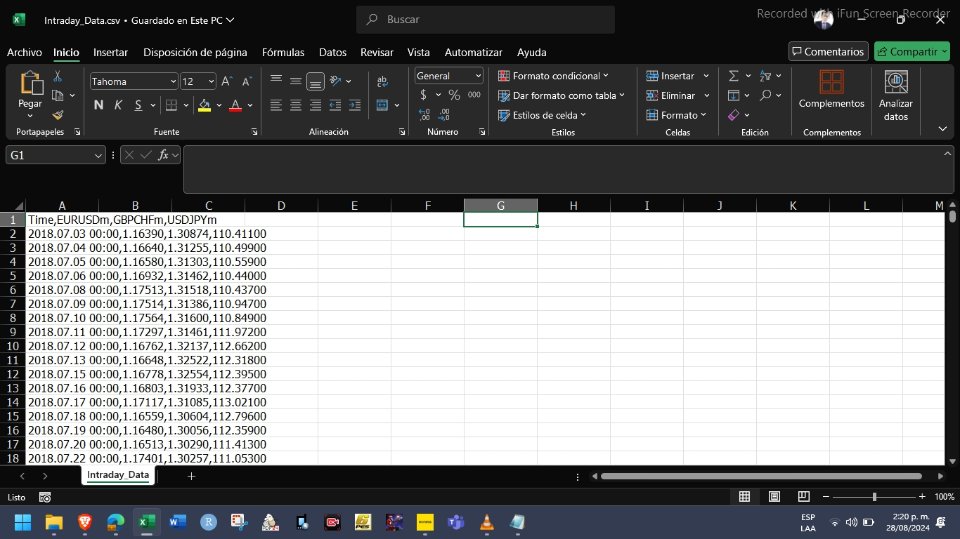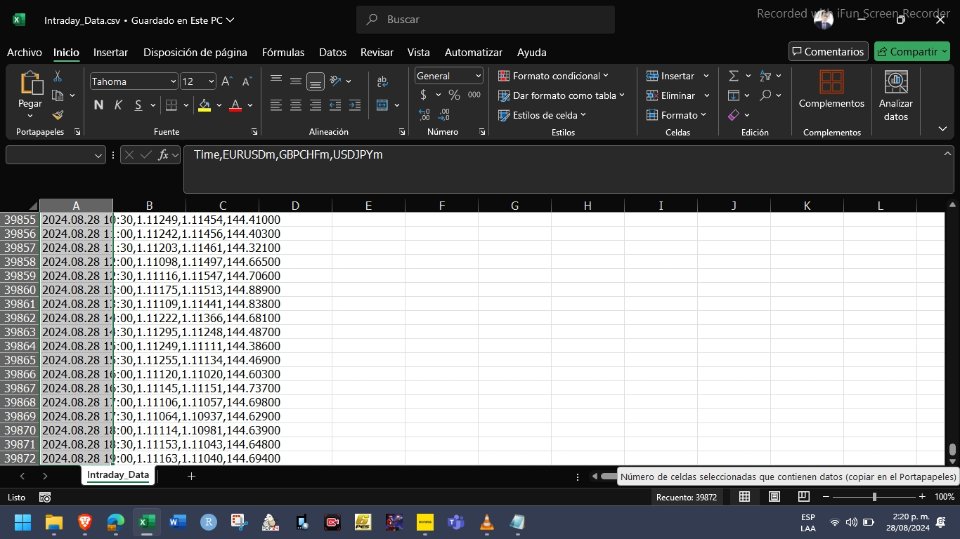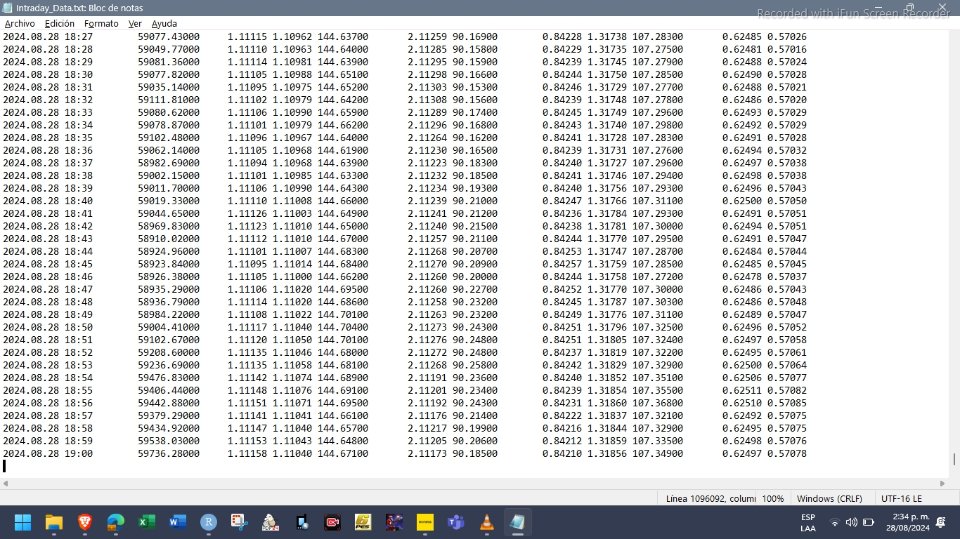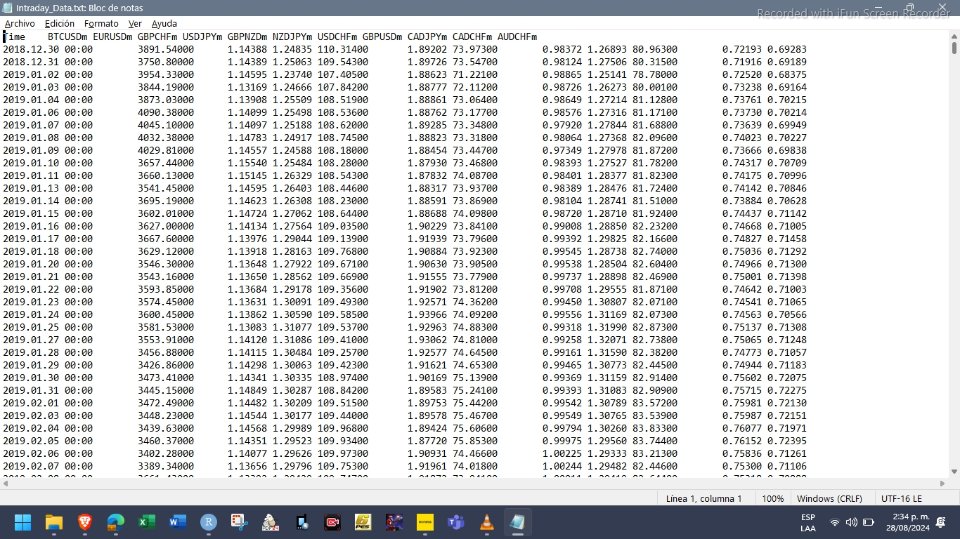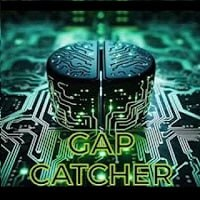Export Intraday Data
- Utilities
- Diego Andres Unigarro Andrade
- Version: 1.0
System that allows traders to bulk download closing prices for many listed instruments. Generally, access to this type of information is only possible through financial APIs, which are often very expensive to license.
The trader can download his own databases directly from his MT5 terminal, which can then be used as input for quantitative trading models.
Input parameters
1. Comma-separated symbols: the trader must enter the ticker symbol of the instruments, each of them separated by a comma (,) as they appear in his/her MT5 terminal. For example: EURUSD,GBPUSD...
2. Timeframe: the trader chooses from a drop-down list the timeframe he requires in his/her data: from 1 minute to one month.
5. Output file format: the trader enters the type of file he/she requires, which can be requested in formats such as (.txt), (.csv) or (.xlsx). This file will be saved in the MT5 "Files" folder. You can access it from the MT5 terminal with the keyboard shortcut Ctrl+Shift+D, then open the "MQL5" folder, and there find the "Files" folder.
Final clarifications:
1. The operator must take into account that if he/she decreases the temporality and increases the date range in his/her request, the Export Intraday Data system will increase its execution time. Please consider the following example: in the final test for the Export Intraday Data system, data was obtained for 12 currencies, from January 1, 2018 to August 28, 2024, with a temporality of one minute. The resulting text file had an approximate size of 200 MB, with more than one million rows, and the execution time was 5 minutes.