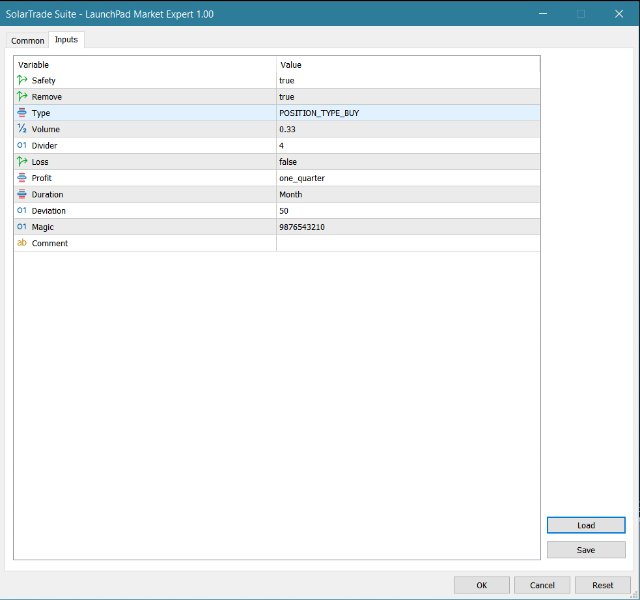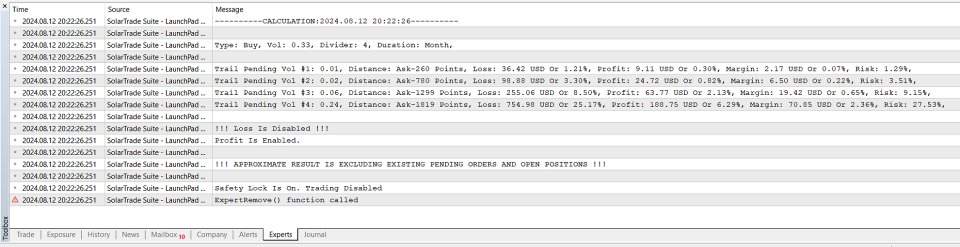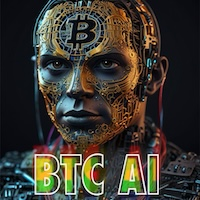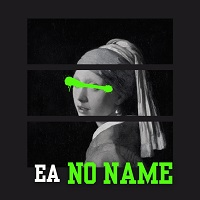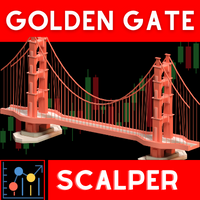SolarTrade Suite LaunchPad Market Expert
- Experts
- Adam Gerasimov
- Version: 1.0
- Activations: 5
SolarTrade Suite Financial Robot: LaunchPad Market Expert - designed to open trades!
This is a trading robot that uses special innovative and advanced algorithms to calculate its values, Your Assistant in the World of Financial Markets.
Use our set of indicators from the SolarTrade Suite series to better choose the moment to launch this robot.
Check out our other products from the SolarTrade Suite series at the bottom of the description.
Do you want to confidently navigate the world of investments and financial markets? SolarTrade Suite Financial Robot: LaunchPad Market Expert is an innovative software created to help you make informed investment decisions and increase your profits.
Advantages of the SolarTrade Suite Financial Robot: LaunchPad Market Expert:
- Accurate Calculations: Our robot uses advanced algorithms and analytical methods to accurately predict market movements.
Get calculations on the best moments to buy and sell assets.
- User-friendly Interface: The intuitive interface will allow you to easily master the program and start enjoying its benefits immediately after installation.
- Expert Support: Our team of professionals is always ready to help you with any questions and provide advice on using the program.
Try the SolarTrade Suite Financial Robot: LaunchPad Market Expert right now and feel confident in your investment decisions!
Detailed description of the program settings:
We strongly recommend that you first use the calculation mode: "Safety=true", in order to determine whether the selected parameters are suitable for you.
If the calculations after launching in safe mode are satisfactory for you, only then launch this program in the trading mode: "Safety=false", or adjust the parameters of the volume, divisor and duration and check again.
You can see all the calculation results in the Metatrader 5 terminal on the "Tools" panel in the "Experts" tab.
!!! Please, carefully and thoroughly check all the parameters before launching in the trading mode !!!
Settings:
1) Safety - if enabled - only risk calculation is performed, and trading is prohibited,
2) Remove - terminate the program after its execution or continue in standby mode,
3) Type - trading direction,
4) Volume - total trading volume,
5) Divider - trading range and volume divider,
!!! If this parameter is set to zero, a test trading position with a minimum volume is opened!!!
!!! Please use non-zero values!!!
6) Loss - use virtual stop loss,
!!! When netting open trading positions, the virtual stop loss function is not available!!!
7) Profit - use virtual take profit,
!!! When netting open trading positions, the virtual take profit function is not available!!!
8) Duration - three options for the working range,
9) Deviation - acceptable price slippage during trading,
10) Magic - a distinctive number for this program,
11) Comment - a comment for trading operations.
Recommended settings:
1) Safety - true, (!!! to run in safe calculation mode !!!)
2) Remove - true,
3) Type - according to your choice: buy/sell,
4) Volume - 0.33,
5) Divider - 4,
6) Loss - false,
7) Profit - one_quarter,
8) Duration - Month,
6) Deviation - For Example EURUSD: 50,
7) Magic - according to your choice,
8) Comment - according to your choice.
If you have any questions, feel free to ask. Our team of experts is always happy to help you.
SolarTrade Suite software series:
- SolarTrade Suite: Mercury Market Indicator.
- SolarTrade Suite Venus Market Indicator.
- SolarTrade Suite Mars Market Indicator.
- SolarTrade Suite: Jupiter Market Indicator.
- SolarTrade Suite: Saturn Market Indicator.
- SolarTrade Suite Uranus Market Indicator.
- SolarTrade Suite Neptune Market Indicator.
- SolarTrade Suite Pluto Market Indicator.
- SolarTrade Suite: Comet Market Indicator.
- SolarTrade Suite: LaunchPad Market Expert.