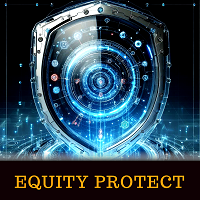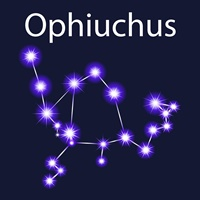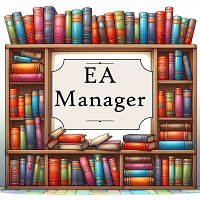Equity Protect MT4
- Utilities
- Shi Jie He
- Version: 1.2
- Updated: 21 April 2024
The Account Equity Protection Tool is an essential tool designed to safeguard your account equity. When running multiple automated trading programs simultaneously, especially while sleeping at night, unexpected losses may occur due to black swan events or trading program failures. This tool effectively helps you avoid these issues.
Its setup is straightforward, requiring you to simply input the desired amount for protection. We recommend setting it based on the current account equity. Once the setup is complete, click "OK" to enter the program interface and click "Run." You will see a smiley face on the right side, indicating that the program is running correctly.
When the account equity falls below the set protection value, all charts will immediately close, causing the trading program to stop running. Simultaneously, all orders will be deleted, ensuring your account is no longer exposed to any risks.
Equity Protect free MT4: https://www.mql5.com/en/market/product/115514
Equity Protect free MT5: https://www.mql5.com/en/market/product/115529
Equity Protect Pro MT4: https://www.mql5.com/en/market/product/115527
Equity Protect Pro MT5: https://www.mql5.com/en/market/product/115530