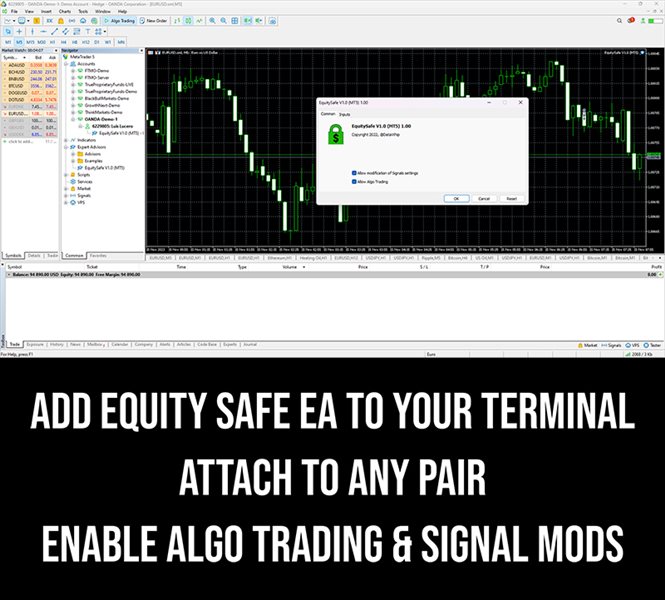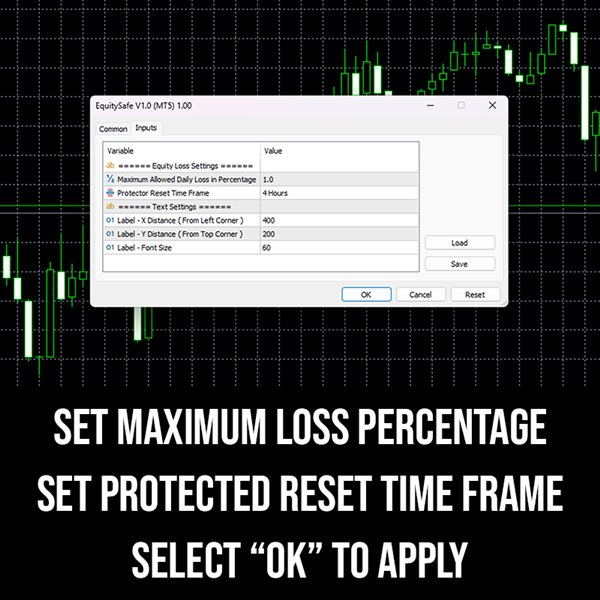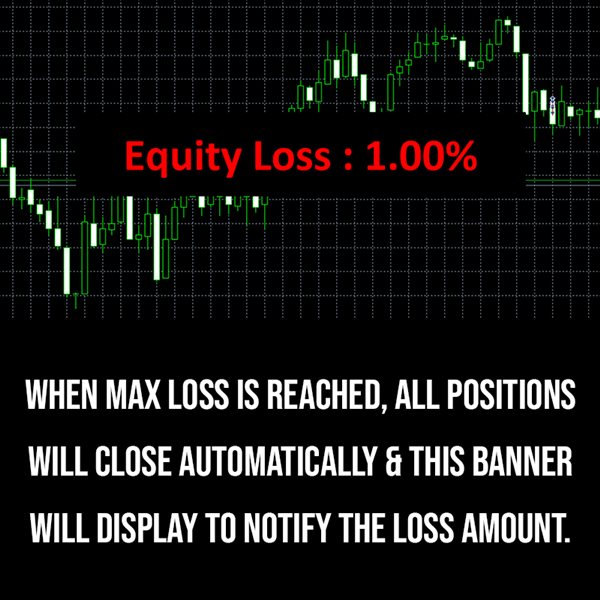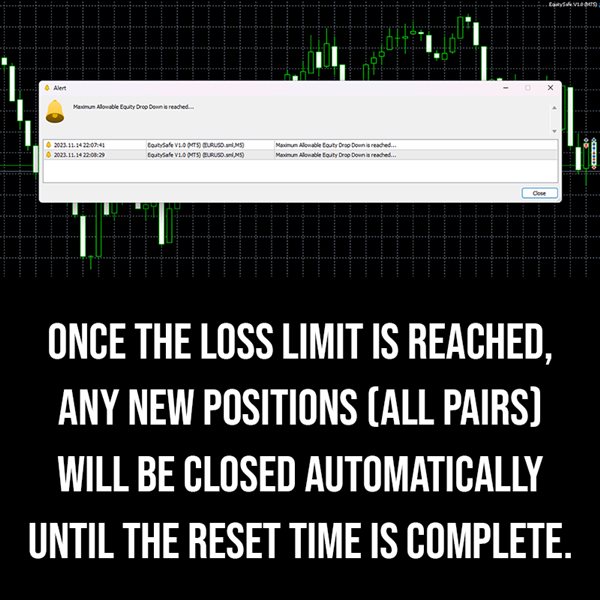Equity Safe V1
- Utilities
- Luis Carlos Lucero Hernandez
- Version: 1.0
- Activations: 5
EquitySafe V1.0 is a powerful risk management tool designed for MetaTrader 4. It enables traders to effectively manage their risk by setting maximum loss limits based on custom time frames. With this tool, you have the flexibility to define your own time intervals and allocate specific risk thresholds accordingly. This helps you maintain control over your trading account and minimize potential losses. By utilizing EquitySafe, you can ensure that your trading strategy aligns with your risk tolerance and financial goals. It provides a comprehensive risk management solution, allowing you to trade with CONFIDENCE, DISCIPLINE and PEACE OF MIND.