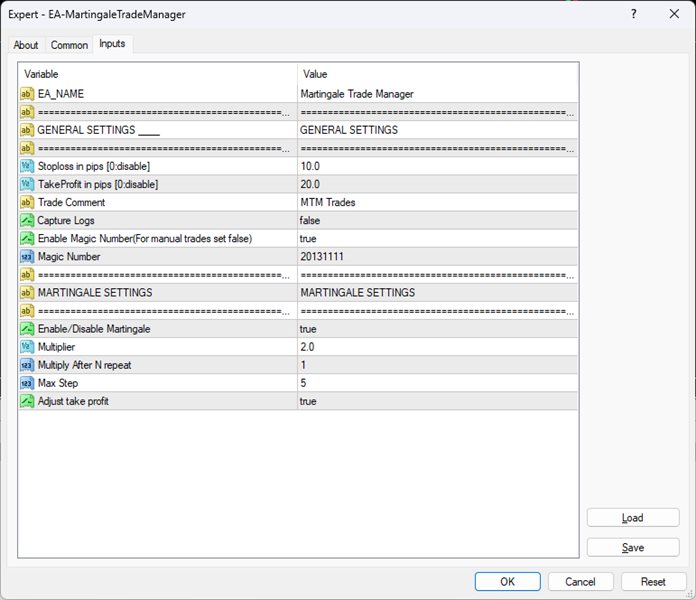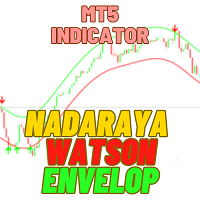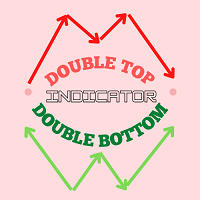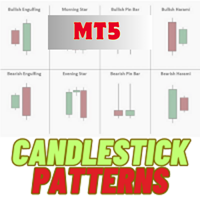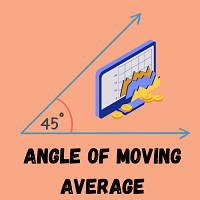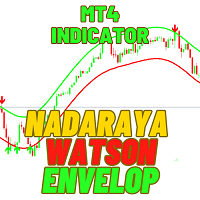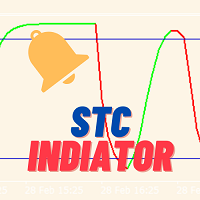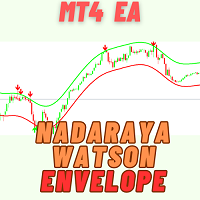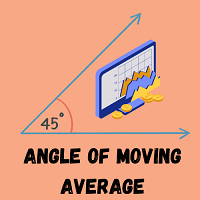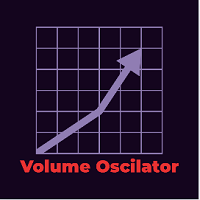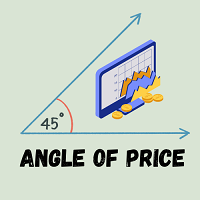Martingale Trade Manager MT4
- Utilities
- Biswarup Banerjee
- Version: 1.0
Product Name: Martingale Trade Manager
Description:
The "Martingale Trade Manager" EA is designed to manage trades using a Martingale strategy. It checks the result of the last trade and, if it was a loss, immediately places an opposite trade. This process is repeated until a profitable trade is achieved. The initial trade can be placed either manually or by another EA. If the trade is placed by an EA, the magic number check should be enabled.
General Settings:
-
EA Name (EA_NAME): Name of the Expert Advisor.
-
General Text 1 (GENERAL_TEXT_1): Additional general text for customization and information.
-
General Settings (GENERAL_SETTINGS): Header for the general settings section.
-
General Text 2 (GENERAL_TEXT_2): Additional general text for customization and information.
-
Stop Loss (STOPLOSS): Stop loss in pips. Set to 0 to disable.
-
Take Profit (TAKEPROFIT): Take profit in pips. Set to 0 to disable.
-
Trade Comment (TRADE_COMMNET): Comment for trades.
-
Show Logs (SHOW_LOGS): Enable to capture logs.
-
Enable Magic Number (ENABLE_MAGIC_NUMBER): Enable to use a specific magic number for trades. Set to false for manual trades.
-
Magic Number (MAGIC_NUMBER_INPUT): The magic number for trades.
Martingale Settings:
-
Martingale Text 1 (MARTINGALE_TEXT_1): Additional text for customization and information.
-
Martingale Settings (MARTINGALE_SETTINGS): Header for the Martingale settings section.
-
Martingale Text 2 (MARTINGALE_TEXT_2): Additional text for customization and information.
-
Enable Martingale (ENABLE_MARTINGALE): Enable or disable the Martingale strategy.
-
Martingale Multiplier (MARTINGALE_MULTIPLIER): The multiplier for the Martingale strategy.
-
Martingale Repeat (MARTINGALE_REPEAT): Multiply after N repeats.
-
Max Martingale Step (MAX_MARTINGALE_STEP): The maximum number of Martingale steps.
-
Adjust Take Profit (ADJUST_TAKE_PROFIT): Enable or disable adjusting the take profit.
Please note that these settings can be customized based on your trading preferences and risk management strategy.
Important Note:
Before using this EA, it is recommended to thoroughly test it in a demo account to ensure it meets your requirements and functions as expected.
We value your feedback and suggestions! If you have any improvements or ideas for this product, please feel free to comment and share your thoughts. Your feedback helps us enhance the functionality and user experience of our products.
If you find this EA useful, we kindly request you to leave a review and share your experience with others. Your reviews and recommendations are greatly appreciated and encourage us to continue developing high-quality tools for traders like you.