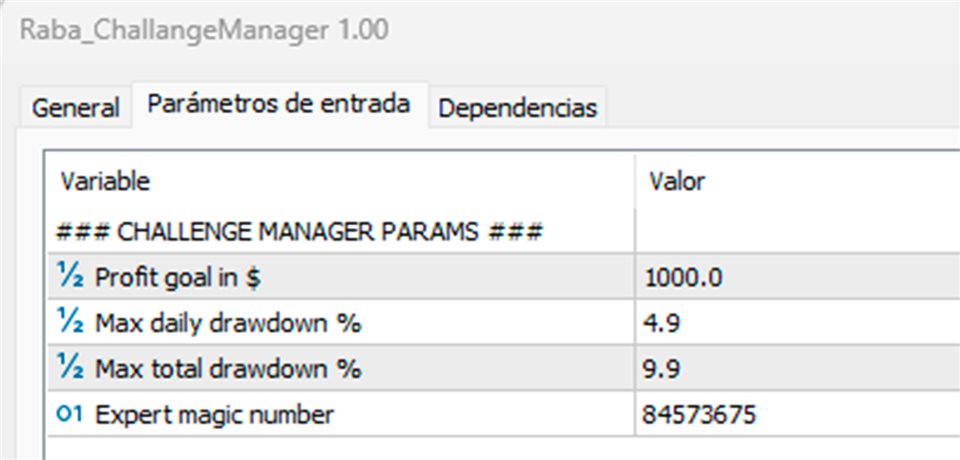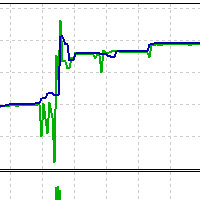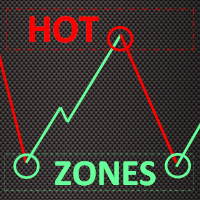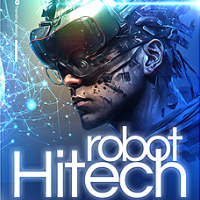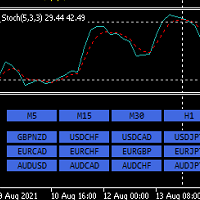Raba Challenge Manager EA MT5
- Utilities
- Aleix Rabassa Puigdomenech
- Version: 1.3
- Updated: 17 October 2023
Manage your prop firm challenges with Raba Challenge Manager EA (FTMO, Rocket21, etc...).
Functionalities:
- Close all positions when the goal profit is reached.
- Close all positions before reaching the daily drawdown limit.
- Close all positions before reaching the total drawdown limit.
Notes:
- Auto enabling/disabling algo trading is disabled due to MQL Market policies.
I you have any doubt you can leave it in comments and I will anwer it asap.
If you found this tool helpful for you, a comment and a good rating will be appreciated. Also any proposal will be taken into account for future versions.