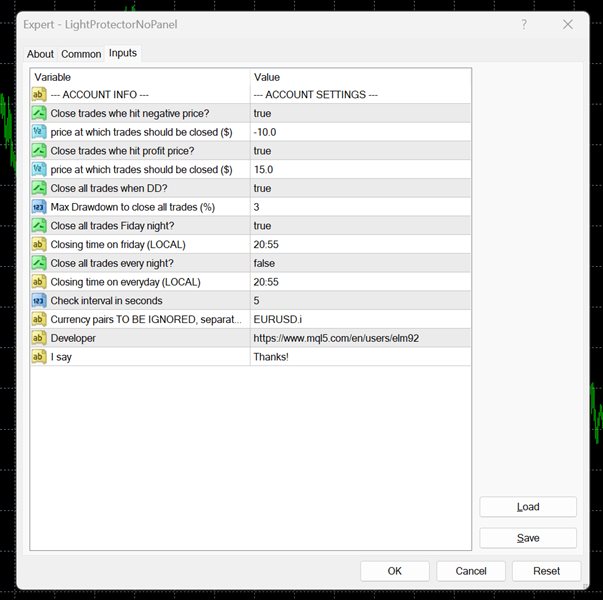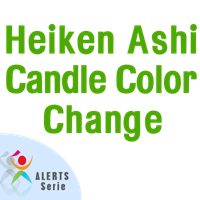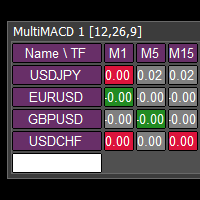LightProtector By Stellarbot
- Utilities
- Eduardo Lima Monteiro
- Version: 1.0
- Activations: 5
Light Protector is a cutting-edge Expert Advisor designed for the MetaTrader 4 (MT4) trading platform. This powerful yet lightweight application is specifically developed to safeguard trading accounts from excessive losses by implementing multiple protective mechanisms.
One of the key advantages of Light Protector is its lightweight nature. The Expert Advisor is designed to have minimal impact on system resources, ensuring optimal performance and swift execution of trades. It operates seamlessly in the background, allowing traders to focus on their strategies without disruptions, this EA has no exposed panel to improve code efficiency and can be minimized without taking up screen space if you have multiple open pairs.