Hello
When I make a panel, I try to choose the best font size and the size of the buttons or labels etc to make it appear as I wanted, But when I send the EA/Indicator to another people sometimes they send me back a screen shot which shows that the texts are not fitted in their places.
I don't know why it happens, maybe because of the windows appearing settings their computers have or something?
Is there a way in MQL4 to make sure it won't happen?
Please have a look at the attached image. In this particular (unfinished) indicator, I have used the standard library. But the same problem also happened before when I hadn't used any library and I just had some buttons.
Any suggestion or information will be appreciated.
Regards.
My Dearest Reza,
I thinks this problems came from font size or wrong font name or font version, do you check those?
but if you used default Arial font, there should be no different.
My Dearest Reza,
I thinks this problems came from font size or wrong font name or font version, do you check those?
but if you used default Arial font, there should be no different.
Thanks for your reply Koros Jafarzadeh
In one of the programs I'd used "Courier New bold". Another one was "Arial bold", and as for this one (in the image attached to my first post) I didn't change the font has been used in the standard library itself.
I think Courier New, could be found in any windows.
Thanks for your reply Koros Jafarzadeh
In one of the programs I've used "Courier New bold". Another one was "Arial bold", and as for this one (in the image attached to my first post) I didn't change the font has been used in the standard library itself.
I think Courier New, could be found in any windows.
Dear Reza,
Are you sure that you customer didn't change Windows scale setting? like attached picture
Dear Reza,
Are you sure that you customer didn't change Windows scale setting? like attached picture
- Free trading apps
- Over 8,000 signals for copying
- Economic news for exploring financial markets
You agree to website policy and terms of use
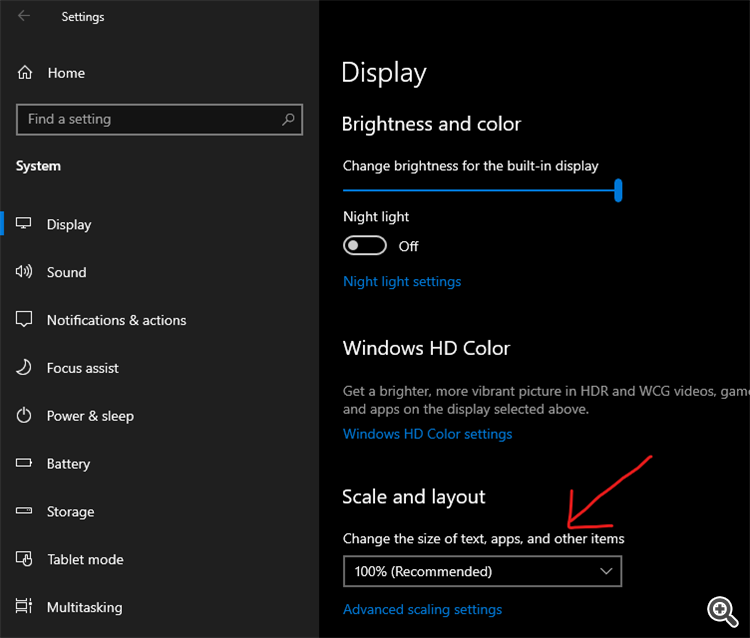
Hello
When I make a panel, I try to choose the best font size and the size of the buttons or labels etc to make it appear as I wanted, But when I send the EA/Indicator to another people sometimes they send me back a screen shot which shows that the texts are not fitted in their places.
I don't know why it happens, maybe because of the windows appearing settings their computers have or something?
Is there a way in MQL4 to make sure it won't happen?
Please have a look at the attached image. In this particular (unfinished) indicator, I have used the standard library. But the same problem also happened before when I hadn't used any library and I just had some buttons.
Any suggestion or information will be appreciated.
Regards.