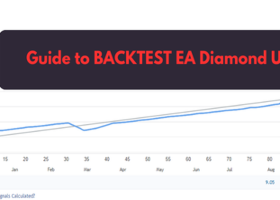Subscribe to the MA7 Trading channel to receive notifications about new programs, updates and other information.
Ask questions in the profile on the MQL5.
Description of work
The MA7 Clover indicator is based on candlestick forms. It shows the "Pin Bar" candlestick pattern.
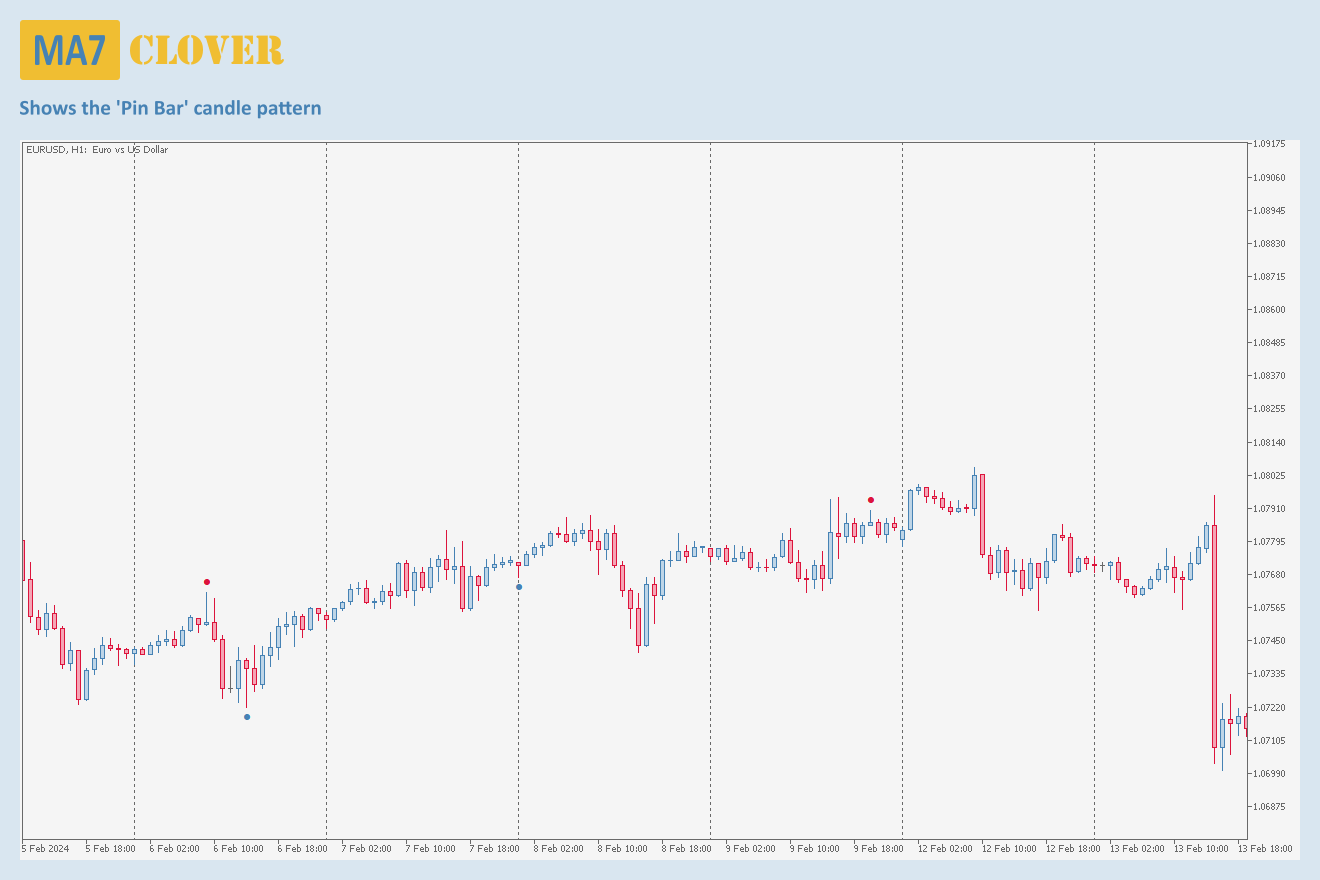
The indicator simplifies the visual search for a pattern on the chart, which facilitates quick market analysis and quick decision-making on opening or closing a position.
The indicator works on any instruments and any timeframes.
To find the strongest pattern, there are settings that allow you to filter signals using the size of the pattern, the direction of the candle, connecting standard indicators for joint work, which allows you to find more accurate and profitable entries, move the stop loss to the profitable zone or close the position in a timely manner.
The notification will tell you on which instrument and timeframe the pattern appeared, which allows you to quickly switch to the chart and analyze the event.
The display of arrows on the chart can be customized to your taste and color.
Features of work
The indicator works on the instrument and timeframe on which it is installed. The data is analyzed on closed candles, so the arrows are not redrawn.
Additional functions
Notifications when an arrow appears.
Indicator settings
General settings
Min body size
The parameter sets the minimum body size.
Max body size
The parameter sets the maximum body size.
Min nose size
The parameter sets the minimum size of the nose.
Max nose size
The parameter sets the maximum size of the nose.
The parameters Mind body size, Max body size, Min none size, Max noise size are measured as a percentage of the full candle size from High to Low. For example, a candle with a size of 100 points, and the settings are set by default, then the indicator will look for candles with a body size from 0 to 20 points, and a nose size from 0 to 5 points.
Minimum pattern size
The parameter sets the minimum pattern size. If the pattern size from High to Low is less than the parameter, the arrow is not drawn. Measured in points.
Maximum pattern size
The parameter sets the maximum pattern size. If the pattern size from High to Low is greater than the parameter, the arrow is not drawn. Measured in points.
Analysis of the candle direction
The parameter sets the ability to filter patterns by the direction of the candle. If a bullish pattern appears, and the direction of this candle is down (bearish), the arrow is not drawn.
Analysis of the position relative to the MA
The parameter sets the ability to filter patterns by the position of the patterns relative to the Moving Average indicator. Depending on the setting of the Position relative to the MA parameter, patterns above or below the Moving Average indicator are filtered.
Position relative to the MA
The parameter sets the value either Bullish above (bearish below) the MA – if a bullish pattern is formed above the MA, it is filtered and not drawn, if a bearish pattern is formed below the MA, it is filtered and not drawn, or Bullish below (bearish above) the MA – the opposite of the Bullish above (bearish below) the MA parameter.
MA period
The parameter sets the period of the Moving Average indicator.
Message settings
Send message to the terminal (Alert)
The parameter sets permission to send messages to the terminal using the Alert function.
Send message to the mobile terminal (Push)
The parameter sets permission to send messages to the mobile terminal using push notifications. Permission to send messages must be enabled in the terminal settings; read the instructions.
Send message to the email
The parameter sets permission to send messages by email. Permission to send messages must be enabled in the terminal settings; read the instructions.
Additional information
The parameter sets additional information about the indicator so that the user can distinguish which program sent the message. The information is displayed in the message header. For example, you installed two indicators on the same instrument and on the same timeframe with different parameters, one indicator has a period of 10, the other has a period of 30. To understand which indicator sent the message, you need the Additional information parameter, you can indicate additional information, for example, the period that the indicator uses, then in the message you will see which indicator sent the message.
Arrow display settings
Arrow shift
The parameter sets the vertical offset of the arrow on the chart.
Arrow size
The parameter sets the size of the arrow.
Up arrow color
The parameter sets the color of the up arrow.
Down arrow color
The parameter sets the color of the down arrow.
Up arrow code
The parameter sets the up arrow code.
Down arrow code
The parameter sets the down arrow code.
Calculation formula
For up arrow: Max body size ≥ BodySize1 ≥ Min body size and Max nose size ≥ UpShadowSize1 ≥ Min noze size,
For down arrow: Max body size ≥ BodySize1 ≥ Min body size and Max nose size ≥ LwShadowSize1 ≥ Min noze size, where
Min body size – minimum body size (parameter in the settings),
Max body size – the maximum body size (parameter in the settings),
Min nose size – the minimum size of the nose (parameter in the settings),
Max nose size – the maximum size of the nose (parameter in the settings),
BodySize1 – candle body size with candle index 1 (last closed candle),
UpShadowSize1 – the size of the upper shadow of the candle with the candle index 1 (the last closed candle),
LwShadowSize1 is the size of the lower shadow of the candle with the candle index 1 (the last closed candle).
Condition for displaying an up arrow
The size of the candle body and the size of the upper shadow of the candle are in the size range in the settings.
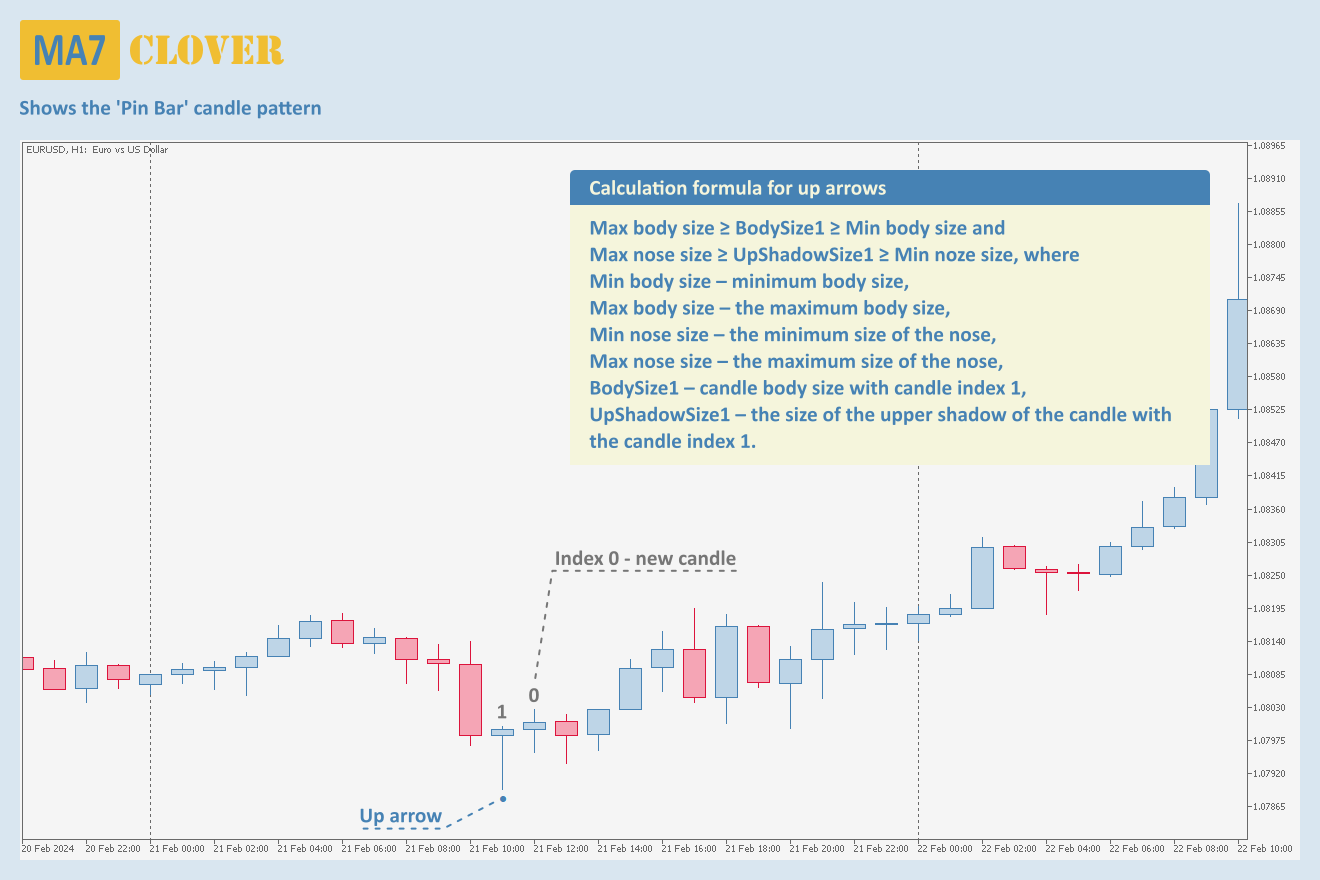
Condition for displaying a down arrow
The size of the candle body and the size of the lower shadow of the candle are in the size range in the settings.
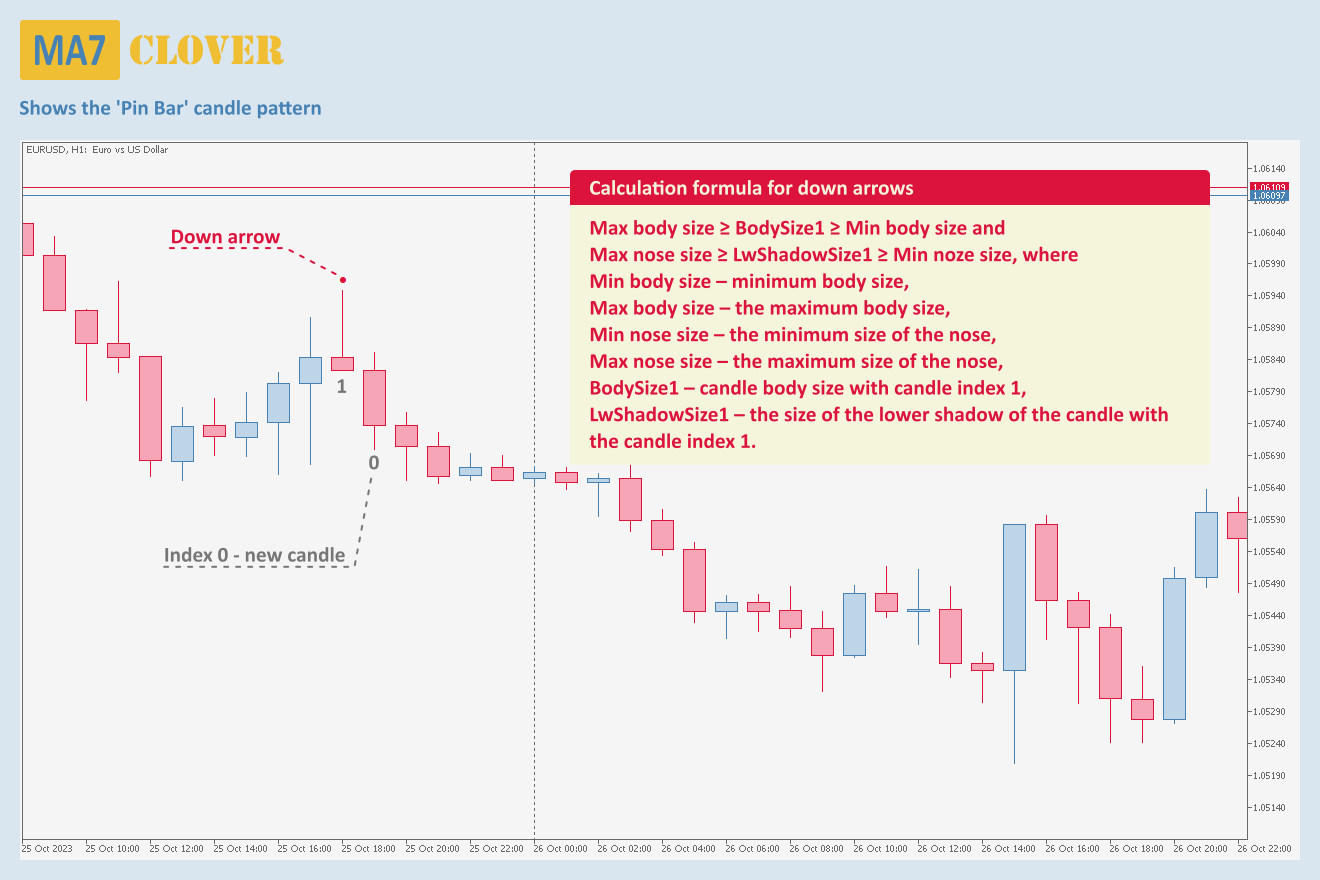
MA7 Clover indicators:
Expert advisors based on the MA7 Clover indicator: