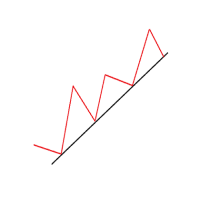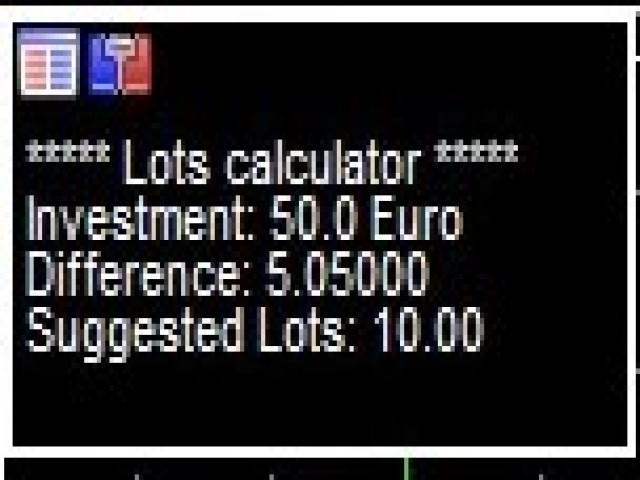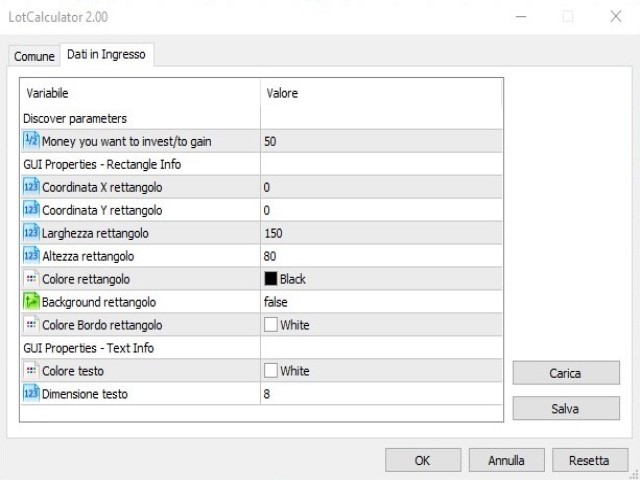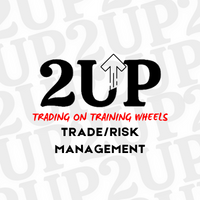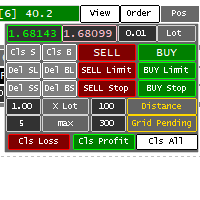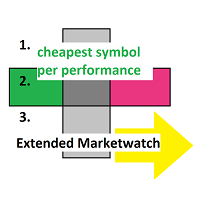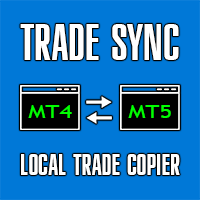Support and Resistance Lot Calculator
- Utilitys
- Mirko Bastianini
- Version: 2.0
- Aktivierungen: 5
Another simple but effective tool that answer to one important question in a rapid way:
- If I want to risk X money and I want my stop loss here, how many lots I need to use?
You can easily attach this tool to graph, draw an horizontal trendline and this tool give to you a suggested lot values to lose/gain money you have specified into setting page.
Interface is also fully customizable.
I'm available for further customizations based on user needs.
Best, Mirko