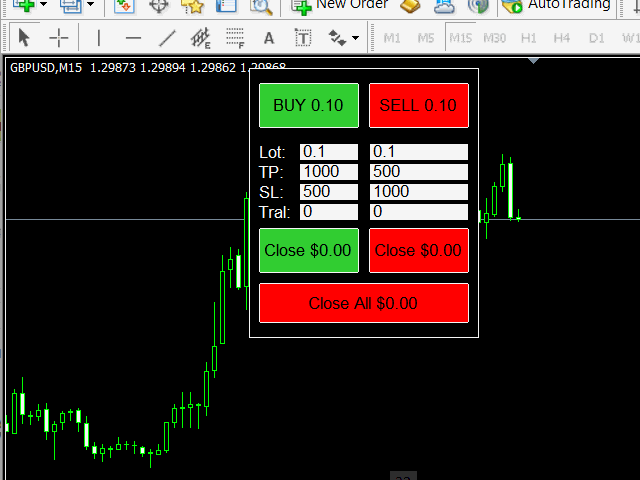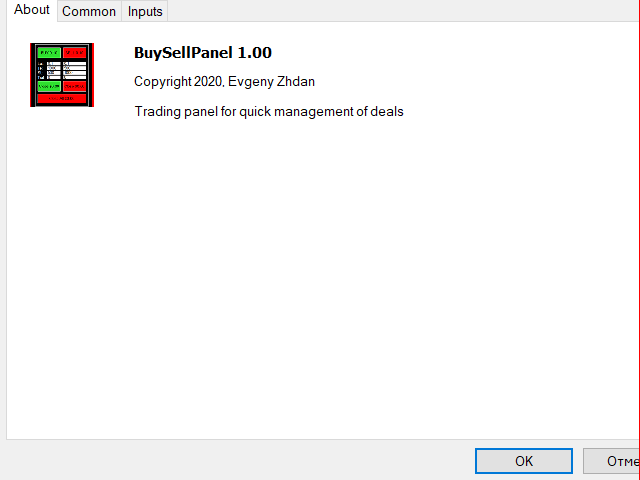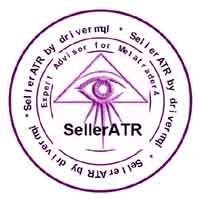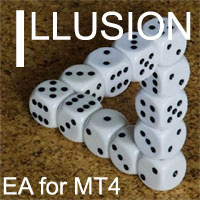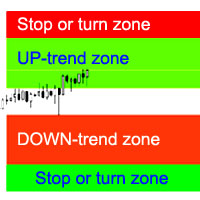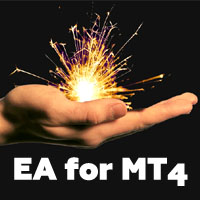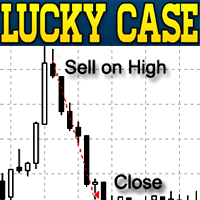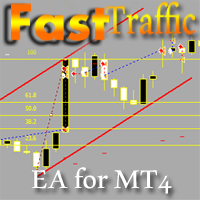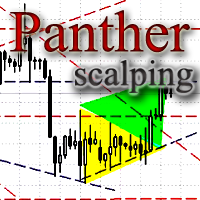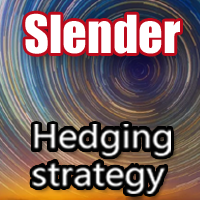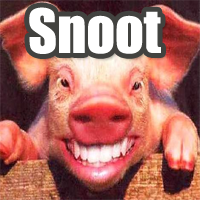BuySellPanel
- Utilitys
- Evgeniy Zhdan
- Version: 1.0
- Aktivierungen: 5
Convenient trading panel for quick trading. Suitable for any trading instrument.
Capabilities
- Data entry is possible both in the corresponding fields of the panel and in the properties of the utility;
- Implemented the ability to enable trailing stop (if 0 - it does not work);
- Buttons for quickly opening buy or sell trades;
- Buttons for closing buy and sell separately;
- Button to close all deals at the current price.
Settings:
- Buy Lot - Trading lot for a buy deal;
- Sell Lot - Trading lot for a sell deal;
- TP Buy - Take profit for a buy deal;
- Stop Buy - Stop loss for a buy trade;
- TP Sell - Take profit for a sell deal;
- Stop Sell - Stop loss for a sell deal;
- Tral Buy - Start of the trailing stop of a buy trade;
- Tral Sell - Start trailing stop for a sell trade;
- Tral step - Trailing stop step;
- Magic - Magic number to distinguish "their" deals;
- Frame width - Frame width;
- Frame color - Frame color;
- Background color - Background color;
- Text color - Text color.